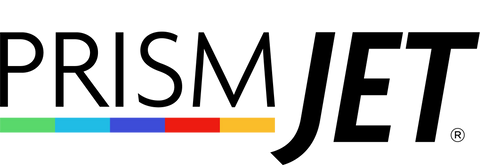Welcome to LXi
DESIGN BEAUTIFULLY, CUT PRECISELY. PRINT PERFECTLY.
The Ultimate All-in-One Software to Design, Cut, & Print All Things Vinyl.
LXi is the best vinyl cutting software available.
- LXi
- JUMP TO:
- Performance
- Editions
- Training
- Features & Pricing
- FAQ
- Buy now
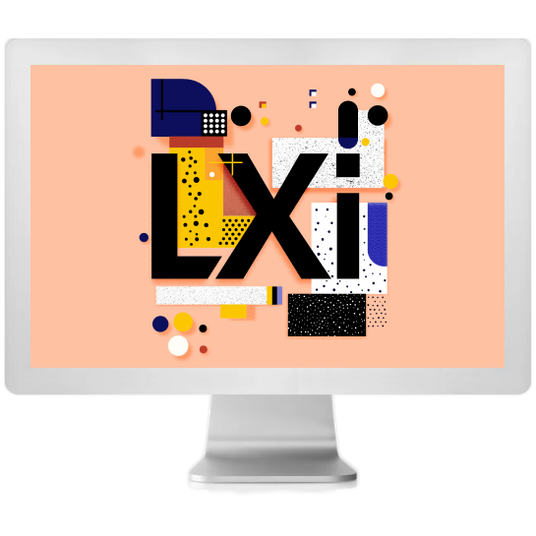
PERFORMANCE
Design your next masterpiece
LXi’s advanced design tools streamline professional vinyl production with speed and precision. Manipulate text in any way, shape or form. Add color and graphics. And do it all with ease. Prefer to design in Adobe or another vector-based software? No problem. You can easily transfer your files to LXi when it's time to cut or print.
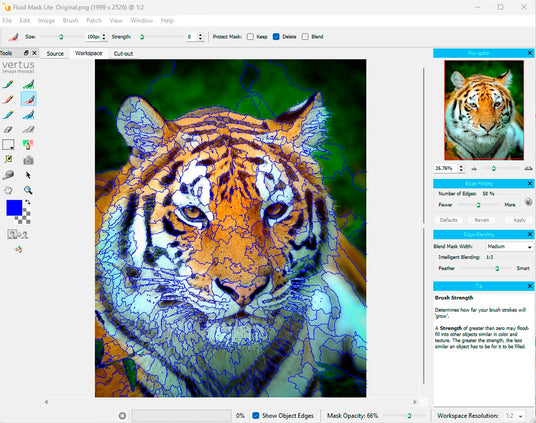
FEATURES
What's new in LXi?
- New Fluid Mask background extraction tool.
- Enhanced image editing plugins like Bevels and Textures.
- SuperSize Bitmaps.
- Adobe Photoshop and Illustrator plug-ins.
- Fit to Shape tool.
- Cutting “On the Pull.”
- LXi Compass Interactive Help Tool.
Check out the Advancements tab in the FAQ at the bottom of the page for more information on the newest features!
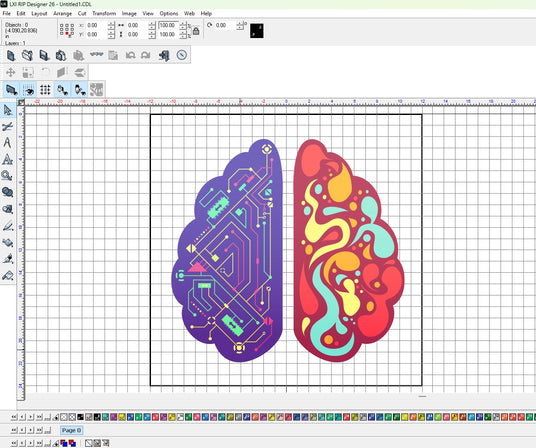
FOCUS
So intuitive, you might forget it's even there.
After serving hundreds of thousands of vinyl artists - we've refined LXi to be streamlined, intuitive, and simple. That means you spend less time figuring the software out - and more time focused on your design. In short: Get more done, faster.
Power and precision for every signmaker
LXi comes in 3 different editions, each designed for different needs.
(See the full breakdown below!)
If you're a recent startup: LXi 26 will have you covered. If you're a professional sign shop: 2 more editions give you advanced editing, cutting, and printing tools to serve your customers with joy. Whether vinyl is your livelihood or your weekend passion - you'll get the job done.
-
★★★★★

“Two Thumbs Up!”
Long-Time User -
★★★★★

“Been using it for 10 years! Love it. Very easy to use.”
Professional User

Compatibility
Supports hundreds of vinyl cutters, and the top wide-format printers.
Nearly every vinyl cutter on the market is compatible with LXi. We put time and care into working with dozens of manufacturers and hundreds to different models. The result? Your designs emerge from the cutter exactly as you intended, every time.
Wide-format printing? We've got you covered with support for the top 3 printers in the industry.

Training
Beginner? No problem.
Watch our quick training videos, and you'll be off to the races in no time. Your purchase includes access to easy-to-follow videos that'll get you up to speed, fast. LXi will feel like an old, familiar friend in no time.
Features & Pricing
LXi gets a lot done. A whole lot.
Here's the full breakdown of features for each edition.
|
|
Expert 26The perfect match for simple vinyl projects $595Basic design and editing of text & shapes. Send that design straight to a vinyl cutter. Production manager lets you queue up multiple cutting jobs at the same time. |
Master Plus 26Professional sign shops who need a little more $1095Everything in Master, plus: Full bitmap support. More shapes (fans, arrows, barometric shapes). Sports templates. Full artwork approval tools (get client approvals faster). Rhinestone wizard. And more! |
RIP Design 26Pro Sign shops w/ a wide-format printer $2495If you need to print AND cut, this is for you. The only edition that supports wide-format printing. Smart phone app lets you view, print & cut job stats remotely. And more! | |
|---|---|---|---|---|
| Facet | ||||
| Windows 11 Compatible | ||||
| Windows 11 Compatible | ||||
| Auto Vectorization Scan and Trace Wizard | ||||
| Auto Vectorization Scan and Trace Wizard | ||||
| Import LXI .ve files * (See FAQ) | ||||
| Import LXI .ve files * (See FAQ) | ||||
| Import Flexi .fs files * (See FAQ) | ||||
| Import Flexi .fs files * (See FAQ) | ||||
| Import Standard File Formats | ||||
| Import Standard File Formats | ||||
| Import Inkscape .SVG files | ||||
| Import Inkscape .SVG files | ||||
| Export Standard File Formats | ||||
| Export Standard File Formats | ||||
| Send Job by Email | ||||
| Send Job by Email | ||||
| Publish to PDF | ||||
| Publish to PDF | ||||
| Publish Cut PDF | ||||
| Publish Cut PDF | ||||
| Job Cost / Job Notes module | ||||
| Job Cost / Job Notes module | ||||
| Job Cost / Job Notes Search function | ||||
| Job Cost / Job Notes Search function | ||||
| Printable Color Swatch Charts - CMY, CMYK, RGB | ||||
| Printable Color Swatch Charts - CMY, CMYK, RGB | ||||
| Printable Spot Color Swatch Charts - Top Color, Base Color, Duotone, etc. | ||||
| Printable Spot Color Swatch Charts - Top Color, Base Color, Duotone, etc. | ||||
| Print to LXi RIP | ||||
| Print to LXi RIP | ||||
| Print with Underbase | ||||
| Print with Underbase | ||||
| Launch LXi RIP | ||||
| Launch LXi RIP | ||||
| Facet | ||||
| Compass | ||||
| Compass | ||||
| Adobe Illustrator Plug-in | ||||
| Adobe Illustrator Plug-in | ||||
| Adobe Photoshop Plug-in | ||||
| Adobe Photoshop Plug-in | ||||
| Layout - Custom page sizes | ||||
| Layout - Custom page sizes | ||||
| PostScript/EPS Import | ||||
| PostScript/EPS Import | ||||
| Adobe PDF export | ||||
| Adobe PDF export | ||||
| Open/Import Multiple Files | ||||
| Open/Import Multiple Files | ||||
| Send as E-mail by selection Only | ||||
| Send as E-mail by selection Only | ||||
| Clip Art Viewer | ||||
| Clip Art Viewer | ||||
| Snapping Commands | ||||
| Snapping Commands | ||||
| Measure Tools | ||||
| Measure Tools | ||||
| PDF Link | ||||
| PDF Link | ||||
| Gerber .GRX .GRB file Import | ||||
| Gerber .GRX .GRB file Import | ||||
| Multiple Undo/Redo | ||||
| Multiple Undo/Redo | ||||
| 17 Languages Supported | ||||
| 17 Languages Supported | ||||
| Undelete Items | ||||
| Undelete Items | ||||
| Badges Module - Serialized Data | ||||
| Badges Module - Serialized Data | ||||
| Custom Sign Blank | ||||
| Custom Sign Blank | ||||
| Add Contour Cut Path | ||||
| Add Contour Cut Path | ||||
| Facet | ||||
| Rectangle | ||||
| Rectangle | ||||
| Circle | ||||
| Circle | ||||
| Ellipse | ||||
| Ellipse | ||||
| Polygon | ||||
| Polygon | ||||
| Star | ||||
| Star | ||||
| Arrow | ||||
| Arrow | ||||
| Fan | ||||
| Fan | ||||
| Decorative Border | ||||
| Decorative Border | ||||
| Registration Marks | ||||
| Registration Marks | ||||
| Multiple Registration Marks | ||||
| Multiple Registration Marks | ||||
| Stencil | ||||
| Stencil | ||||
| Ruler | ||||
| Ruler | ||||
| Dial | ||||
| Dial | ||||
| Monument | ||||
| Monument | ||||
| Spiral | ||||
| Spiral | ||||
| Badges Layout module | ||||
| Badges Layout module | ||||
| Barcode | ||||
| Barcode | ||||
| Facet | ||||
| Light and Dark Theme GUI options | ||||
| Light and Dark Theme GUI options | ||||
| Customize Workspace Colors | ||||
| Customize Workspace Colors | ||||
| Show/Hide Grids, Guide Labels, Origin Lines, Rulers, etc. | ||||
| Show/Hide Grids, Guide Labels, Origin Lines, Rulers, etc. | ||||
| Show/Hide Sign Blanks, Fills, Line Styles, Notes. | ||||
| Show/Hide Sign Blanks, Fills, Line Styles, Notes. | ||||
| Show/Hide Printer Proofing, Rhinestone Fills | ||||
| Show/Hide Printer Proofing, Rhinestone Fills | ||||
| Show/Hide Enhance View, Layer View | ||||
| Show/Hide Enhance View, Layer View | ||||
| Show/Hide Shop Palette, Job Palette, Manufacturer Palette | ||||
| Show/Hide Shop Palette, Job Palette, Manufacturer Palette | ||||
| Show Palettes with small, medium, or large icons | ||||
| Show Palettes with small, medium, or large icons | ||||
| Zoom Tools | ||||
| Zoom Tools | ||||
| Zoom to Object/Sign Blank/Previous View/Percent Zoom | ||||
| Zoom to Object/Sign Blank/Previous View/Percent Zoom | ||||
| Move Tool (Pan State) | ||||
| Move Tool (Pan State) | ||||
| Select All Objects, Clip Groups, Groups, Polyarcs... | ||||
| Select All Objects, Clip Groups, Groups, Polyarcs... | ||||
| Select All Polygons, Beziers, Parametric Objects... | ||||
| Select All Polygons, Beziers, Parametric Objects... | ||||
| Select All Text Objects, Open Objects, Clones | ||||
| Select All Text Objects, Open Objects, Clones | ||||
| Show/Hide Printer Proofing | ||||
| Show/Hide Printer Proofing | ||||
| Show/Hide Prime Palette | ||||
| Show/Hide Prime Palette | ||||
| Facet | ||||
| Group/Ungroup/Ungroup all | ||||
| Group/Ungroup/Ungroup all | ||||
| Compound/Uncompound | ||||
| Compound/Uncompound | ||||
| Mask/Unmask | ||||
| Mask/Unmask | ||||
| Order | ||||
| Order | ||||
| Make Guide/Release Guide | ||||
| Make Guide/Release Guide | ||||
| Convert to Outlines | ||||
| Convert to Outlines | ||||
| Path Direction | ||||
| Path Direction | ||||
| Convert Linked to Native | ||||
| Convert Linked to Native | ||||
| Spacing | ||||
| Spacing | ||||
| Rotate | ||||
| Rotate | ||||
| Mirror | ||||
| Mirror | ||||
| Resize | ||||
| Resize | ||||
| Align to SignBlank/Last Object/Selected | ||||
| Align to SignBlank/Last Object/Selected | ||||
| Align to Baseline | ||||
| Align to Baseline | ||||
| Deskew Horizontal/Deskew | ||||
| Deskew Horizontal/Deskew | ||||
| Replace with Square/Circle/Rectangle/Ellipse | ||||
| Replace with Square/Circle/Rectangle/Ellipse | ||||
| Duplicate | ||||
| Duplicate | ||||
| Duplicate to New Layer | ||||
| Duplicate to New Layer | ||||
| Lock/Unlock | ||||
| Lock/Unlock | ||||
| Lock Guides | ||||
| Lock Guides | ||||
| Step and Repeat | ||||
| Step and Repeat | ||||
| Convert Stroke to Outlines | ||||
| Convert Stroke to Outlines | ||||
| Vertical | ||||
| Vertical | ||||
| Nest | ||||
| Nest | ||||
| Clear Transform | ||||
| Clear Transform | ||||
| Repeat Last Command | ||||
| Repeat Last Command | ||||
| Convert to Polyarc/Polygon/Bezier | ||||
| Convert to Polyarc/Polygon/Bezier | ||||
| Facet | ||||
| Fonts on the Fly | ||||
| Fonts on the Fly | ||||
| Horizontal Text | ||||
| Horizontal Text | ||||
| TrueType Fonts - Custom Font Library | ||||
| TrueType Fonts - Custom Font Library | ||||
| Braille Fonts - Line Fonts - Decorative Fonts - Monument Fonts | ||||
| Braille Fonts - Line Fonts - Decorative Fonts - Monument Fonts | ||||
| Engraving Fonts | ||||
| Engraving Fonts | ||||
| Customizable Font Favorites | ||||
| Customizable Font Favorites | ||||
| Convert Text to Graphics | ||||
| Convert Text to Graphics | ||||
| Text Compose | ||||
| Text Compose | ||||
| Frame Text Compose | ||||
| Frame Text Compose | ||||
| Auto Kern Settings | ||||
| Auto Kern Settings | ||||
| On Screen Kerning | ||||
| On Screen Kerning | ||||
| Underline Text | ||||
| Underline Text | ||||
| Text Search & Replace | ||||
| Text Search & Replace | ||||
| Spell Check | ||||
| Spell Check | ||||
| Menu Board Text Layout | ||||
| Menu Board Text Layout | ||||
| Create & Edit Fonts Module | ||||
| Create & Edit Fonts Module | ||||
| Change Case | ||||
| Change Case | ||||
| Special Character Picker | ||||
| Special Character Picker | ||||
| Subscript/Superscript | ||||
| Subscript/Superscript | ||||
| Text to Arc Tool | ||||
| Text to Arc Tool | ||||
| Fit Text to Shape | ||||
| Fit Text to Shape | ||||
| Text to Path | ||||
| Text to Path | ||||
| Copy/Paste Text Styles | ||||
| Copy/Paste Text Styles | ||||
| Convert Text to Barcode | ||||
| Convert Text to Barcode | ||||
| Facet | ||||
| Basic Weld | ||||
| Basic Weld | ||||
| And Weld | ||||
| And Weld | ||||
| XOR Weld | ||||
| XOR Weld | ||||
| Overlay Weld | ||||
| Overlay Weld | ||||
| Inlay Weld | ||||
| Inlay Weld | ||||
| Inline/Outline Module | ||||
| Inline/Outline Module | ||||
| Transformation Module | ||||
| Transformation Module | ||||
| Shadow Module - Block/Perspective/Drop/Cast | ||||
| Shadow Module - Block/Perspective/Drop/Cast | ||||
| Chisel Effect | ||||
| Chisel Effect | ||||
| Round Corner | ||||
| Round Corner | ||||
| Fillet Round Corner | ||||
| Fillet Round Corner | ||||
| Render to Bitmap | ||||
| Render to Bitmap | ||||
| Render to Contour Bitmap | ||||
| Render to Contour Bitmap | ||||
| Render to Multi-tone Bitmap | ||||
| Render to Multi-tone Bitmap | ||||
| Contour Object | ||||
| Contour Object | ||||
| Decorative Cut | ||||
| Decorative Cut | ||||
| Rhinestone Module | ||||
| Rhinestone Module | ||||
| Render Pattern Fill Bitmap | ||||
| Render Pattern Fill Bitmap | ||||
| Soft Shadow | ||||
| Soft Shadow | ||||
| Facet | ||||
| Vectorization Wizard | ||||
| Vectorization Wizard | ||||
| Accuscan AutoTrace Module | ||||
| Accuscan AutoTrace Module | ||||
| Photo Machine Trace | ||||
| Photo Machine Trace | ||||
| Centerline Trace | ||||
| Centerline Trace | ||||
| Facet | ||||
| Bitmap Image Attributes (Size, Native Resolution, Pixel Count, File Size) | ||||
| Bitmap Image Attributes (Size, Native Resolution, Pixel Count, File Size) | ||||
| Resize/Resample Bitmap | ||||
| Resize/Resample Bitmap | ||||
| SuperSize Image (Upres) | ||||
| SuperSize Image (Upres) | ||||
| Bitmap Color Mode Selector (CMYK/RGB/Greyscale/Indexed Color/Monochrome) | ||||
| Bitmap Color Mode Selector (CMYK/RGB/Greyscale/Indexed Color/Monochrome) | ||||
| Remove Background (Fluid Mask) | ||||
| Remove Background (Fluid Mask) | ||||
| Bitmap Filter Color Adjustments - Brightness & Contrast | ||||
| Bitmap Filter Color Adjustments - Brightness & Contrast | ||||
| Bitmap Filter Color Adjustments - Hue Saturation | ||||
| Bitmap Filter Color Adjustments - Hue Saturation | ||||
| Bitmap Filter Color Adjustments - Invert, Polarize, Histogram, Levels, etc. | ||||
| Bitmap Filter Color Adjustments - Invert, Polarize, Histogram, Levels, etc. | ||||
| Easy Color Adjustments - Clean up Black/White, Lighter/Darker, Saturation, etc. | ||||
| Easy Color Adjustments - Clean up Black/White, Lighter/Darker, Saturation, etc. | ||||
| Reduce Noise Filter | ||||
| Reduce Noise Filter | ||||
| Blur Filter | ||||
| Blur Filter | ||||
| Sharpen Filter | ||||
| Sharpen Filter | ||||
| Stylistic/Artistic Filter | ||||
| Stylistic/Artistic Filter | ||||
| Remove Red Eye Filter | ||||
| Remove Red Eye Filter | ||||
| Alpha Channel Tools - Split, Make More/Less Visible | ||||
| Alpha Channel Tools - Split, Make More/Less Visible | ||||
| Image Effects - Halftone | ||||
| Image Effects - Halftone | ||||
| Image Effects - 3D Bevel | ||||
| Image Effects - 3D Bevel | ||||
| Image Effects - Box Blur | ||||
| Image Effects - Box Blur | ||||
| Image Effects - Light Effects | ||||
| Image Effects - Light Effects | ||||
| Image Effects - Sphere Effects | ||||
| Image Effects - Sphere Effects | ||||
| Image Effects - Color Correction | ||||
| Image Effects - Color Correction | ||||
| Image Effects - Displacement | ||||
| Image Effects - Displacement | ||||
| Image Effects - Distressed, Distressed Frames | ||||
| Image Effects - Distressed, Distressed Frames | ||||
| Image Effects - Gaussian Blur | ||||
| Image Effects - Gaussian Blur | ||||
| Image Effects - Marble Effect | ||||
| Image Effects - Marble Effect | ||||
| Image Effects - Motion Blur | ||||
| Image Effects - Motion Blur | ||||
| Image Effects - Outer Glow | ||||
| Image Effects - Outer Glow | ||||
| Image Effects - Pixelate | ||||
| Image Effects - Pixelate | ||||
| Image Effects - Radiance | ||||
| Image Effects - Radiance | ||||
| Image Effects - Shadow | ||||
| Image Effects - Shadow | ||||
| Image Effects - Sharpen | ||||
| Image Effects - Sharpen | ||||
| Image Effects - Silver | ||||
| Image Effects - Silver | ||||
| Image Effects - Sketch | ||||
| Image Effects - Sketch | ||||
| Image Effects - Wood Effects | ||||
| Image Effects - Wood Effects | ||||
| Facet | ||||
| Halftone for Spot Colors | ||||
| Halftone for Spot Colors | ||||
| Rasterization | ||||
| Rasterization | ||||
| KnockMeBlackOut | ||||
| KnockMeBlackOut | ||||
| KnockMeColorOut | ||||
| KnockMeColorOut | ||||
| PhotoLaser Plus Advanced | ||||
| PhotoLaser Plus Advanced | ||||
| Transparency/Opacity | ||||
| Transparency/Opacity | ||||
| Posterize2 | ||||
| Posterize2 | ||||
| Harry's Filters 4.0 | ||||
| Harry's Filters 4.0 | ||||
| Mehdi2 Noise Shampoo Filter | ||||
| Mehdi2 Noise Shampoo Filter | ||||
| Facet | ||||
| Vinyl Color Libraries | ||||
| Vinyl Color Libraries | ||||
| Create Custom RGB Color Swatches | ||||
| Create Custom RGB Color Swatches | ||||
| RGB, CMY, CMYK Color Mixer | ||||
| RGB, CMY, CMYK Color Mixer | ||||
| Fill/Stroke Editor | ||||
| Fill/Stroke Editor | ||||
| Gradient Fills | ||||
| Gradient Fills | ||||
| CMYK Gradient Fills | ||||
| CMYK Gradient Fills | ||||
| Pattern Fills | ||||
| Pattern Fills | ||||
| Hatch Fill | ||||
| Hatch Fill | ||||
| Transparency Fill | ||||
| Transparency Fill | ||||
| Spectrophotometer Support - Color Measurement Tool | ||||
| Spectrophotometer Support - Color Measurement Tool | ||||
| Metallic & Reflective Color Support | ||||
| Metallic & Reflective Color Support | ||||
| CMYK Support | ||||
| CMYK Support | ||||
| LAB Support | ||||
| LAB Support | ||||
| HSB Support | ||||
| HSB Support | ||||
| Spot Gradient Fills | ||||
| Spot Gradient Fills | ||||
| Multi-Spot Gradient Fills | ||||
| Multi-Spot Gradient Fills | ||||
| Facet | ||||
| Device Manager - Add, Remove, Update Devices | ||||
| Device Manager - Add, Remove, Update Devices | ||||
| Device Manager - Manage Printer Properties | ||||
| Device Manager - Manage Printer Properties | ||||
| Device Manager - Manage Spot Colors | ||||
| Device Manager - Manage Spot Colors | ||||
| Device Manager - Spot Color Mapping | ||||
| Device Manager - Spot Color Mapping | ||||
| Device Manager - Manage Color Replacement | ||||
| Device Manager - Manage Color Replacement | ||||
| Queue Manager Wizard - Configure Print, Cut, Print + Cut Production Queues | ||||
| Queue Manager Wizard - Configure Print, Cut, Print + Cut Production Queues | ||||
| Queue Control Panel - Supports File/Print access from other Windows apps | ||||
| Queue Control Panel - Supports File/Print access from other Windows apps | ||||
| Queue Properties - Manage Printer Driver Options | ||||
| Queue Properties - Manage Printer Driver Options | ||||
| Queue Properties - Manage Print Modes | ||||
| Queue Properties - Manage Print Modes | ||||
| Queue Properties - Manage Hot Folders | ||||
| Queue Properties - Manage Hot Folders | ||||
| Queue Properties - Manage Queue Job Sending Options | ||||
| Queue Properties - Manage Queue Job Sending Options | ||||
| Queue Properties - Manage Production Markup Options | ||||
| Queue Properties - Manage Production Markup Options | ||||
| Queue Properties - Manage Registration Mark Settings | ||||
| Queue Properties - Manage Registration Mark Settings | ||||
| Queue Job Properties - Manage Image Size, Rotation, Copies, Spacing, etc. | ||||
| Queue Job Properties - Manage Image Size, Rotation, Copies, Spacing, etc. | ||||
| Pre-Print Preview - Softproofing Tools | ||||
| Pre-Print Preview - Softproofing Tools | ||||
| Pre-Print Preview - View Raw Data by Channel | ||||
| Pre-Print Preview - View Raw Data by Channel | ||||
| HotFolder Workflow Support | ||||
| HotFolder Workflow Support | ||||
| Shape Nesting | ||||
| Shape Nesting | ||||
| Job Color Replacement | ||||
| Job Color Replacement | ||||
| Job Costing Module | ||||
| Job Costing Module | ||||
| Export to PDF | ||||
| Export to PDF | ||||
| Facet | ||||
| Vinyl Cutting | ||||
| Vinyl Cutting | ||||
| Enable Weed Border | ||||
| Enable Weed Border | ||||
| Interactive Cutter Controls | ||||
| Interactive Cutter Controls | ||||
| Overcut | ||||
| Overcut | ||||
| Set Cutting Start Point | ||||
| Set Cutting Start Point | ||||
| Cut Page-Sign Blank-Selected | ||||
| Cut Page-Sign Blank-Selected | ||||
| Contour Cut | ||||
| Contour Cut | ||||
| Half-Cut | ||||
| Half-Cut | ||||
| Die-Cut | ||||
| Die-Cut | ||||
| Output for Rhinestones | ||||
| Output for Rhinestones | ||||
| Cut Preview | ||||
| Cut Preview | ||||
| Rotate Cut Job | ||||
| Rotate Cut Job | ||||
| Flip Vertical | ||||
| Flip Vertical | ||||
| Flip Horizontal | ||||
| Flip Horizontal | ||||
| Cut On the Pull (Toggle Pull Cutting) | ||||
| Cut On the Pull (Toggle Pull Cutting) | ||||
| Tiling | ||||
| Tiling | ||||
| Nesting | ||||
| Nesting | ||||
| Registration Marks | ||||
| Registration Marks | ||||
| Weed Lines | ||||
| Weed Lines | ||||
| Add Contour Cut Path | ||||
| Add Contour Cut Path | ||||
| Cut by Color | ||||
| Cut by Color | ||||
| Sort & Cut by Color | ||||
| Sort & Cut by Color | ||||
| Select by Color | ||||
| Select by Color | ||||
| Poll Size | ||||
| Poll Size | ||||
| Setup Repeats - Cut Multiple Jobs in a Grid | ||||
| Setup Repeats - Cut Multiple Jobs in a Grid | ||||
| Zoom Tools - Zoom in/out, Zoom to Object, Zoom to Selected | ||||
| Zoom Tools - Zoom in/out, Zoom to Object, Zoom to Selected | ||||
| Display Sort Options | ||||
| Display Sort Options | ||||
| Enable Jogging | ||||
| Enable Jogging | ||||
| Enable Pounce | ||||
| Enable Pounce | ||||
| Show/Hide Fill | ||||
| Show/Hide Fill | ||||
| Manual Split Lines | ||||
| Manual Split Lines | ||||
| Permitted Number of Installed Cutter Drivers by Brand | ||||
| Permitted Number of Installed Cutter Drivers by Brand | 1 | 5 | 5 | |
| Permitted Number of Installed Cutter Drivers by Model | ||||
| Permitted Number of Installed Cutter Drivers by Model | 1 | 10 | 10 | |
| Facet | ||||
| Print Jobs using File-Print from any Application | ||||
| Print Jobs using File-Print from any Application | ||||
| Desktop Printing - Scale to Page | ||||
| Desktop Printing - Scale to Page | ||||
| Publish to PDF | ||||
| Publish to PDF | ||||
| Print with Underbase | ||||
| Print with Underbase | ||||
| Print to VPM Queues from Other Windows Applications | ||||
| Print to VPM Queues from Other Windows Applications | ||||
| Facet | ||||
| Adobe Acrobat Portable Document Format - .PDF | ||||
| Adobe Acrobat Portable Document Format - .PDF | ||||
| Photoshop Document - .PSD | ||||
| Photoshop Document - .PSD | ||||
| Adobe Illustrator - .AI | ||||
| Adobe Illustrator - .AI | ||||
| Encapsulated PostScript - .EPS | ||||
| Encapsulated PostScript - .EPS | ||||
| Windows Bitmap (BMP) | ||||
| Windows Bitmap (BMP) | ||||
| Graphic Image File - .GIF | ||||
| Graphic Image File - .GIF | ||||
| .JPEG / .JPG | ||||
| .JPEG / .JPG | ||||
| Portable Network Graphic - .PNG | ||||
| Portable Network Graphic - .PNG | ||||
| .TIFF | ||||
| .TIFF | ||||
| Scalable Vector Graphic - .SVG | ||||
| Scalable Vector Graphic - .SVG | ||||
FREQUENTLY ASKED QUESTIONS
-
general
-
upgrading
-
compatibility
-
requirements
-
advancements
-
general
-
upgrading
-
compatibility
-
requirements
-
advancements
-
What are the new features in LXi 26?
LXi 26 offers a host of new features including the fluid mask bitmap tracing module, Fit-to-Shape tools, bitmap tracing preview module, Adobe CC plug-ins, Supersize module for up-resing bitmap files, full print, cut and print & cut integration in LXi RIP, support for the newest MUSE vinyl cutters, an interactive Help module. Click here for a full presentation of the new features in LXi.
-
Does it work with MAC?
At this time, we do not have an LXi solution for MAC users. We do however, offer several MAC friendly vinyl cutter solutions. You can read about them on the Sign College Blog.
-
Does it handle SVG files?
Yes, all levels of LXi 26 can read the SVG file format.
-
Importing LXi .ve & Flexi .fs files
*Not all Flexi (.fs) or legacy LXi (.ve) files are compatible for import to LXi26. Vector files from older versions, such as LXI 12 are more compatible. Raster image files and encapsulated raster-vector designs may not import correctly.
-
What is the difference between LXi 22 and LXi 26?
LXi 26 has a completely new GUI* and is built from the ground up on a different engine than LXi 22. As such, it has new features including improved bitmap tracing, new image-enhancement plug-ins, and better support for print and cut workflows. Most of the familiar sign design tools are retained, but they work a little differently.
-
Can I import my old LXi files into LXI 26?
Yes. Vector files designed in older versions of LXi can be imported into LXi 26. The import process works best with vector designs. Raster files created for digital printing may not import completely.
-
Can I import Flexi files into LXi 26?
Raster and vector files created in older versions of Flexi can be imported into LXi 26 and edited.
-
Can I upgrade from LXi 22 to 26
Since the code is brand new, an upgrade is not available, but LXi 19 and 22 license owners enjoy a Loyalty discount on LXi 26.
-
Can I work in Adobe Illustrator and output to LXi 26?
Yes! LXi 26 comes with a new Adobe CC plugin that allows you to design your vector graphics in Illustrator and send them to LXi Expert or Master Plus to output to your vinyl cutter. Raster designs can be sent from Photoshop to LXi RIP Design for output to your large format printer or for print and cut workflow.
-
Is LXi 26 Windows 11 compliant?
Yes, LXi 26 is fully compliant with Windows 10 and 11.
-
Does LXi 26 support my Vinyl Express or other cutter?
Yes! LXi 26 supports all major brands of vinyl cutters including drivers for current and legacy models. This includes Vinyl Express, MUSE, Graphtec, GCC, Roland, and many more. LXi Expert users are limited to installing one cutter driver at a time, but there are many available to install.
-
Does LXi 26 RIP Design support my PrismJET printer?
Yes! LXi RIP Design includes drivers for all current and legacy PrismJET printers♦. ICC profiles and print modes for older models may be limited.
♦ Printer drivers included…- PrismJET VJ24
- PrismJET VJ24X
- PrismJET VJ48
- PrismJET VJ54
- PrismJET 54Gen2
- PrismJET VJ64
- PrismJET DS42
-
What are the system requirements for LXi 26?
Specifications & Hardware Requirements:
- Operating System: Windows 10 and 11
- RAM: 32-64 GB
- CPU: 3GHz, Intel i5 or i7 equivalent
- Screen Resolution: 1920x1080 resolution, 24-bit color
- Working Disc Space: SSD with 256GB or more. HHD with 500GB working space or more.
- Internet: Broadband internet access (Internet connection required for cloud window features and license activation)*
- NOTE: Installing on a Mac using parallels or bootcamp is neither recommended nor supported.
*Graphic User Interface.
-
What is Fluid Mask?
LXi 26 includes a powerful, intelligent background deletion tool that makes extracting images for contour cutting a breeze. Fluid Mask even manages images with feathered edges like hair & fur.
-
What are the enhanced image editing plugins?
A new image editing library full of powerful plugins for creating 3D effects like beveled edges, textures, blur tools, and more.
-
What is the SuperSize Bitmaps tool?
A tool that allows users to optimize print quality by increasing the native resolution before output. “Upres” and sharpen your files to produce the best possible results.
-
Does it integrate with Adobe software?
Yes. Plug-ins for both Illustrator and Photoshop let you design in the apps you know best, then use professional cutter and printer drivers to create top-tier signs and graphics.
-
What is the Fit to Shape tool?
A feature that automates fitting text inside various vector shapes, giving your designs a unique visual punch.
-
What does “Cutting on the Pull” mean?
An advanced cutter driver mode that optimizes cutting window tint film and other pressure-sensitive films. It limits the cutter’s actuation to cut vertical paths only when the film is being pulled backward toward the cutter, reducing the chances of film bunching or wrinkling. This is activated for all installed device drivers in Expert and Master Plus editions.
-
What is the Compass Interactive Help Tool?
An interactive help index that presents an archive of links and tutorials based on your workflow, making it easier than ever to get up to speed.
- LXi
- JUMP TO:
- Performance
- Editions
- Training
- Features & Pricing
- FAQ
- Buy now