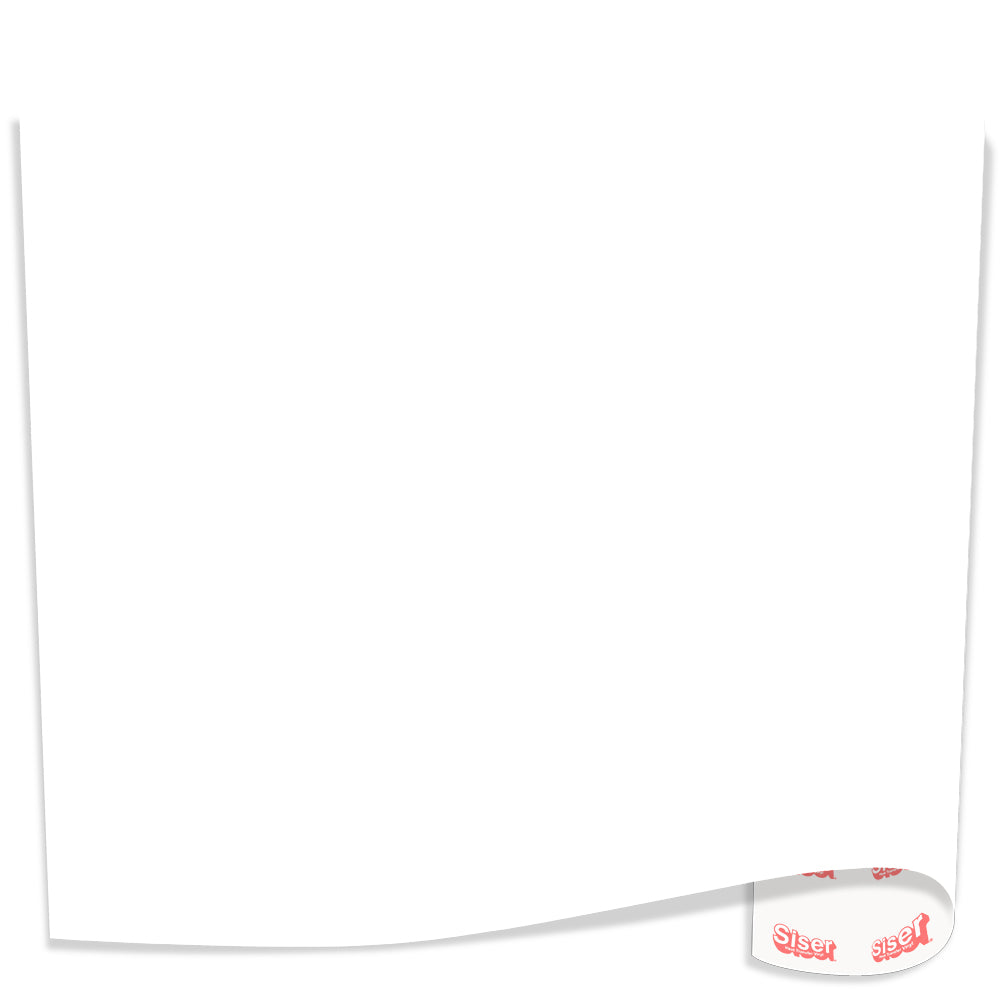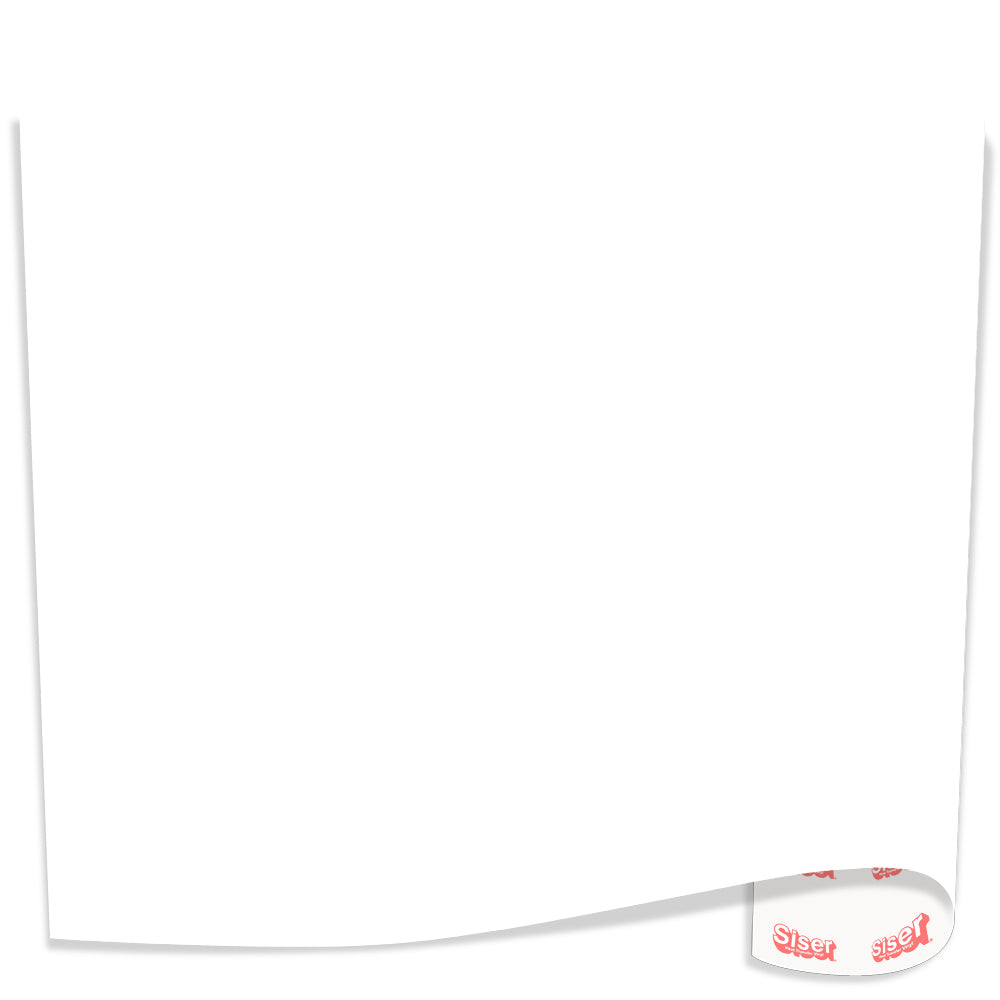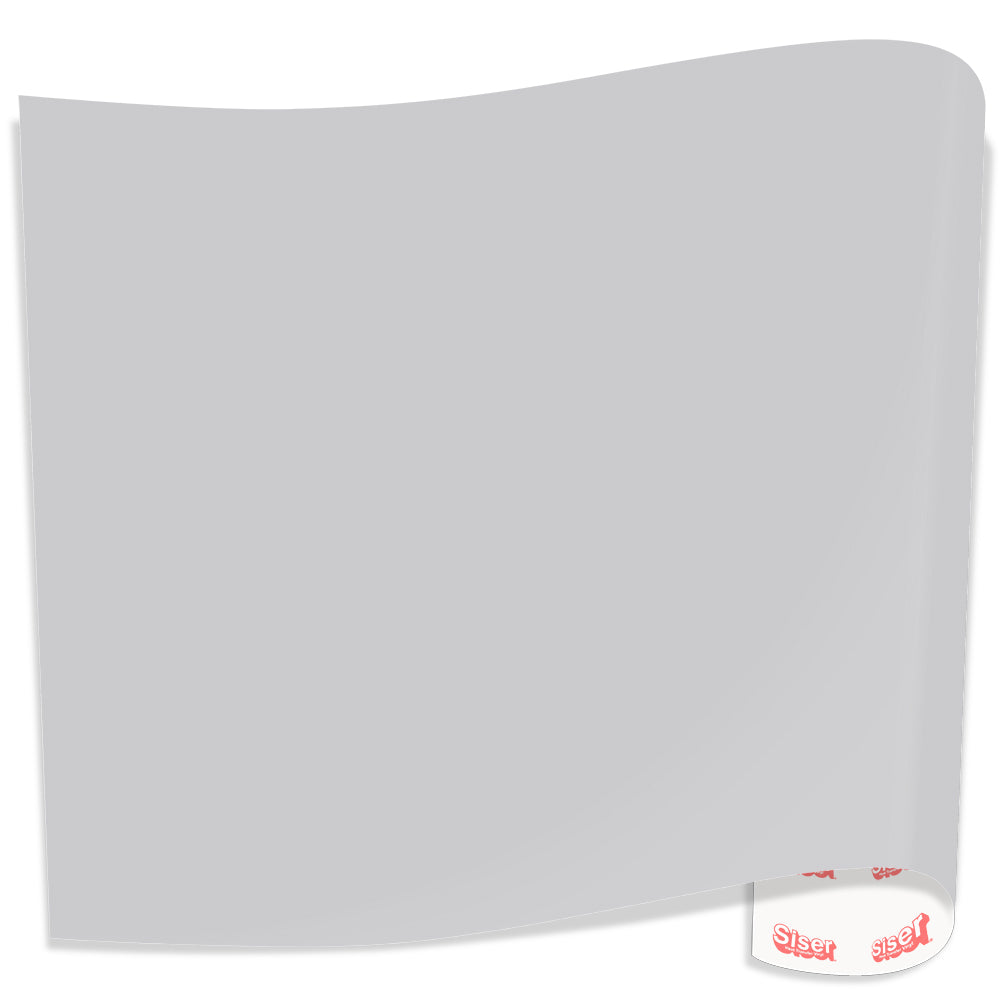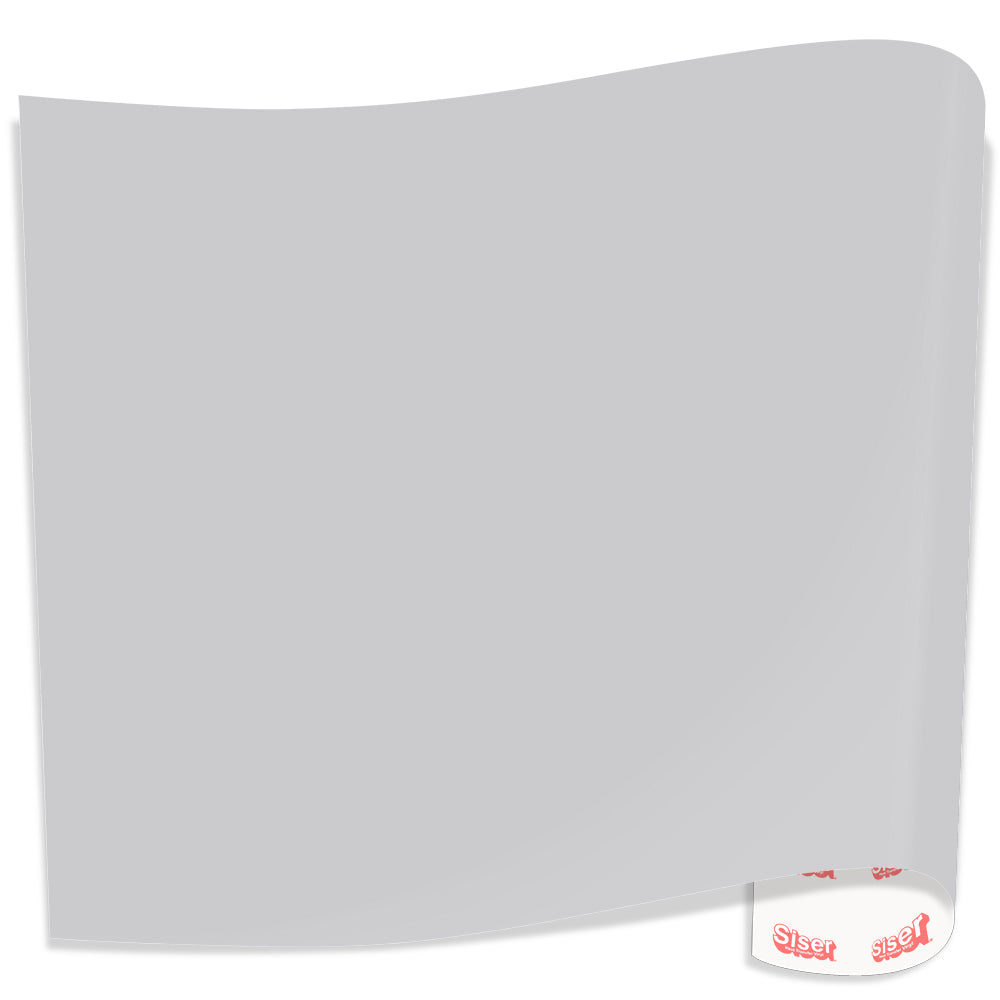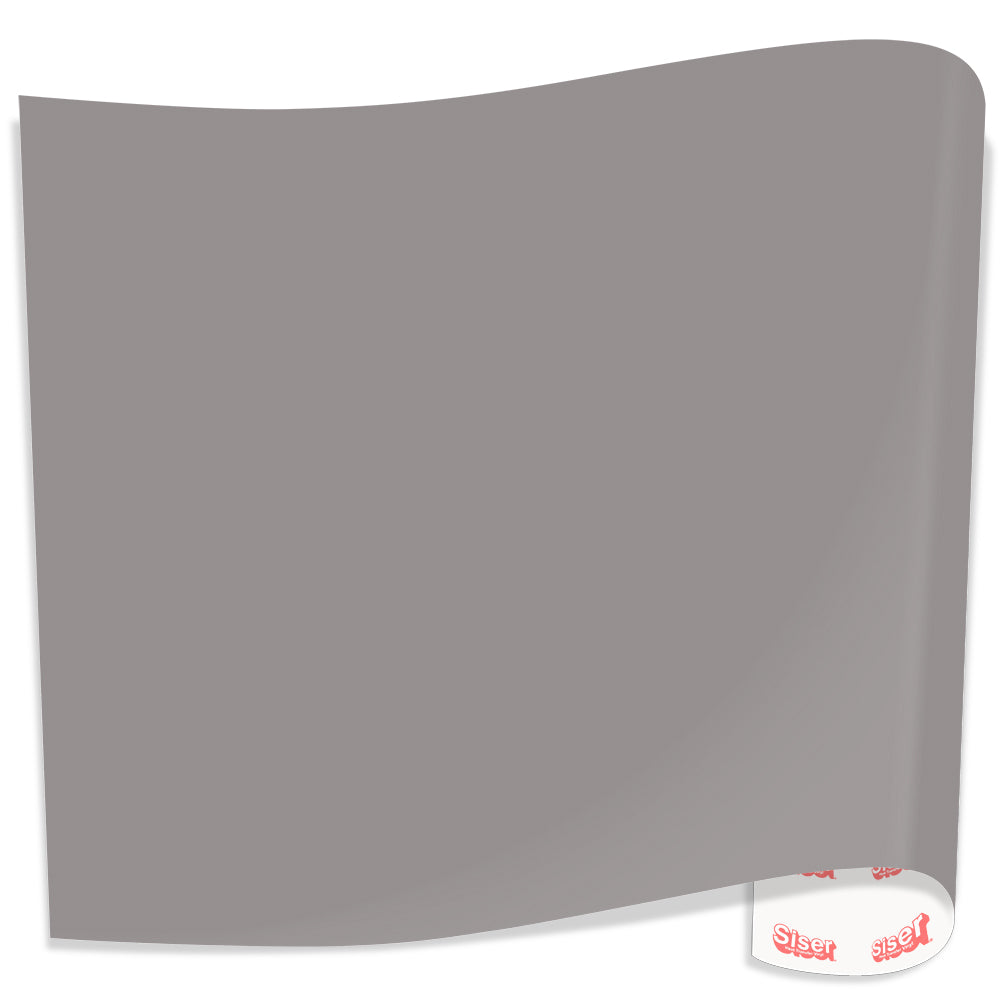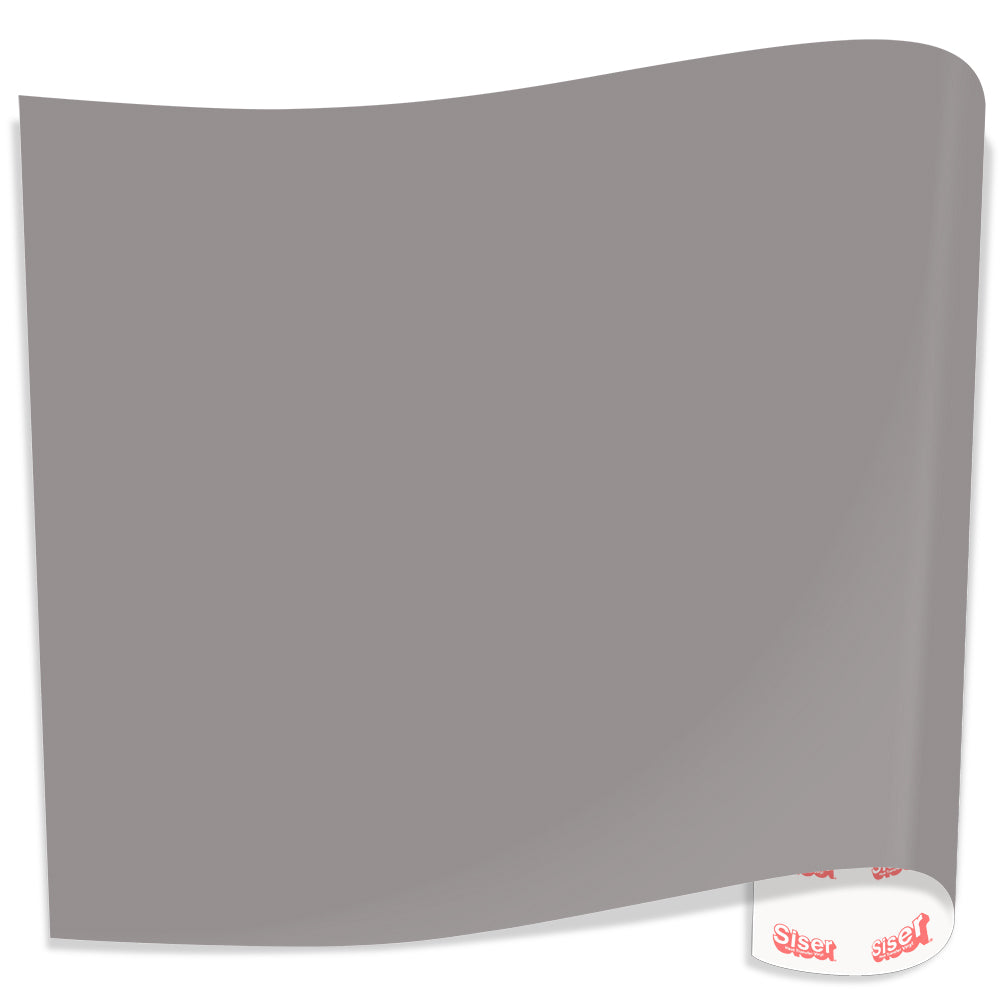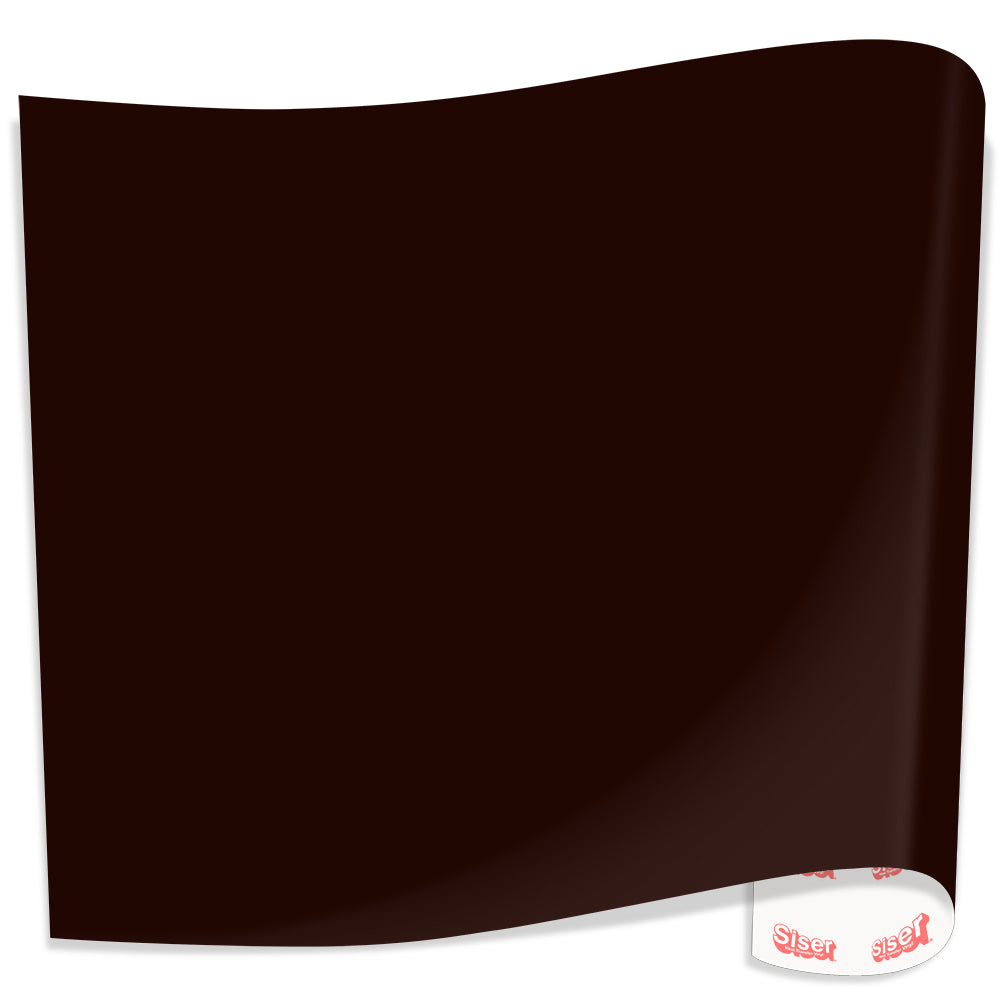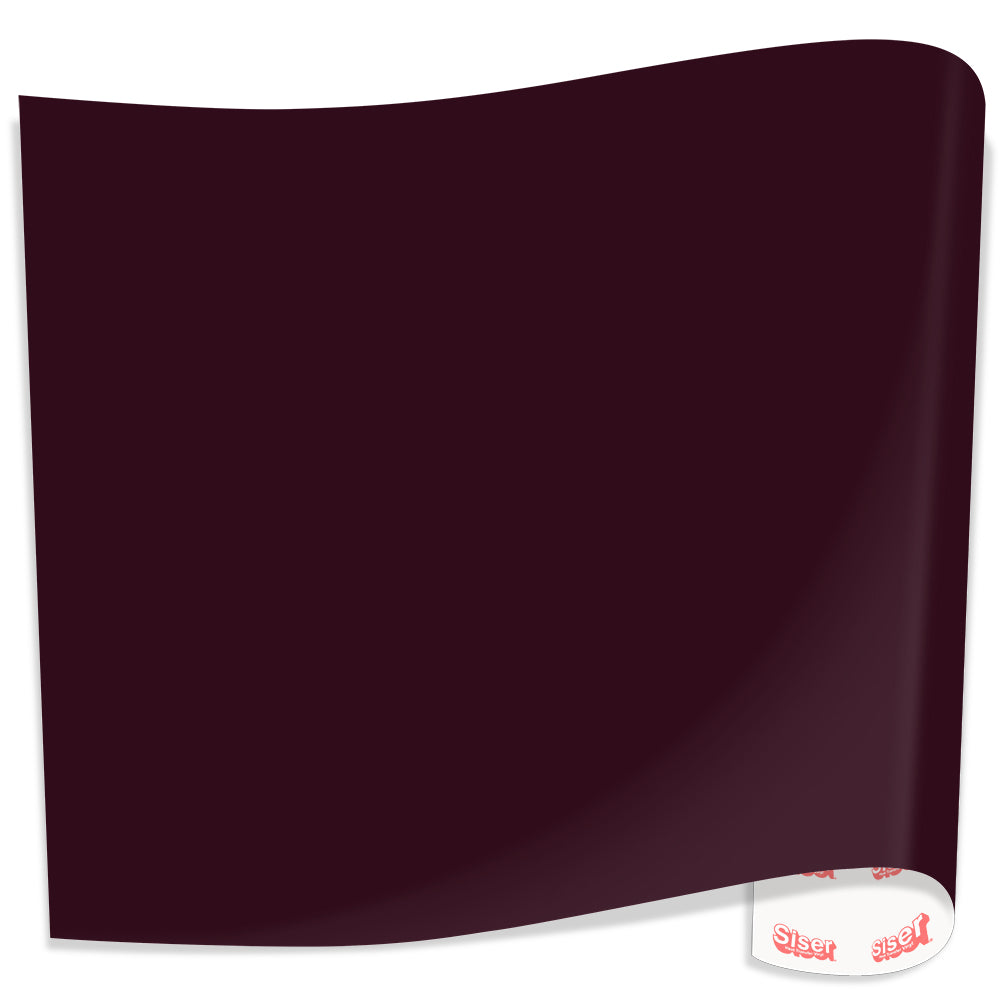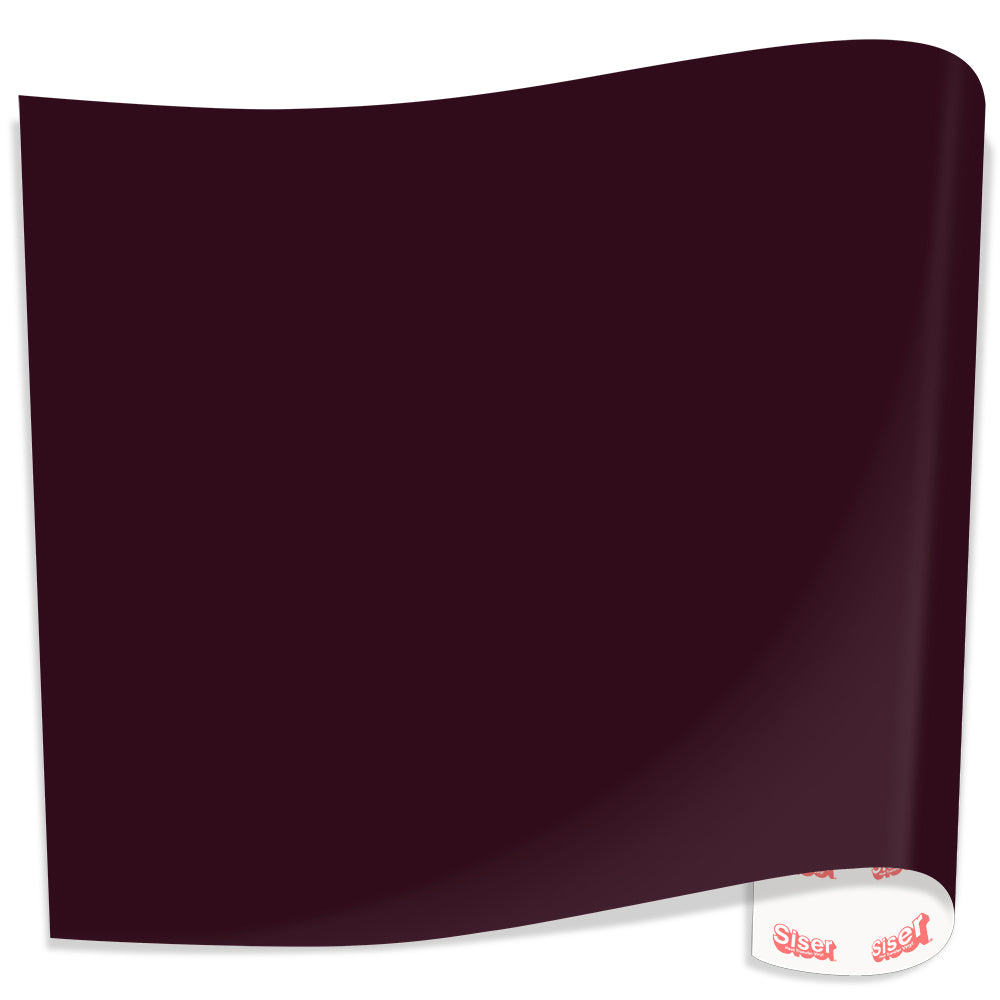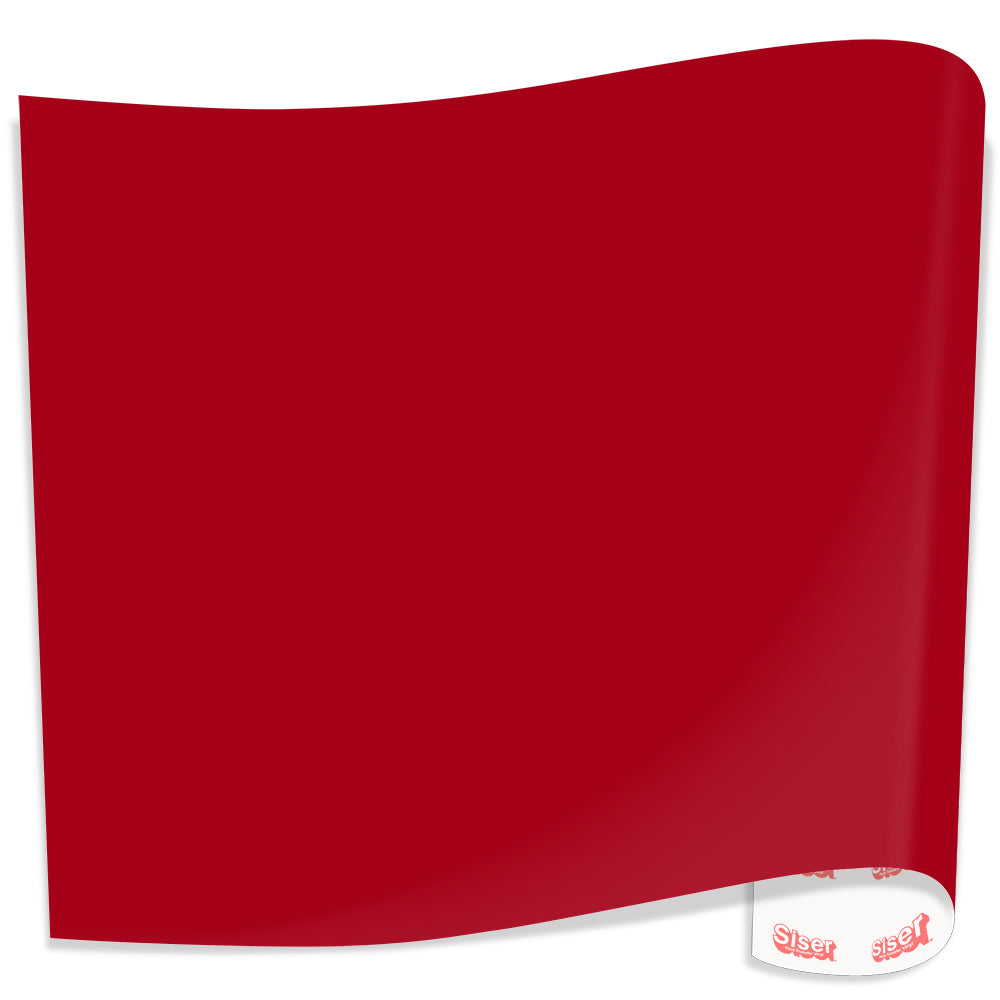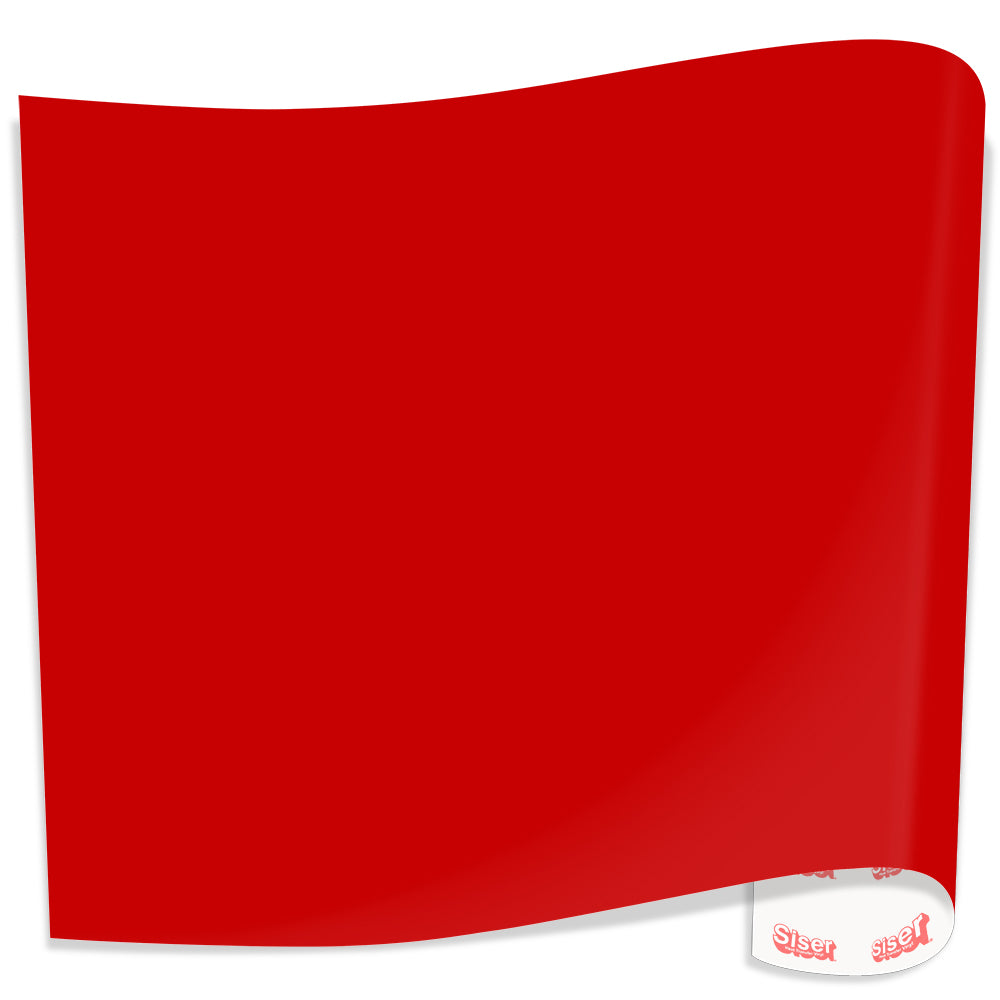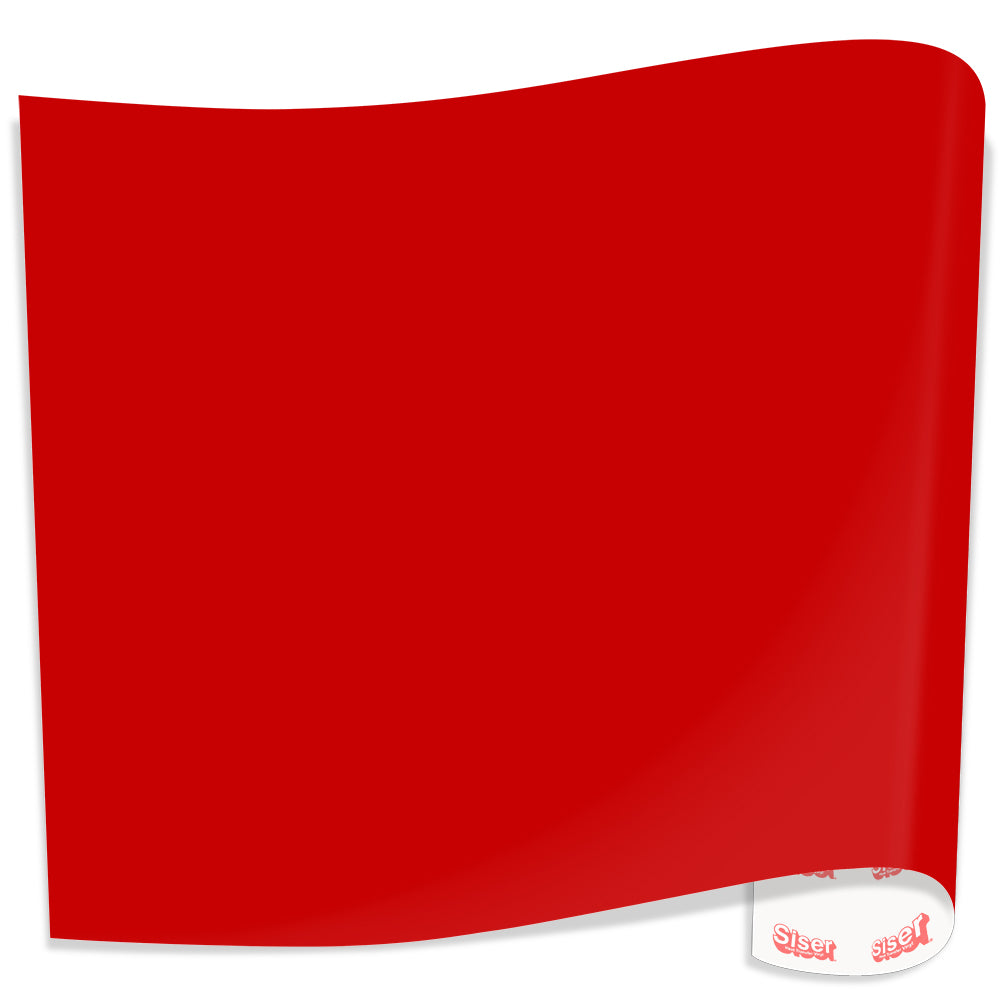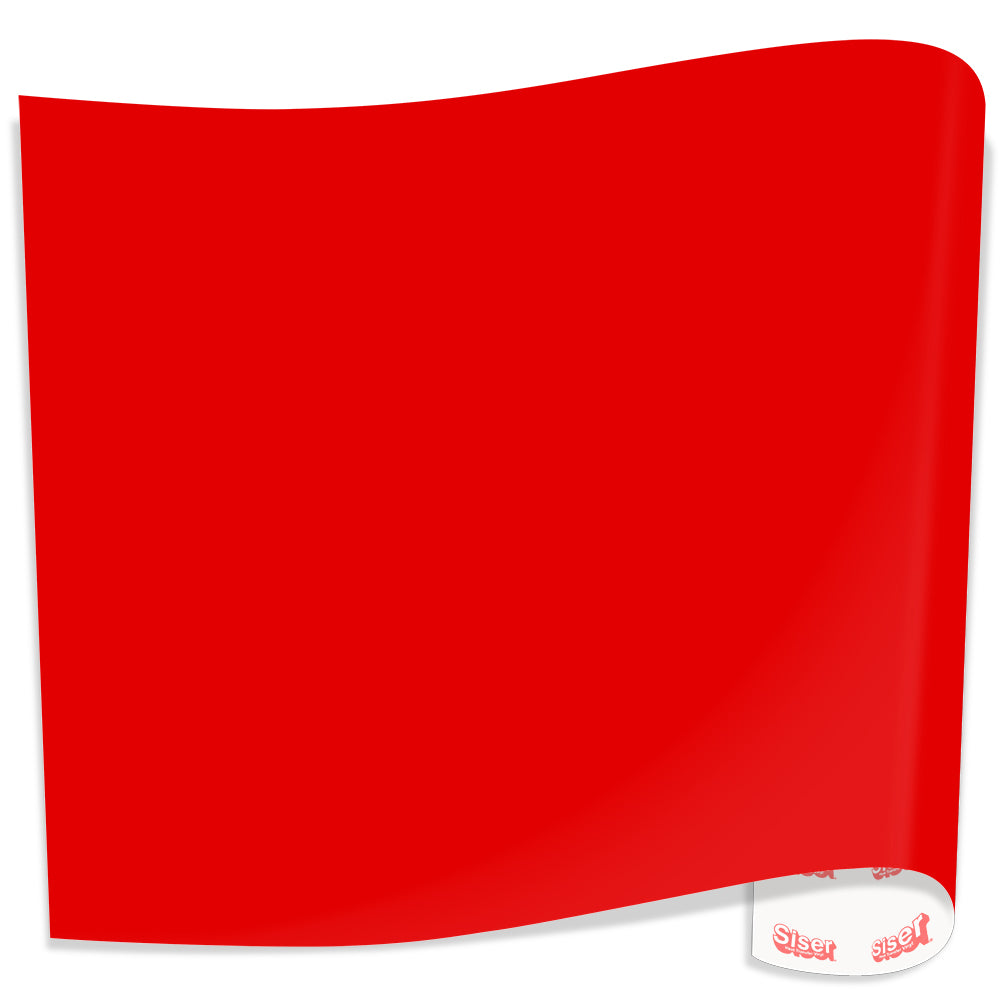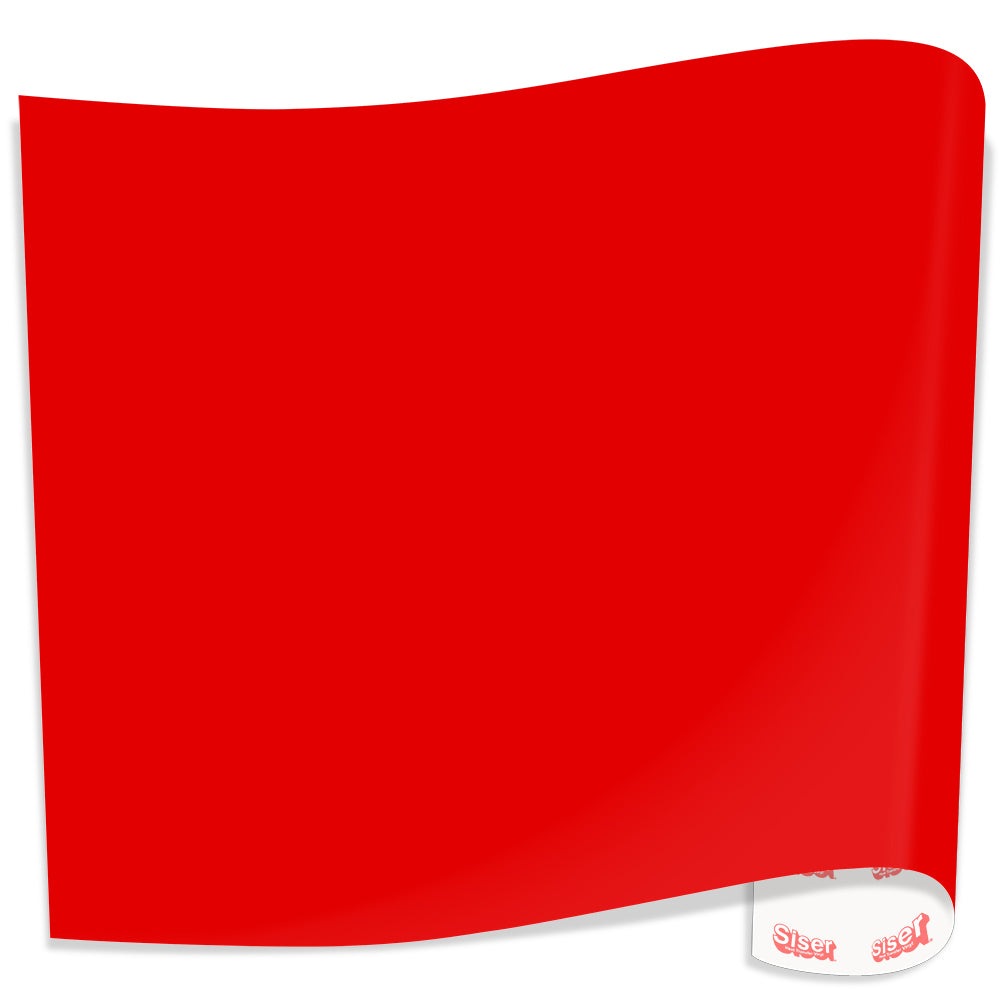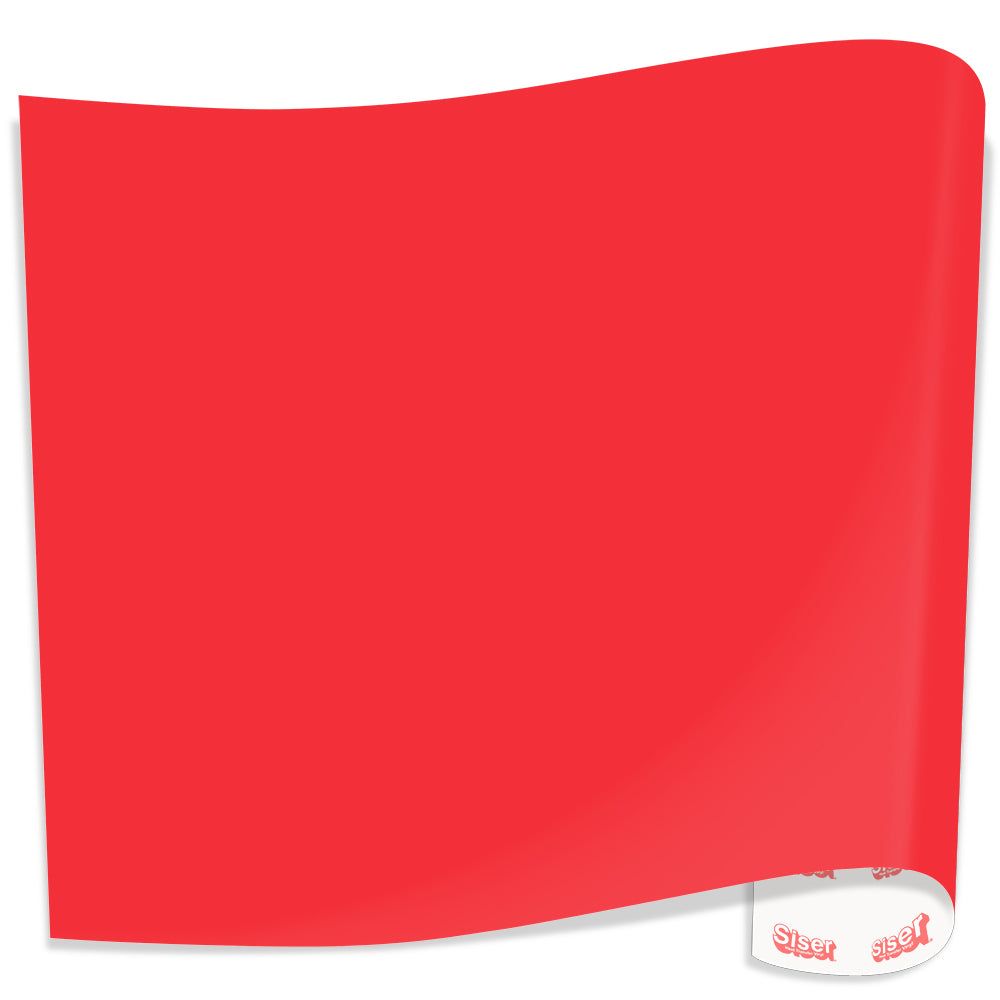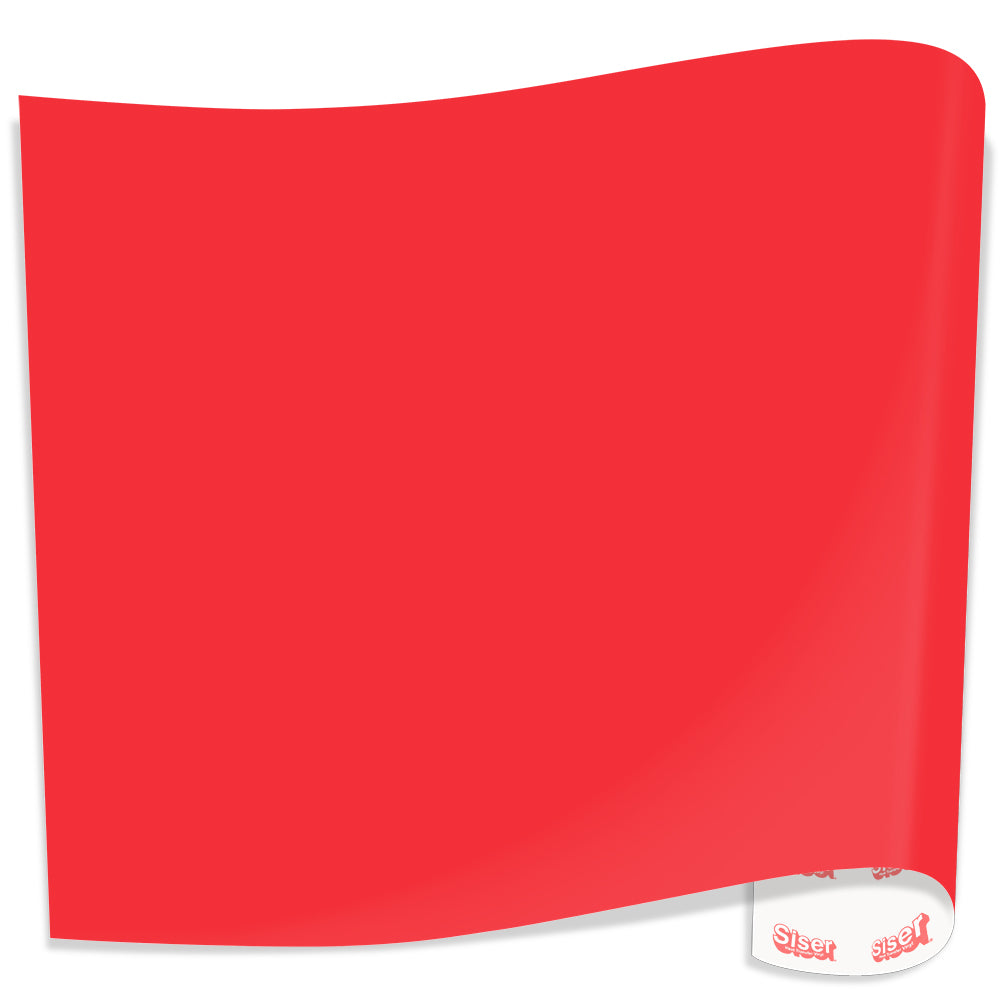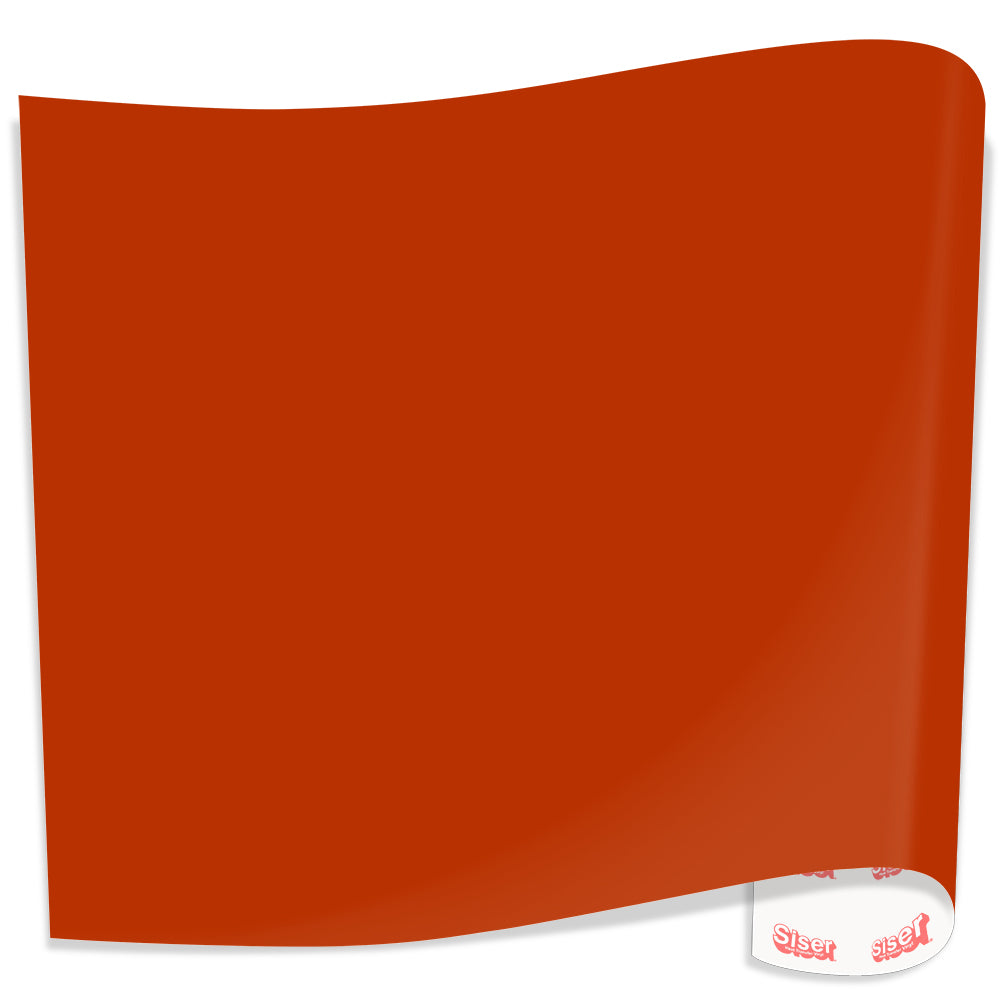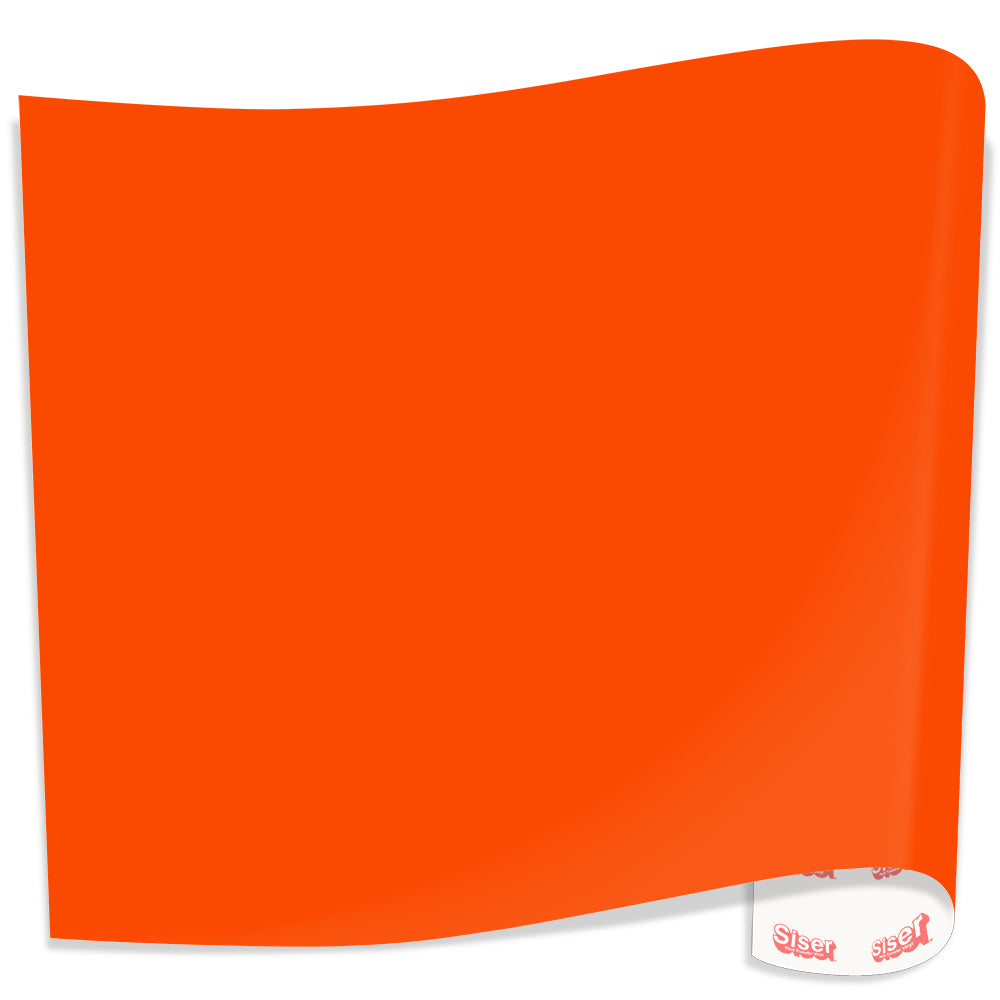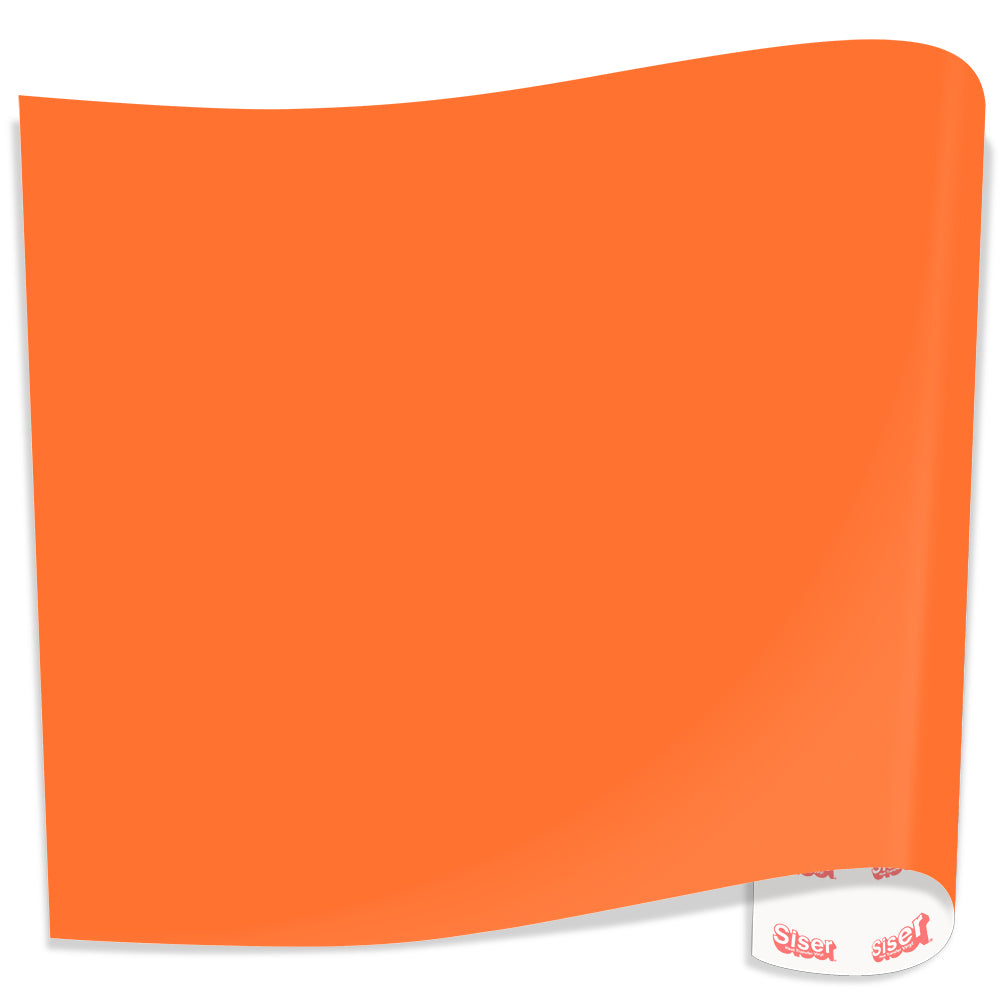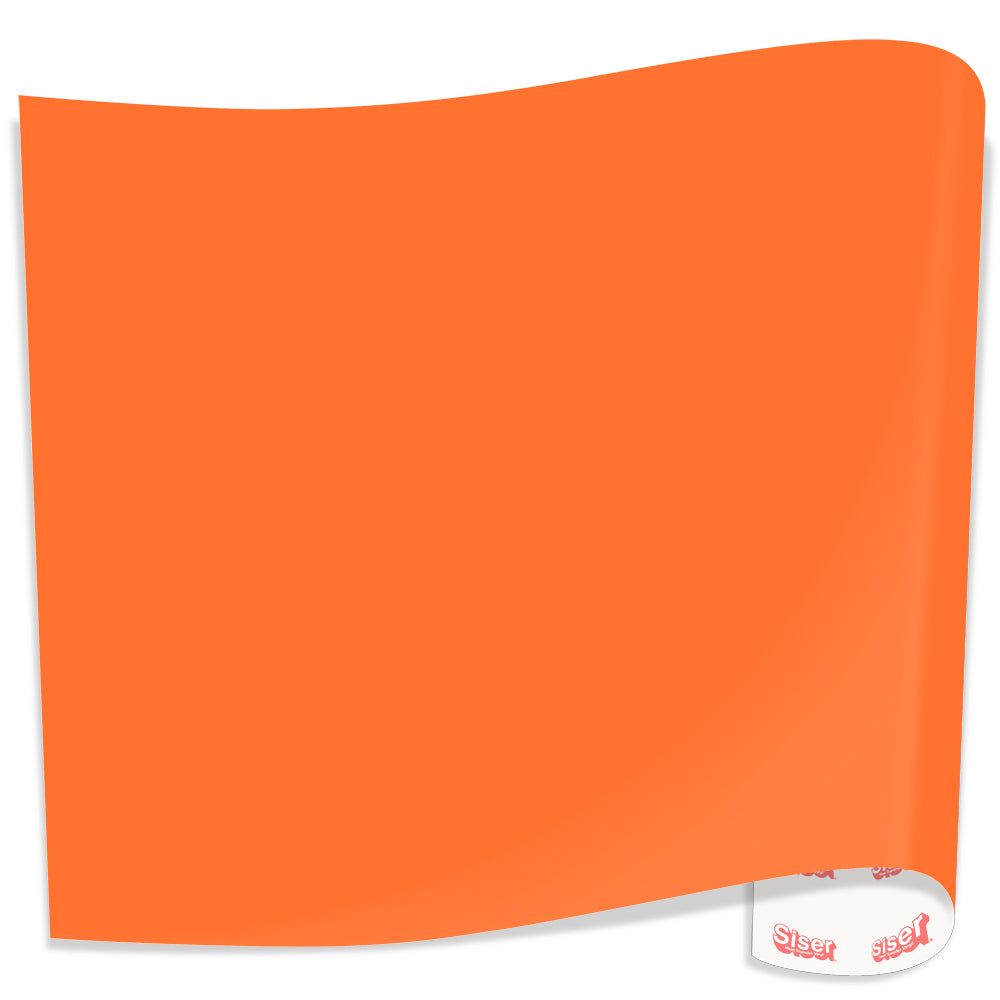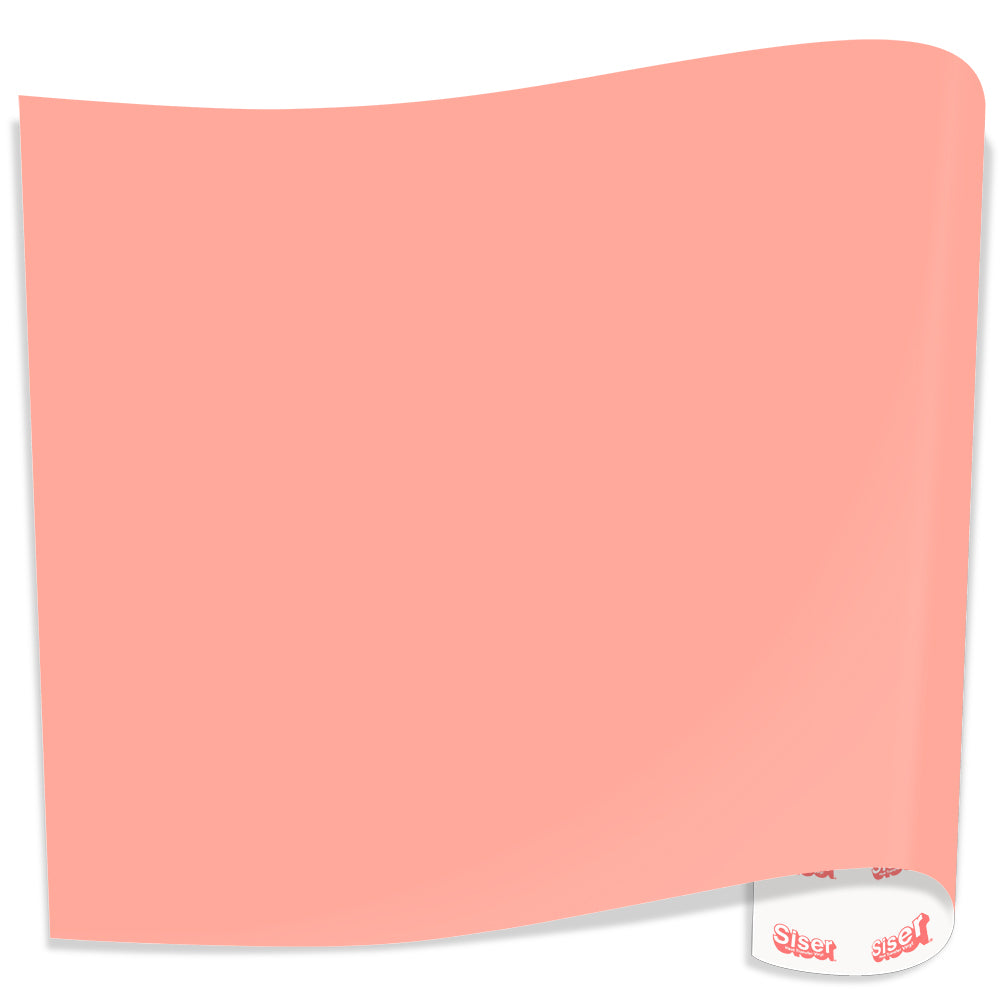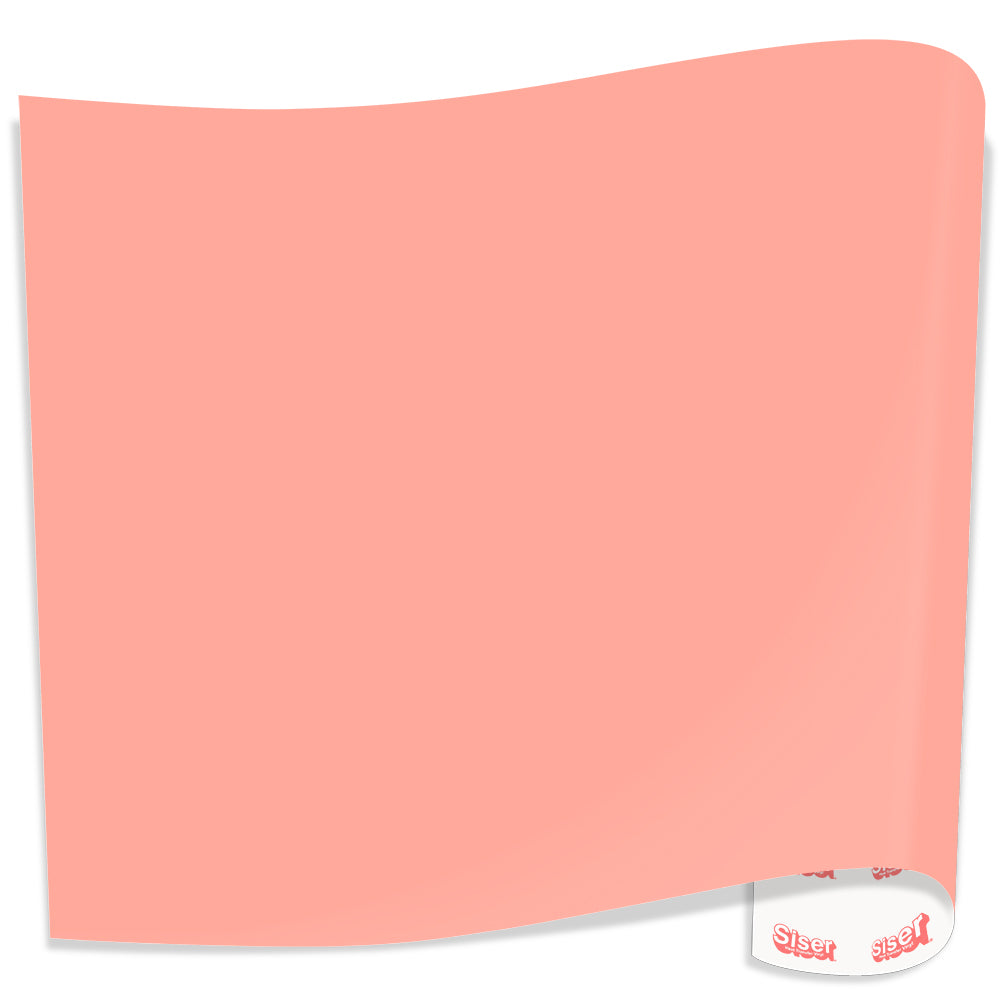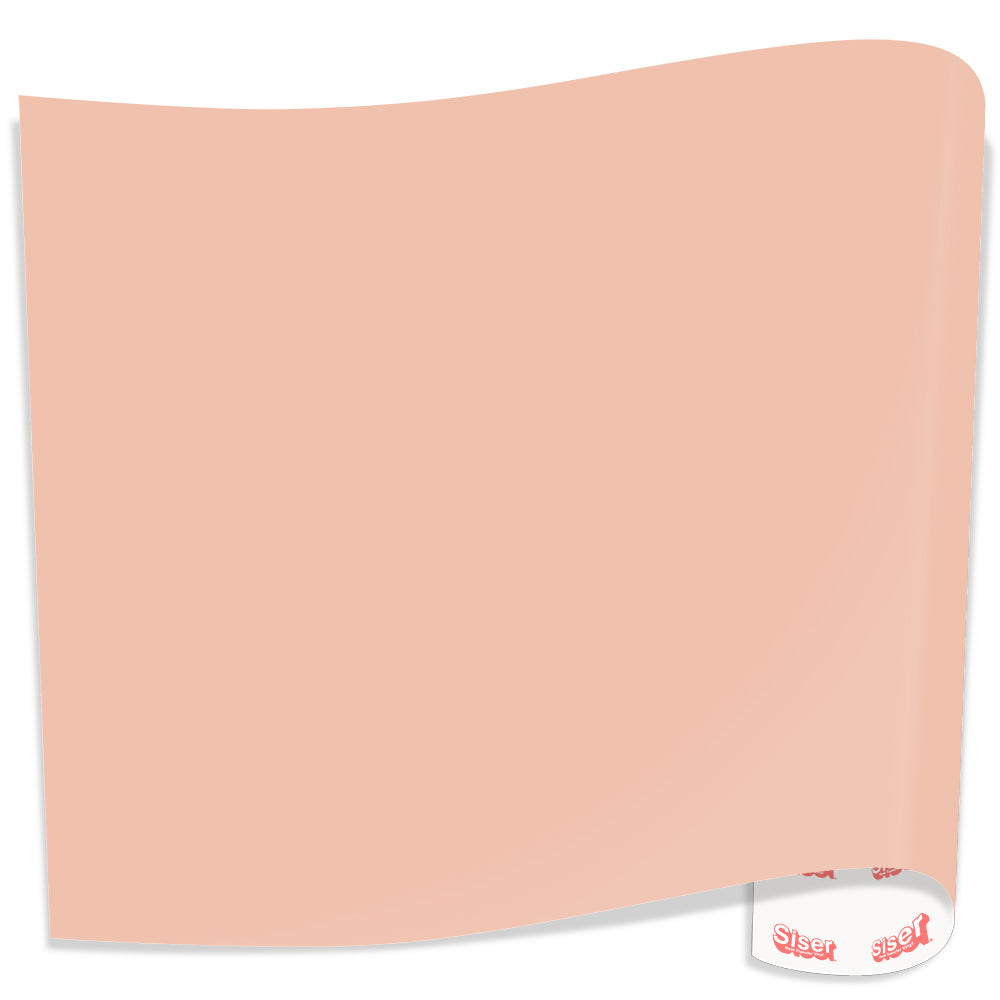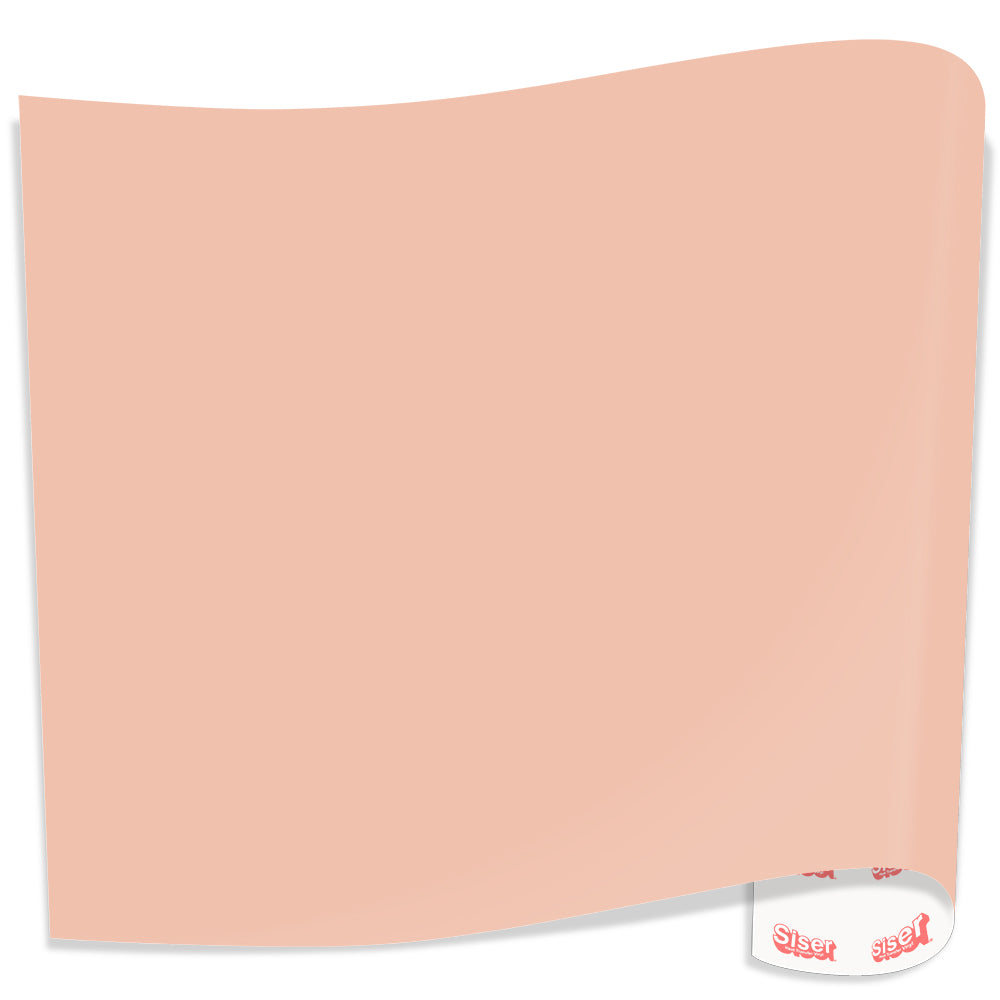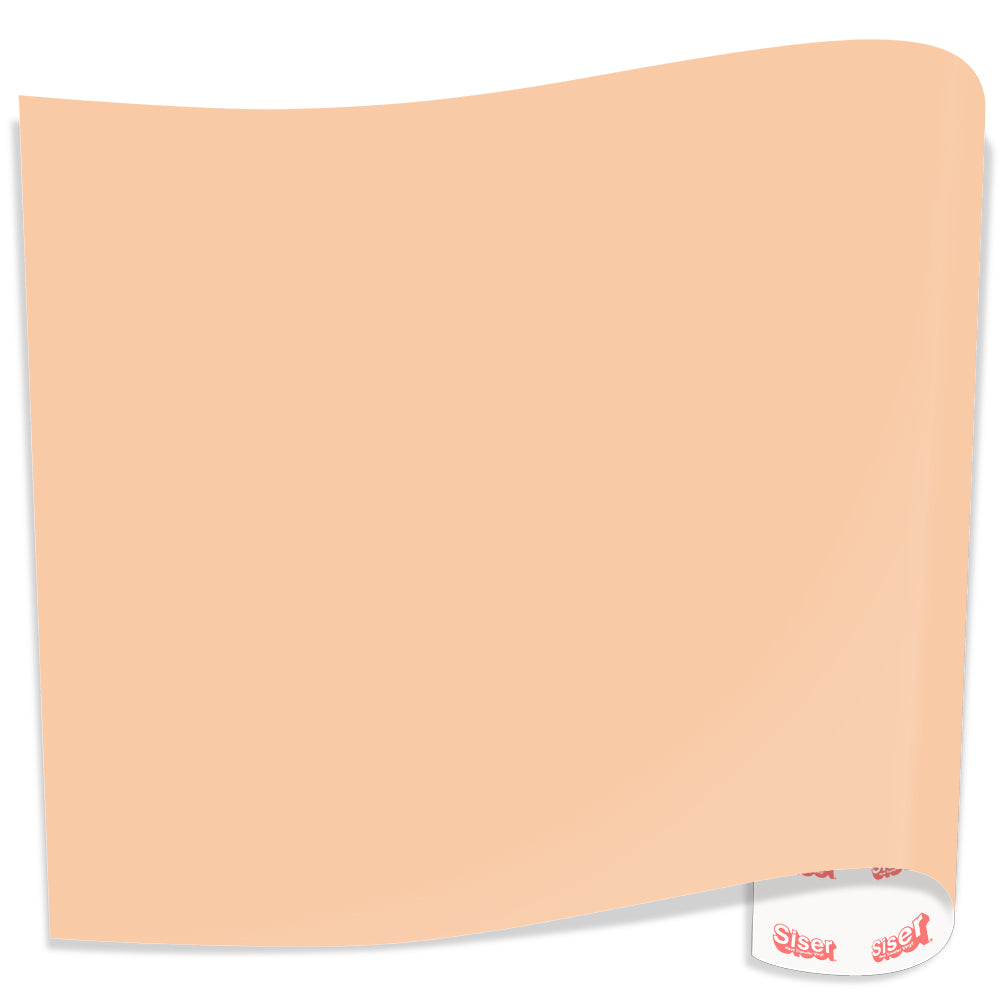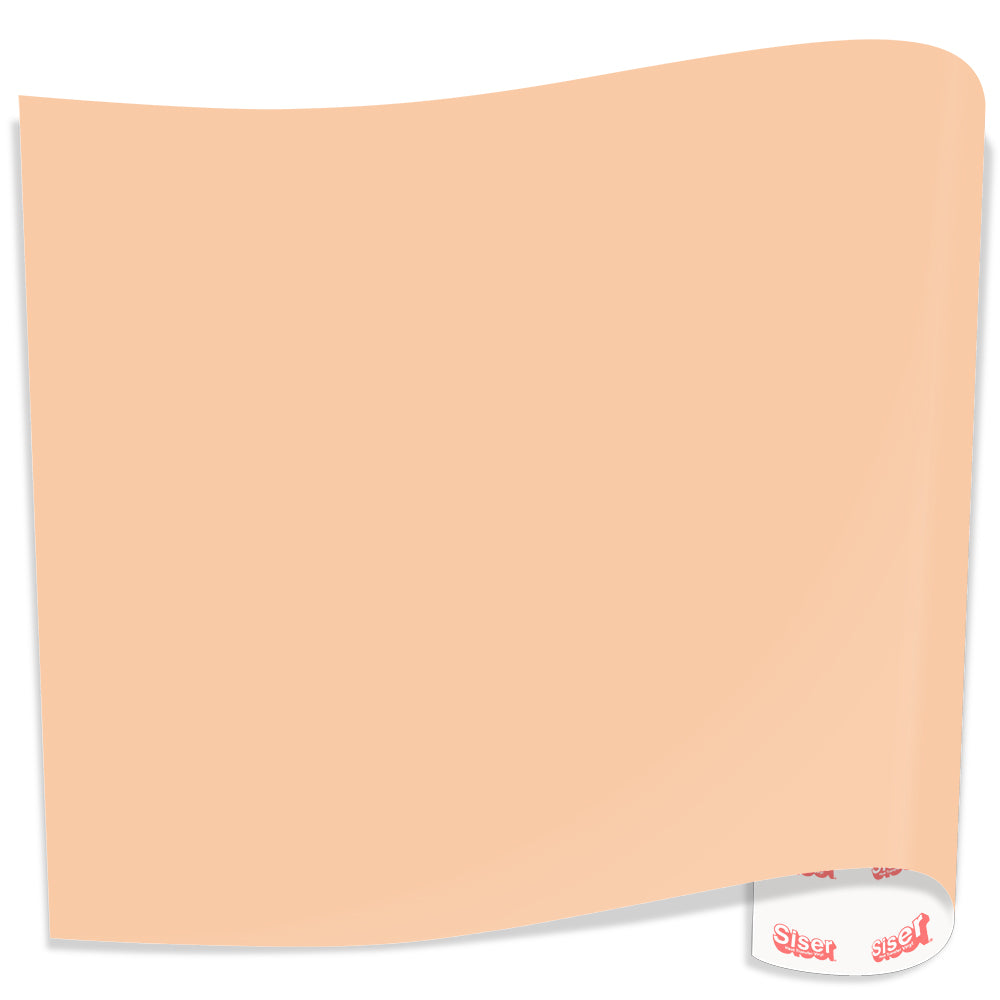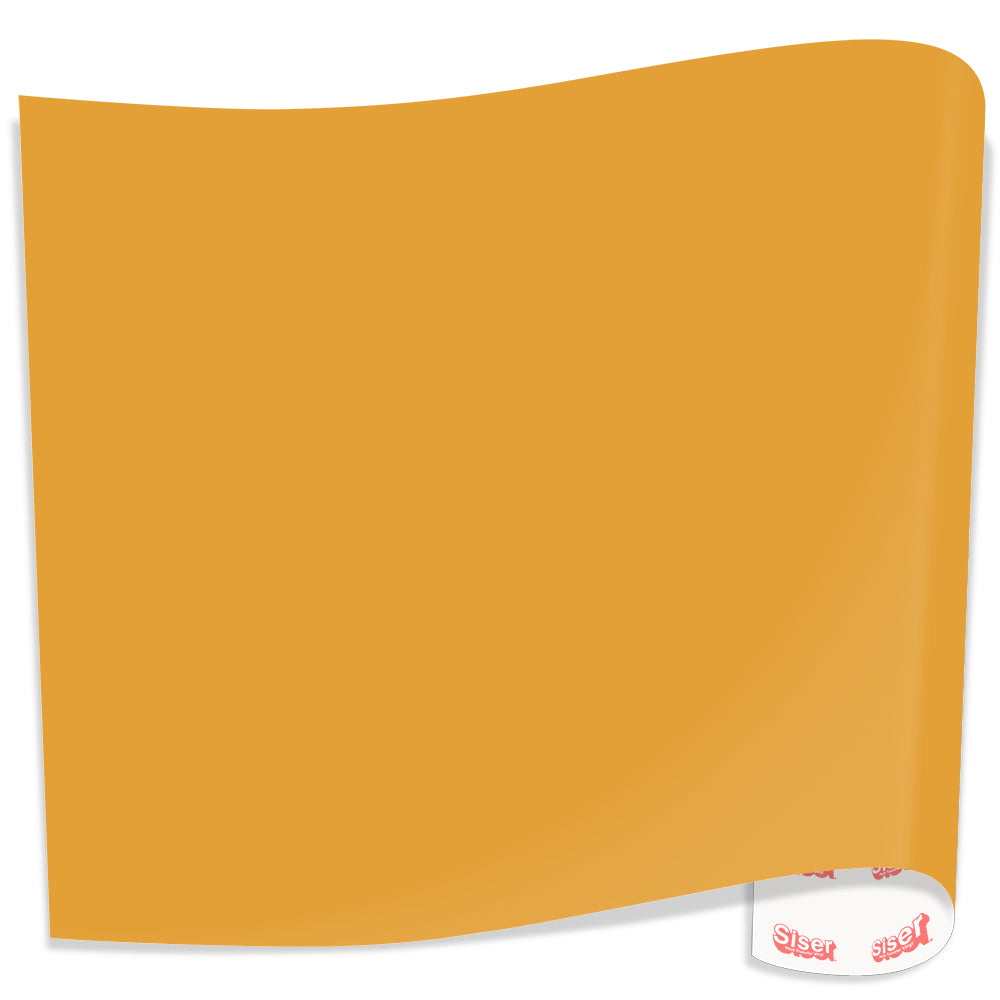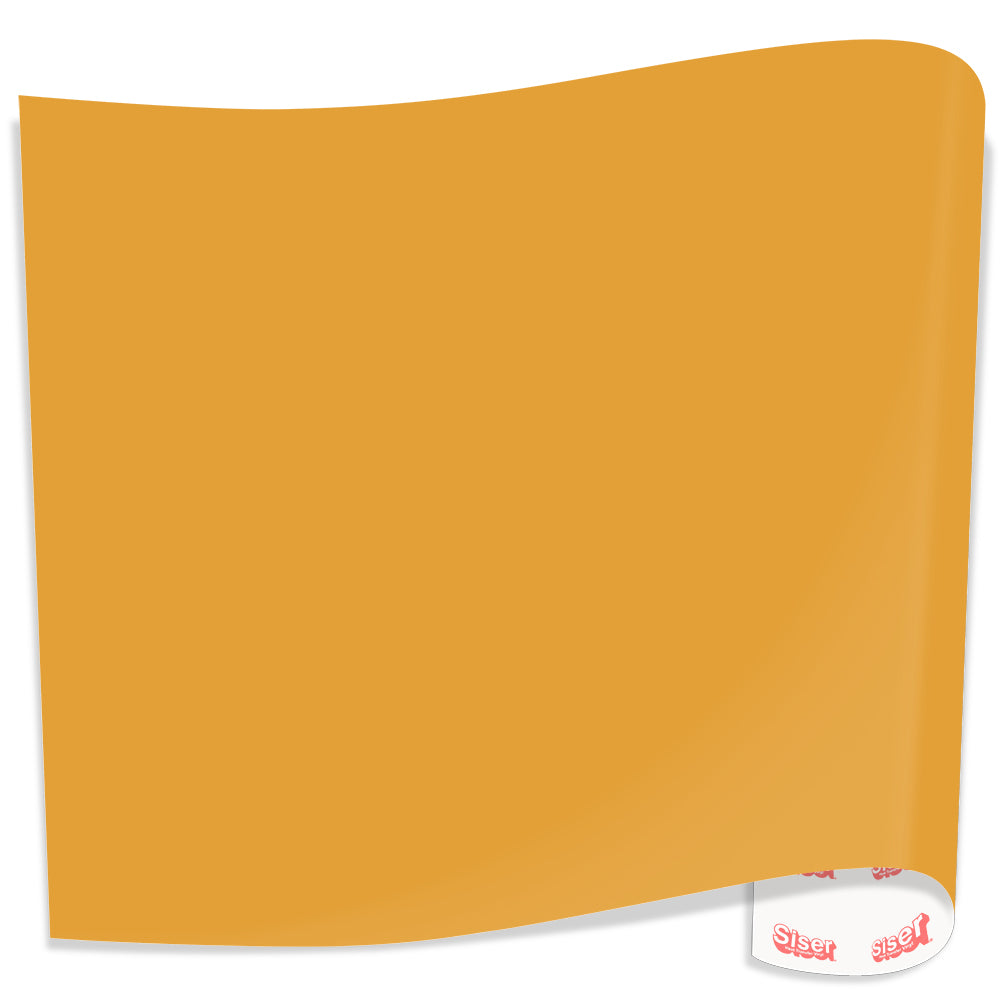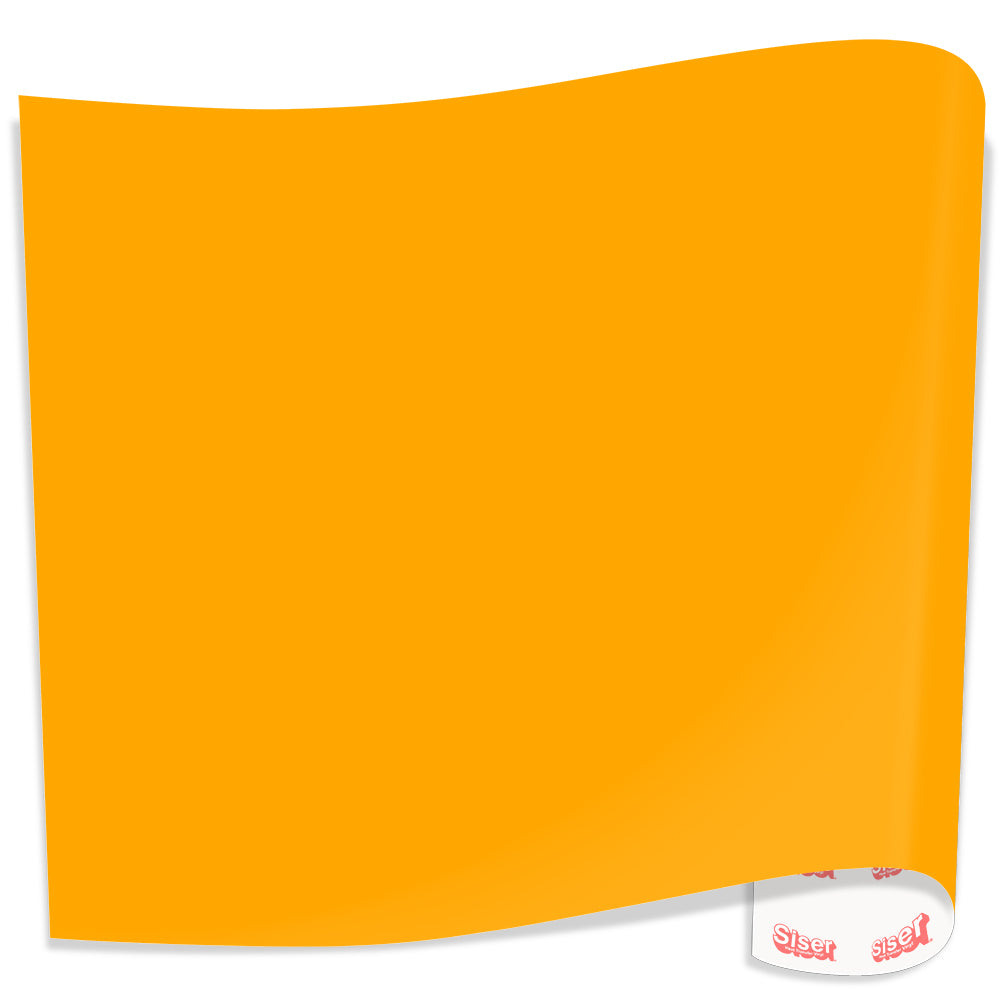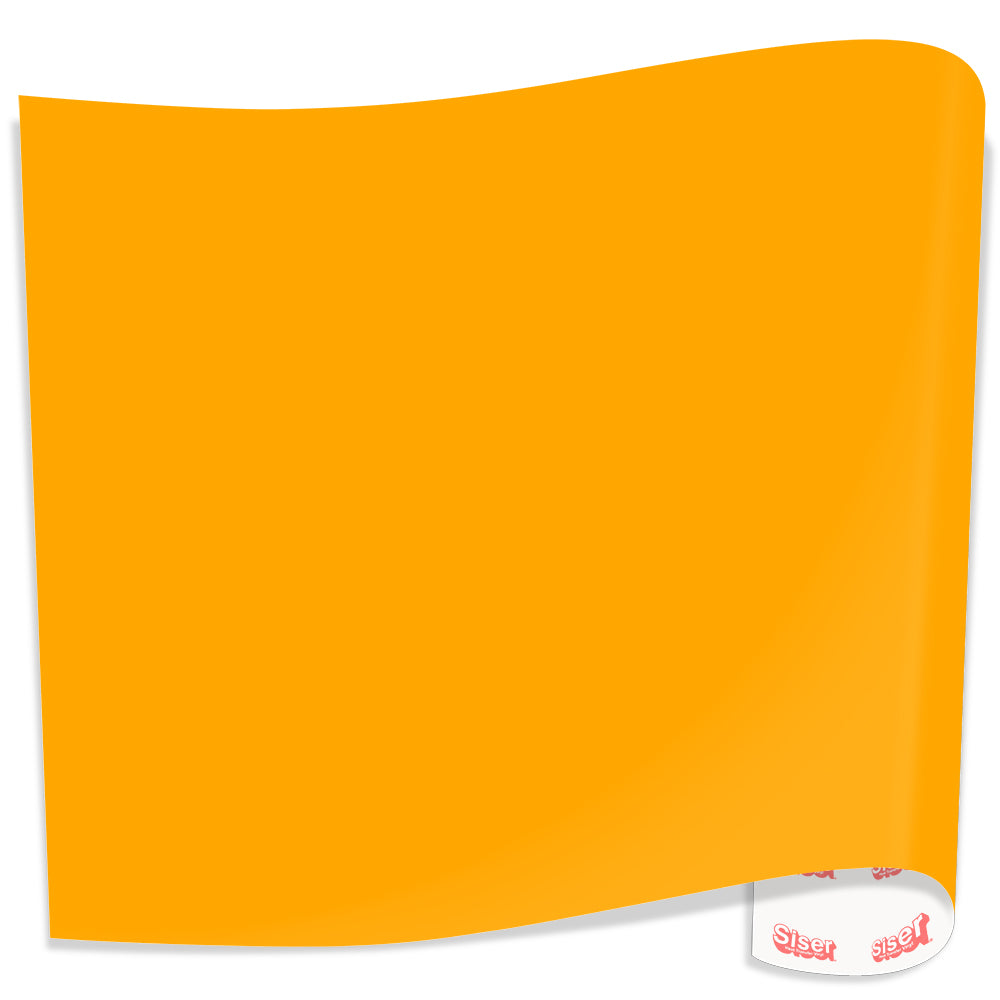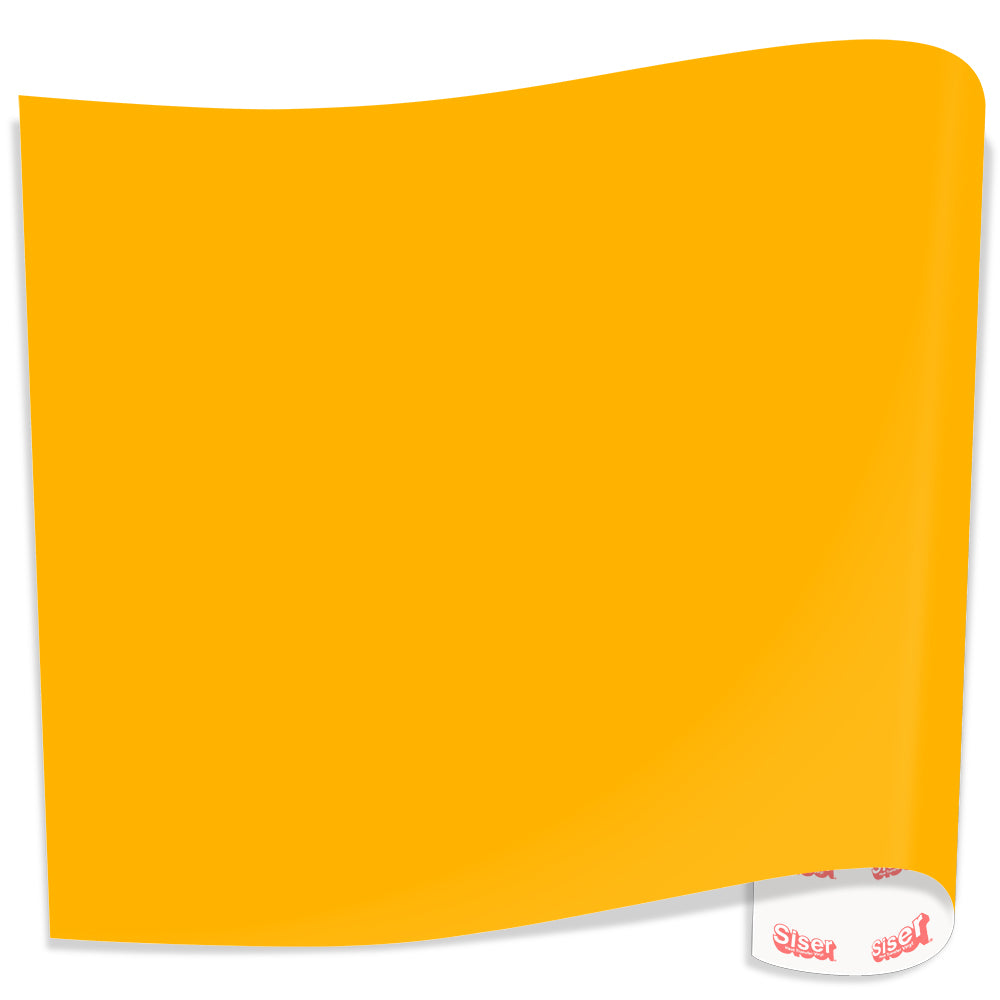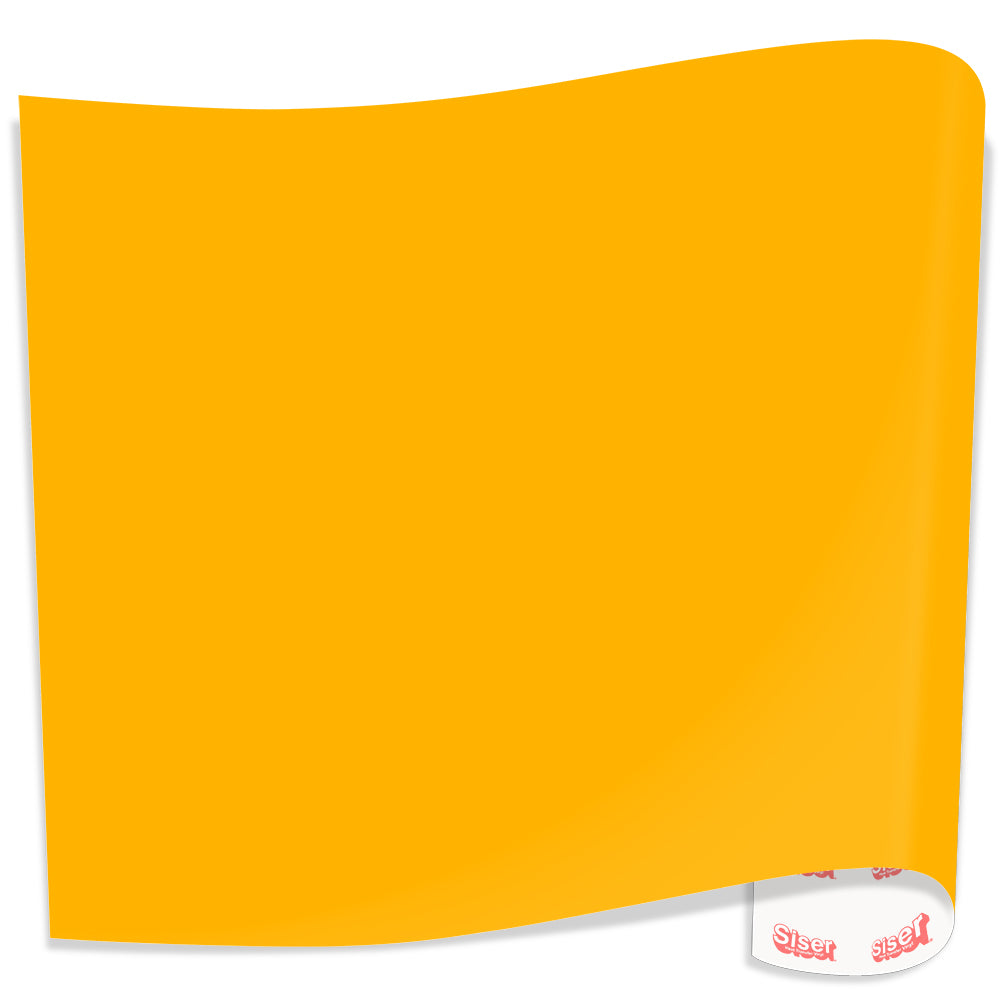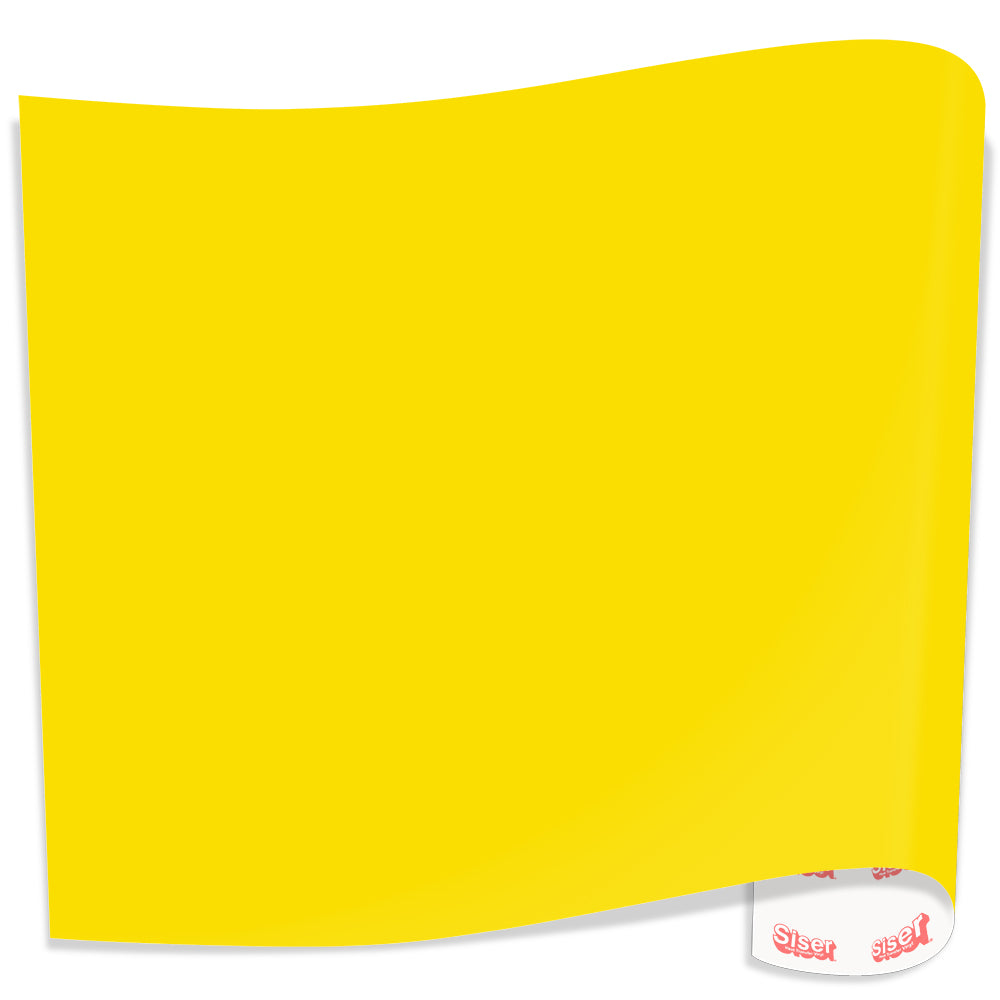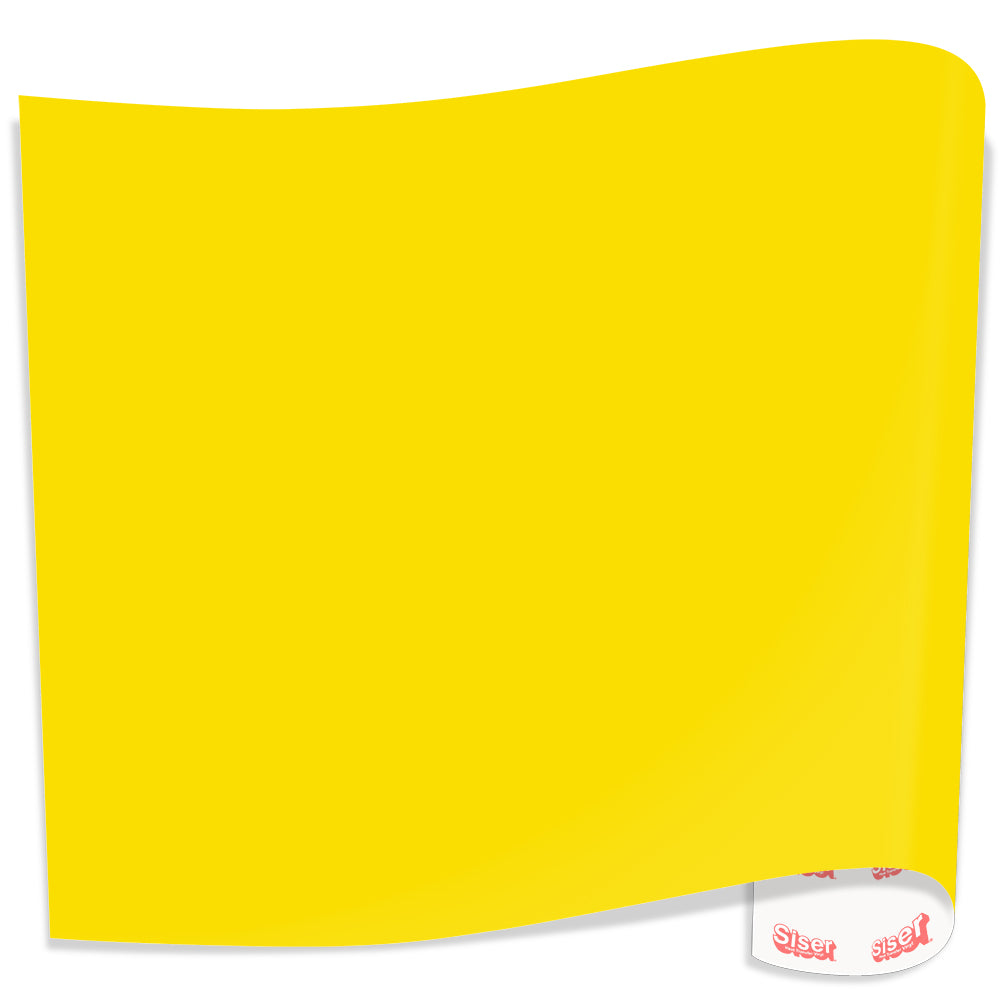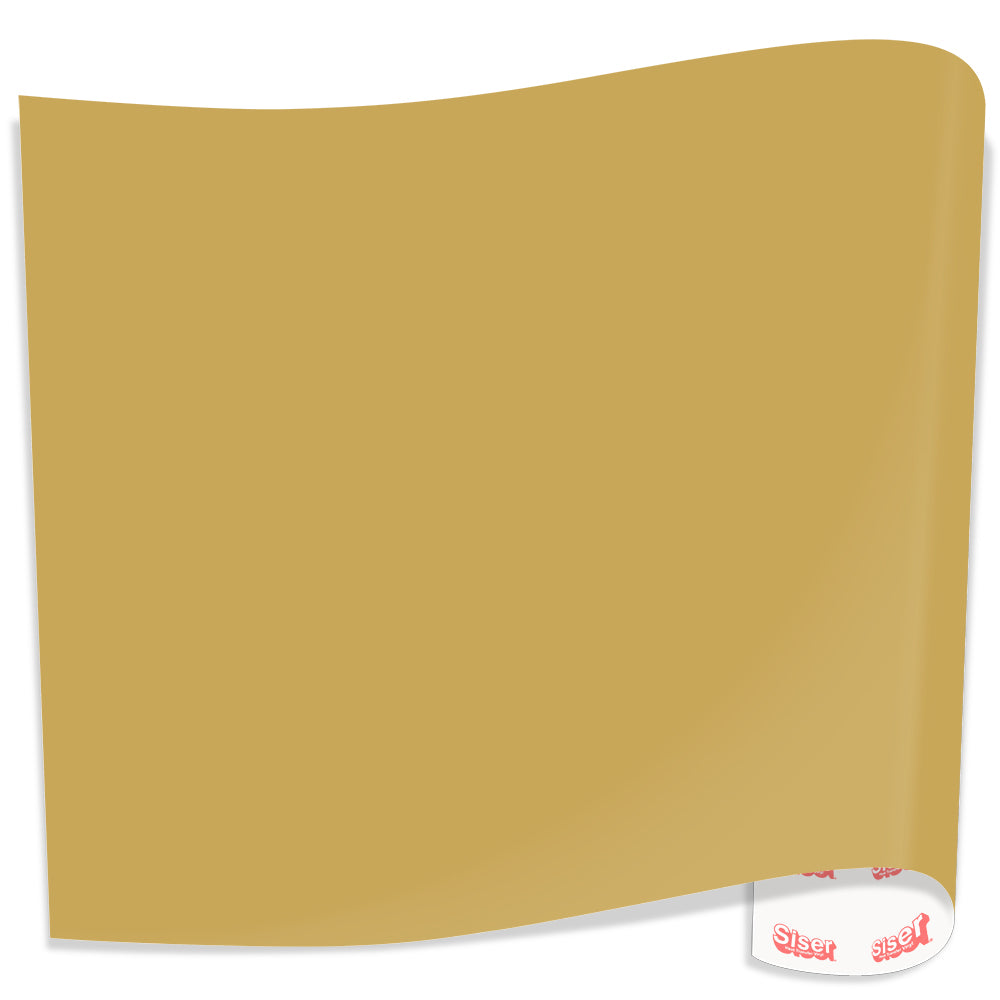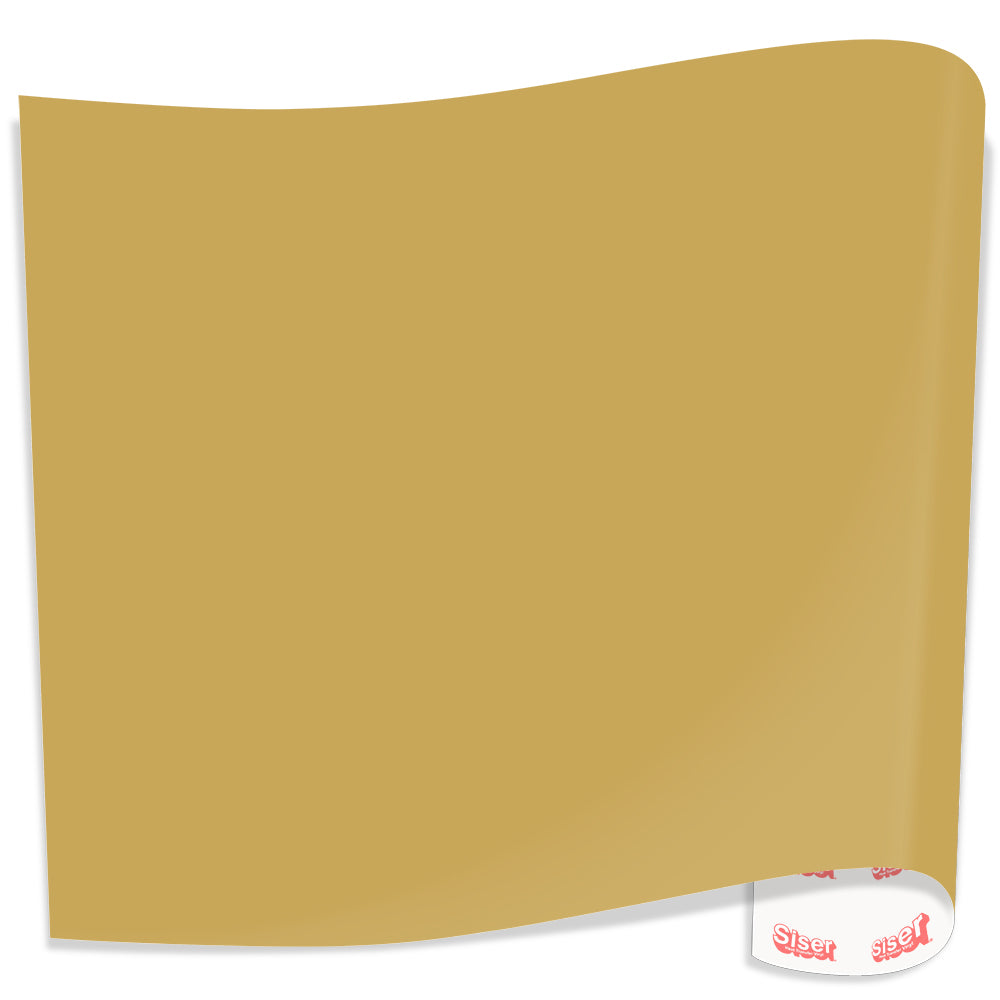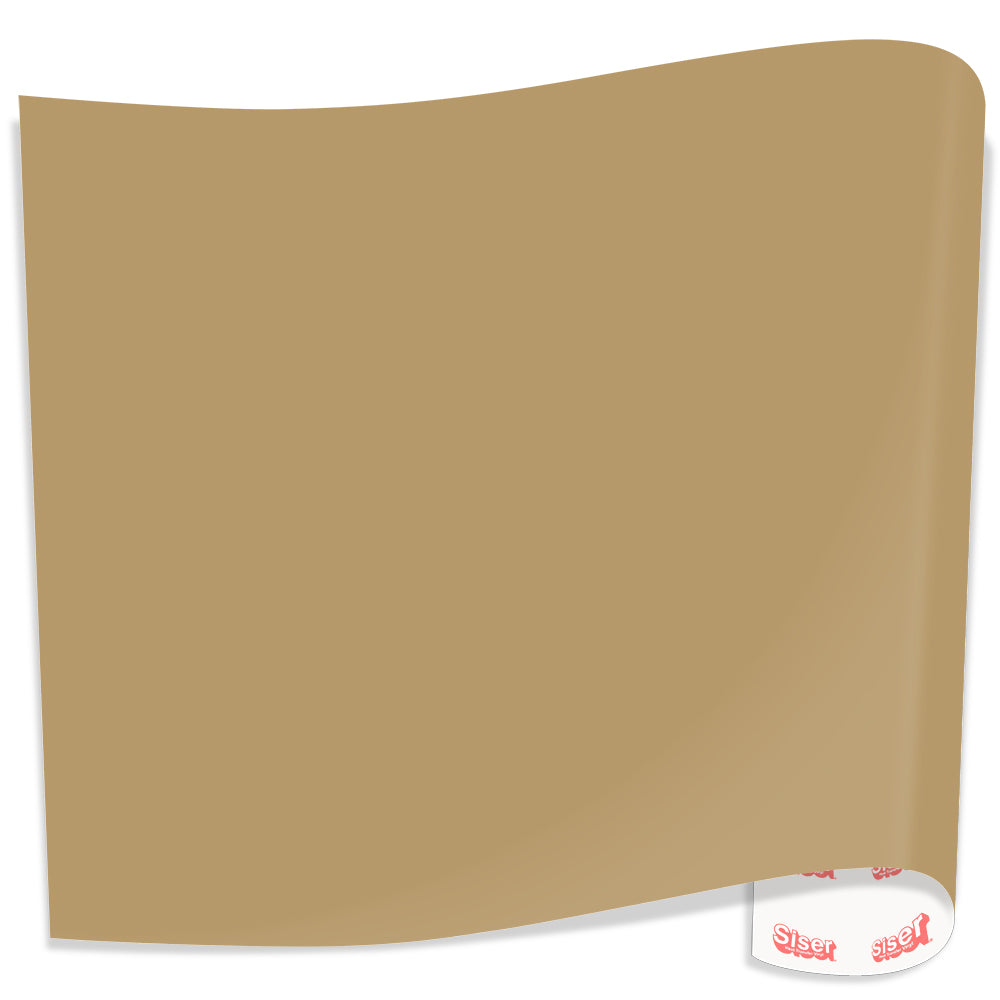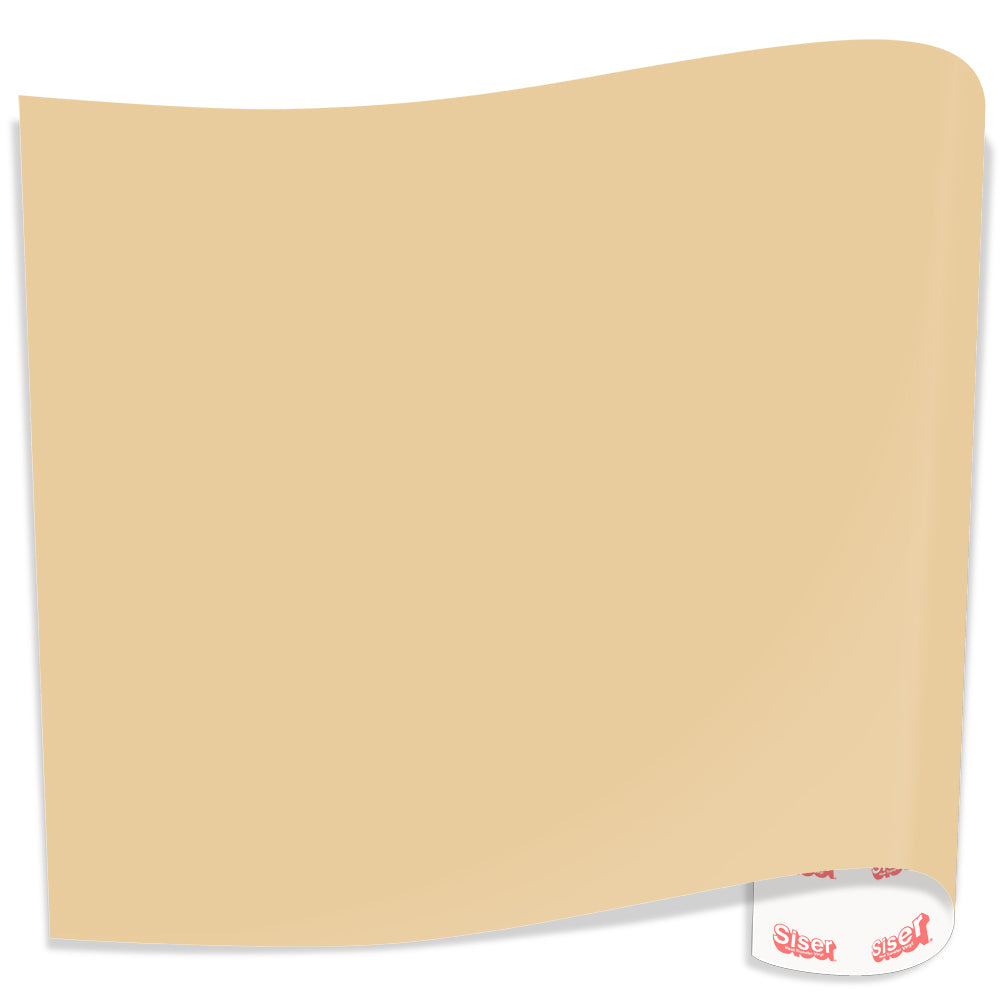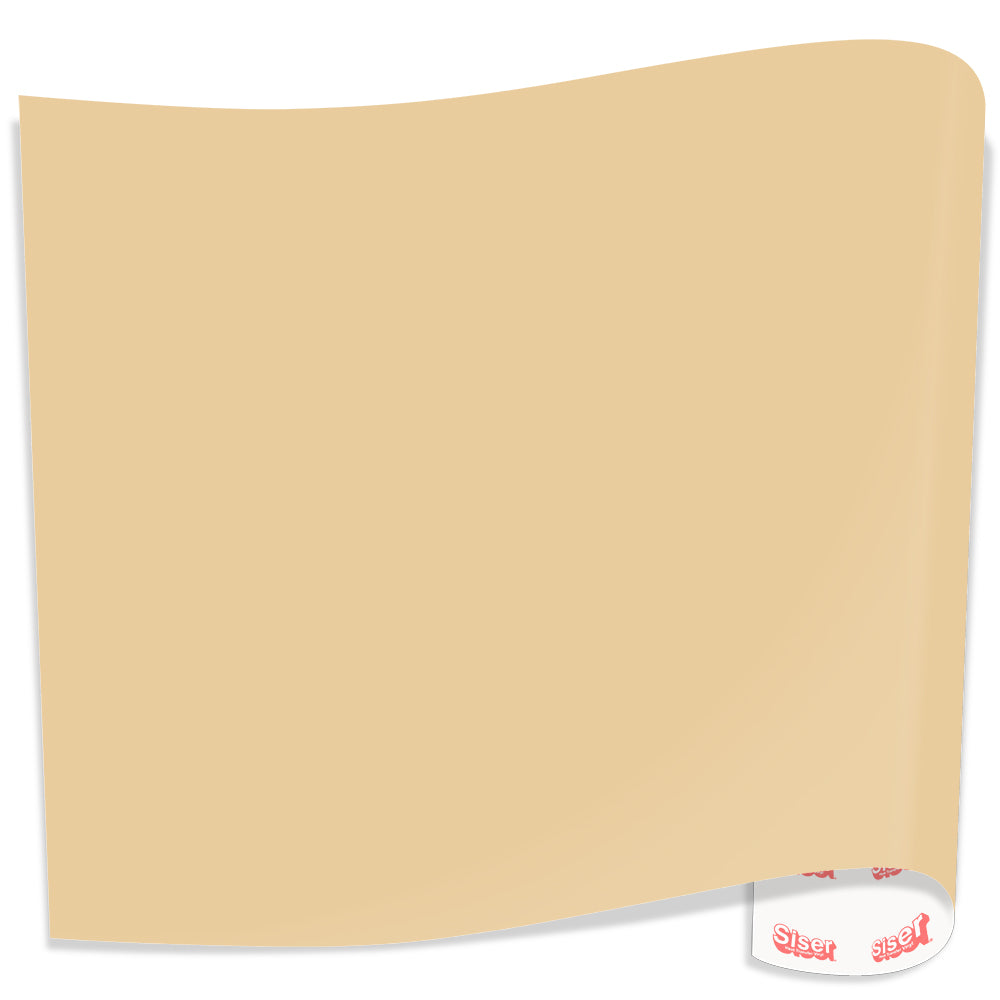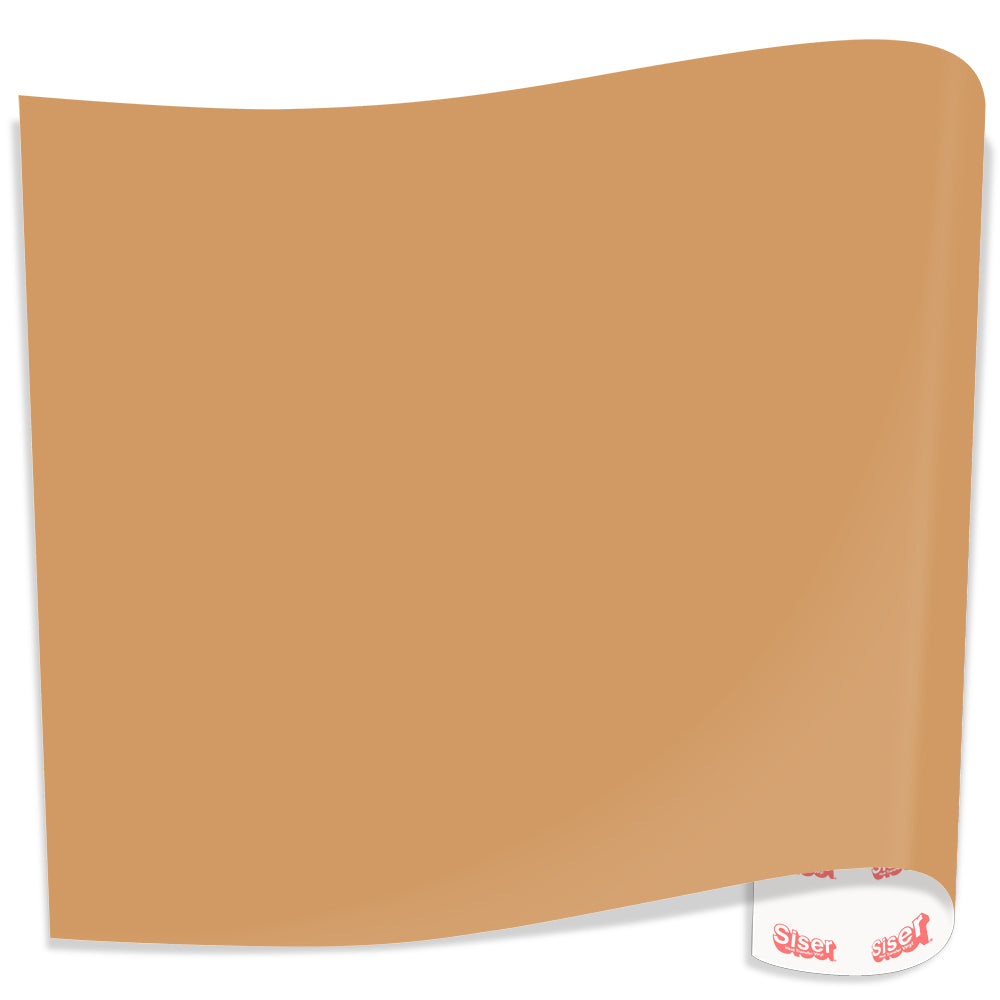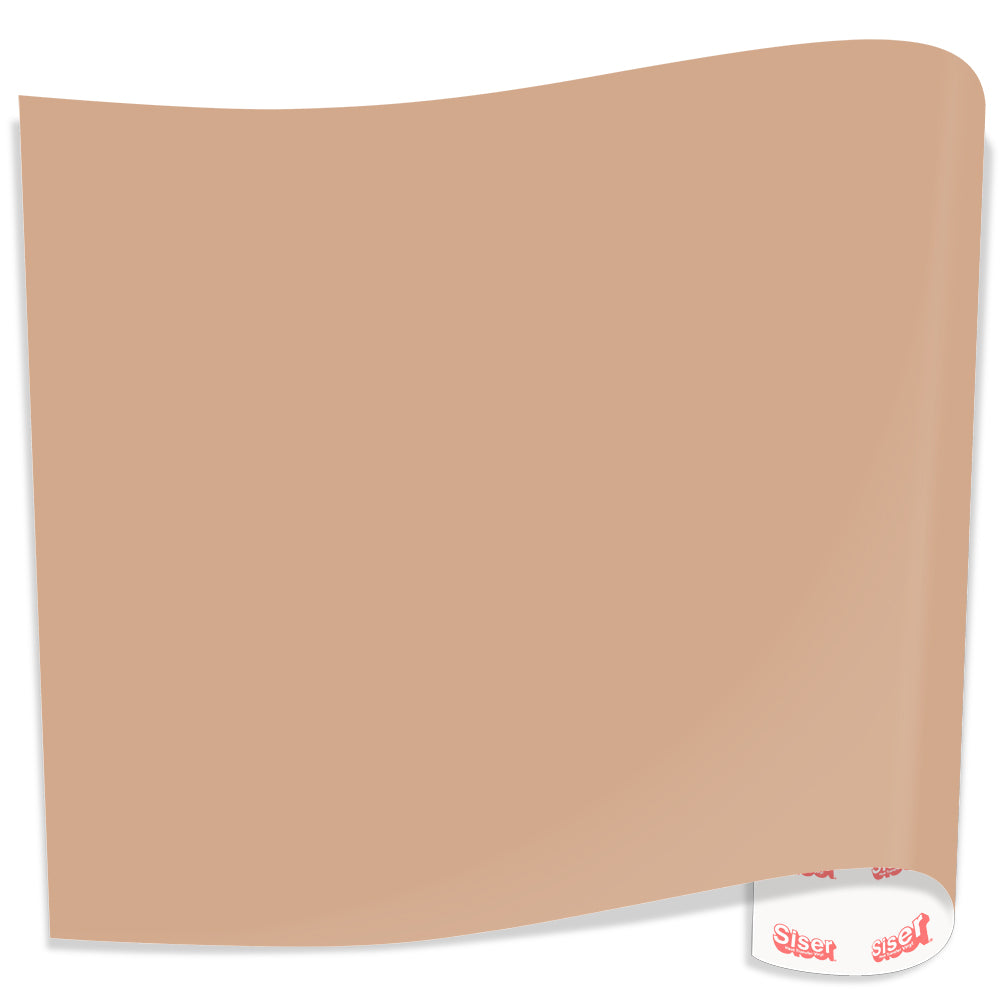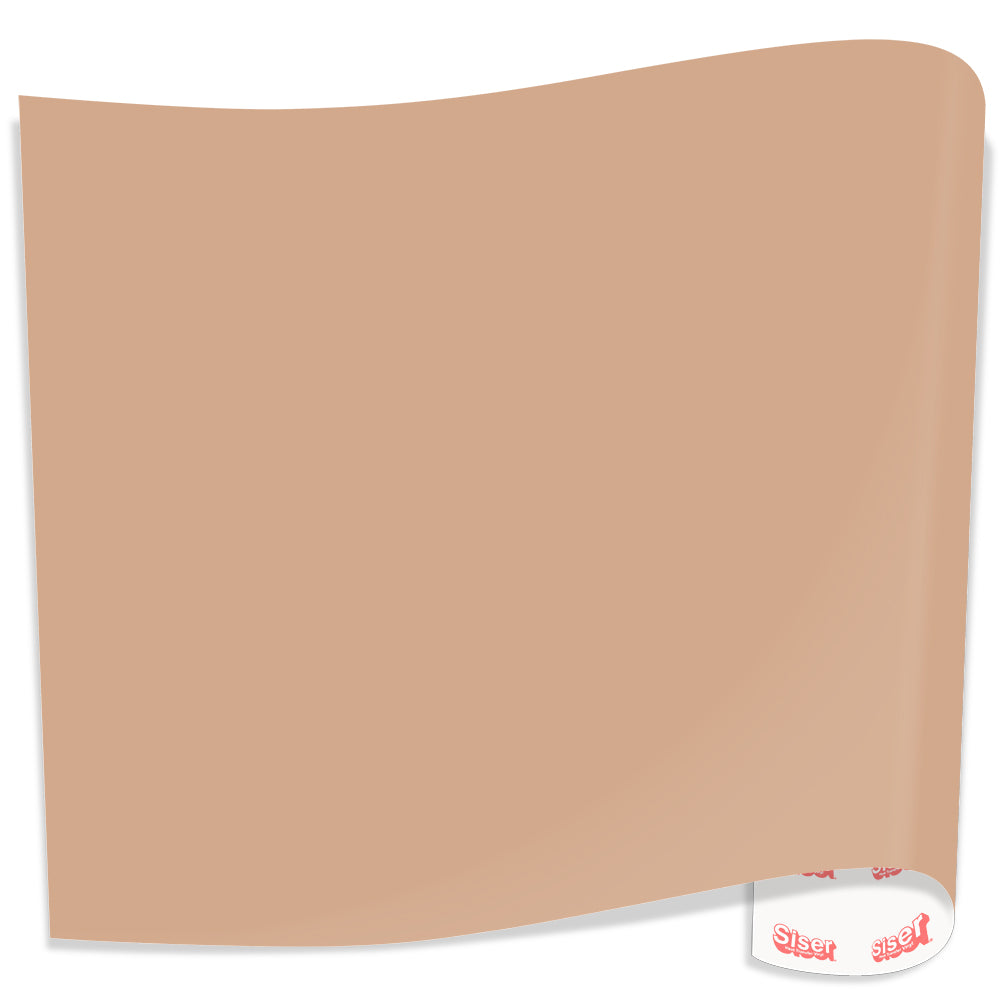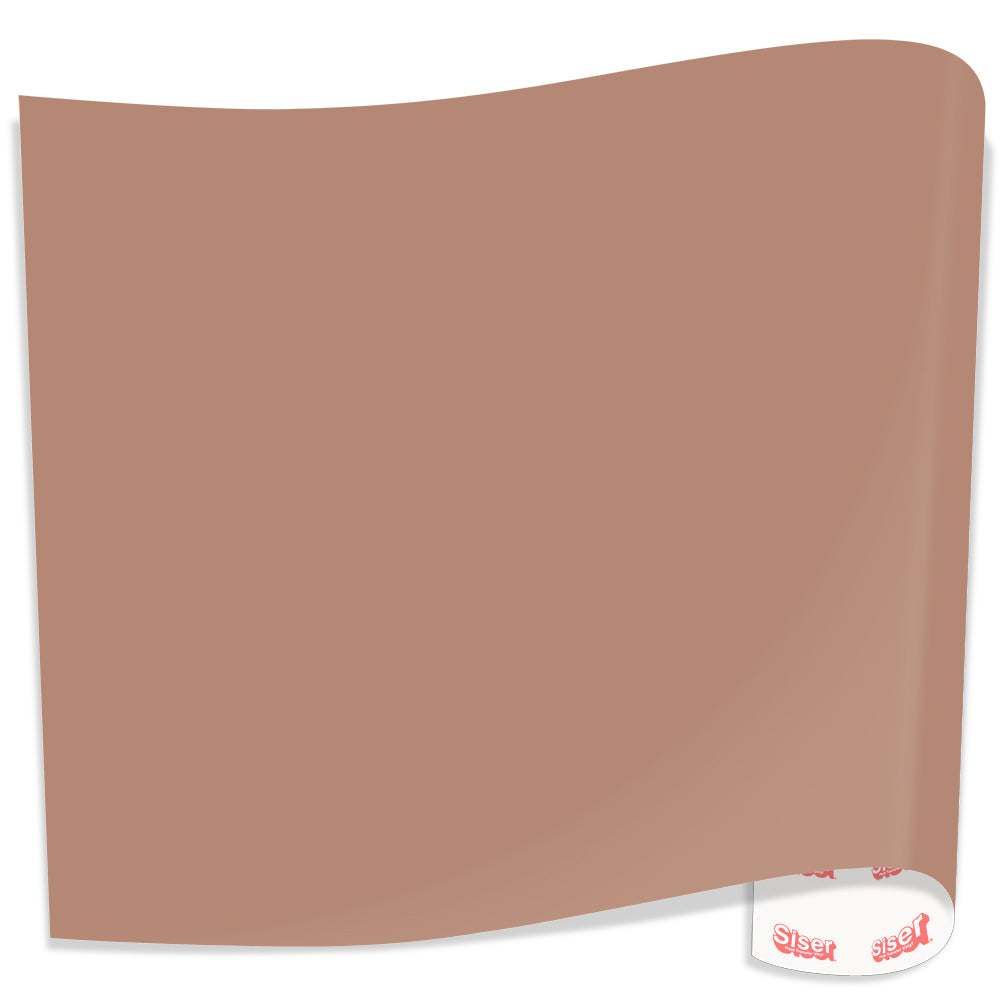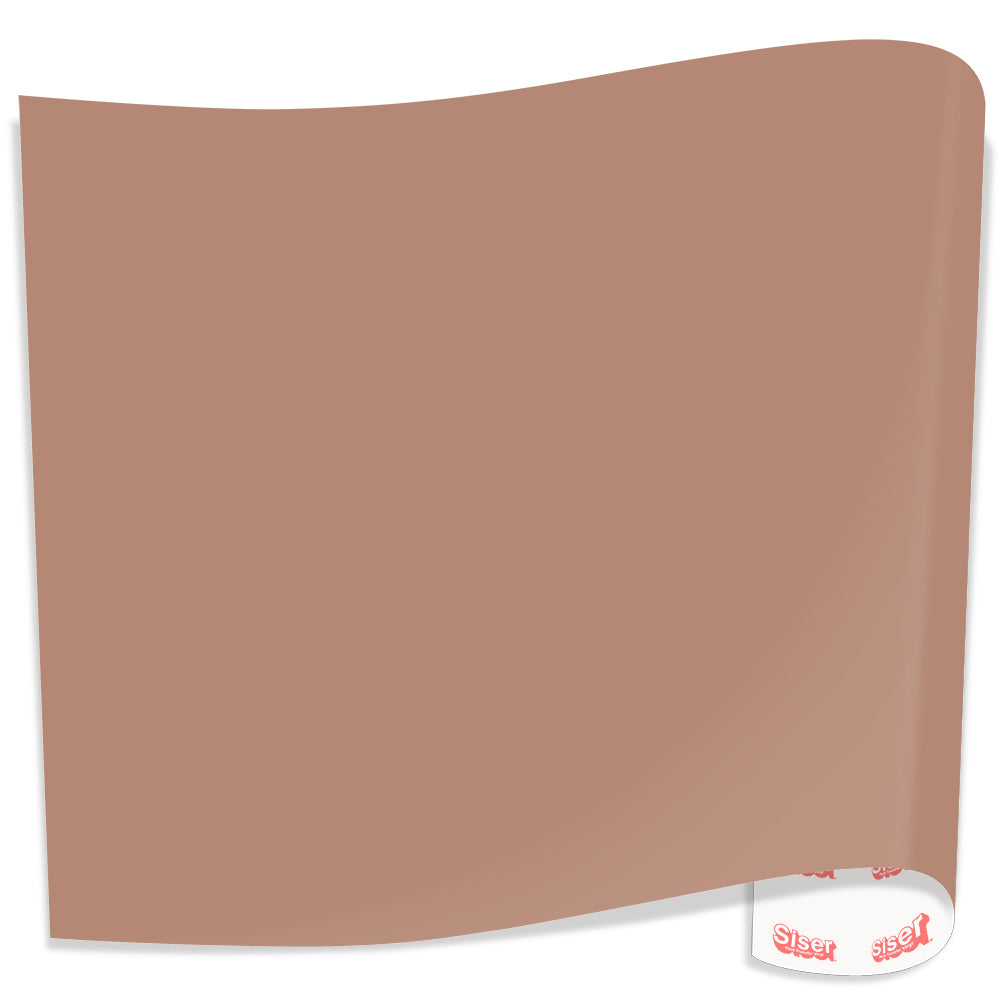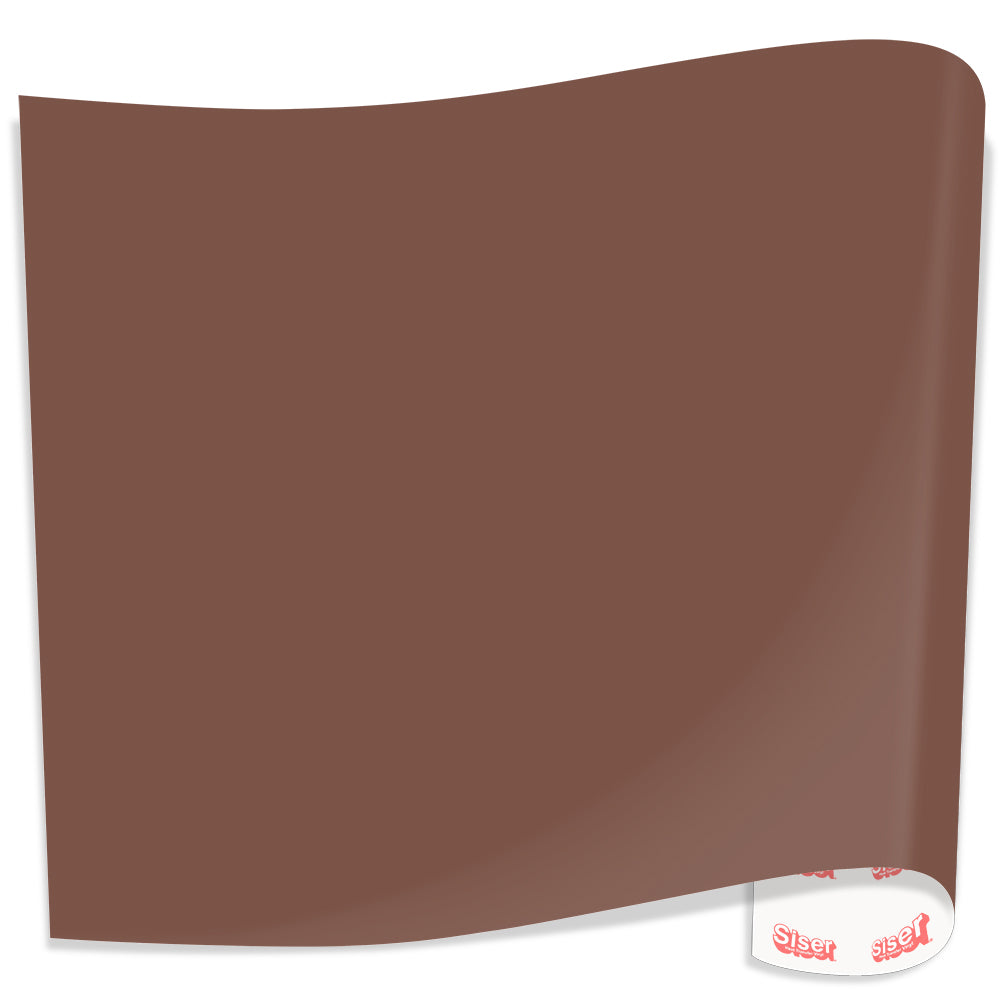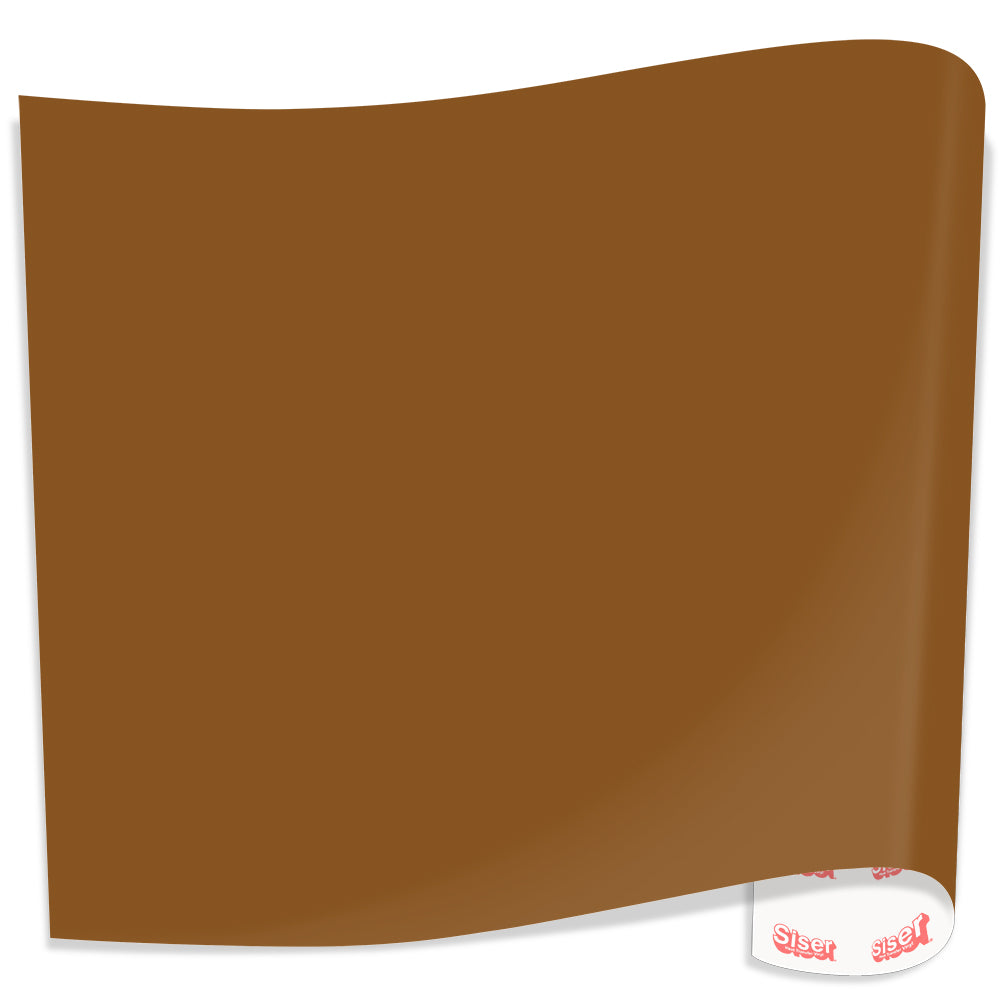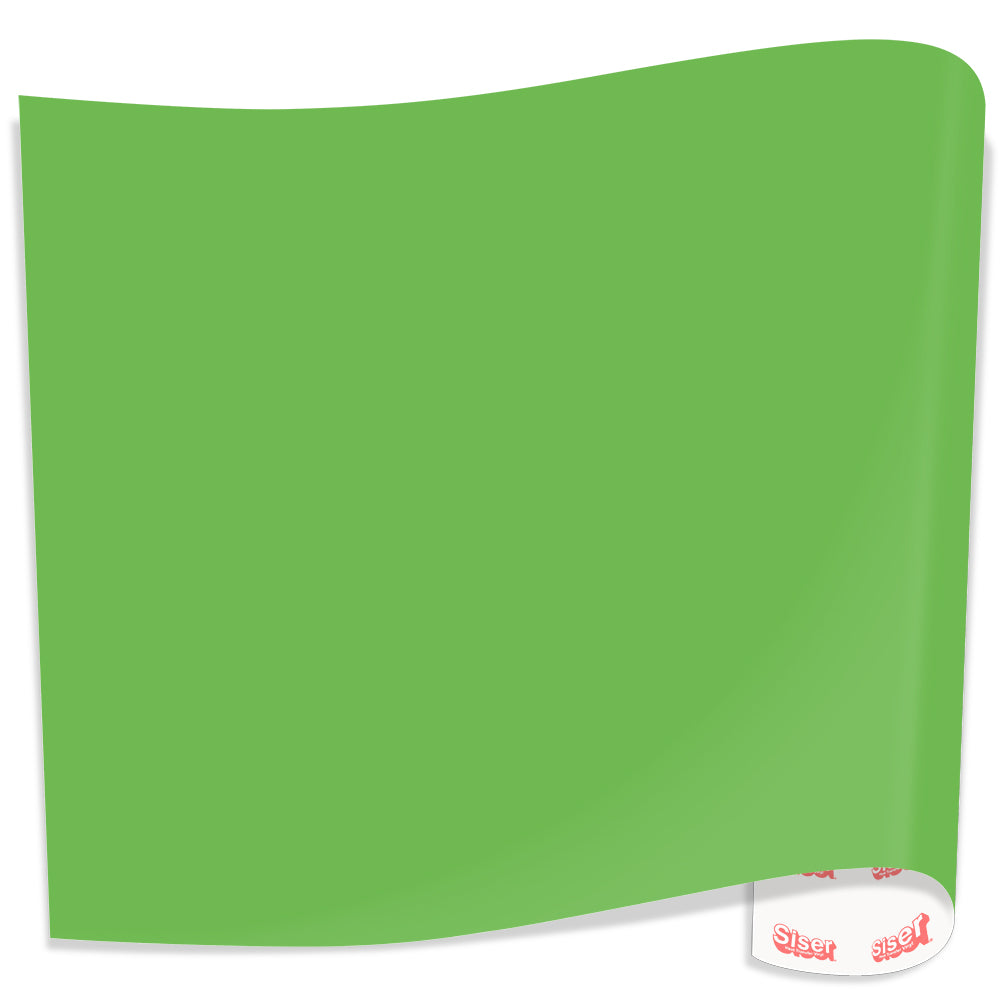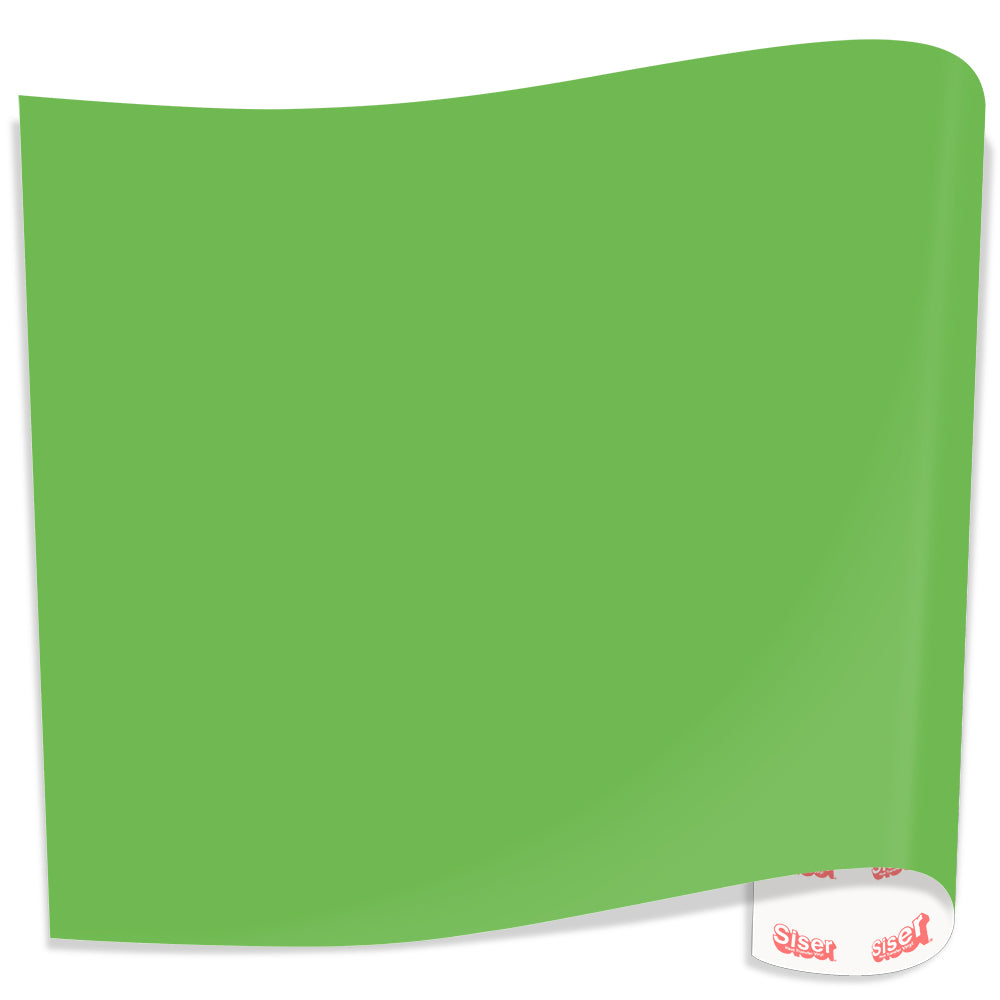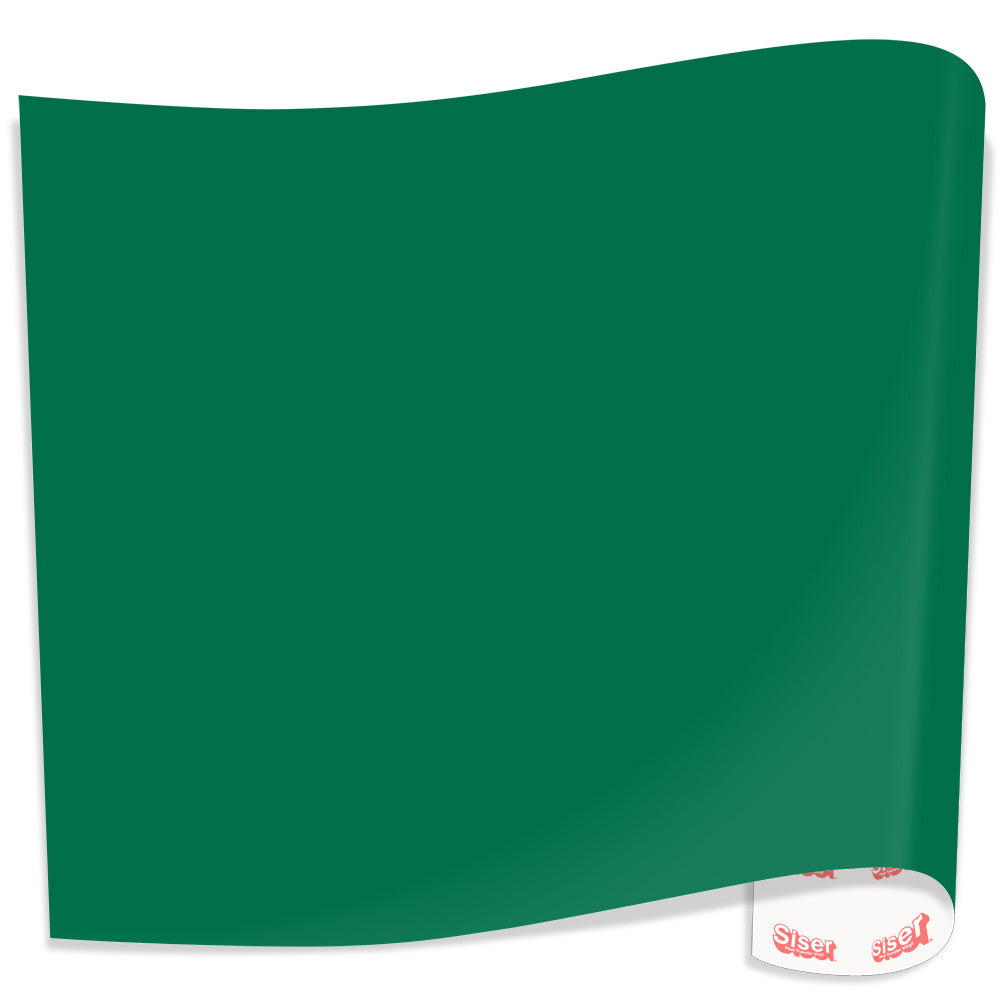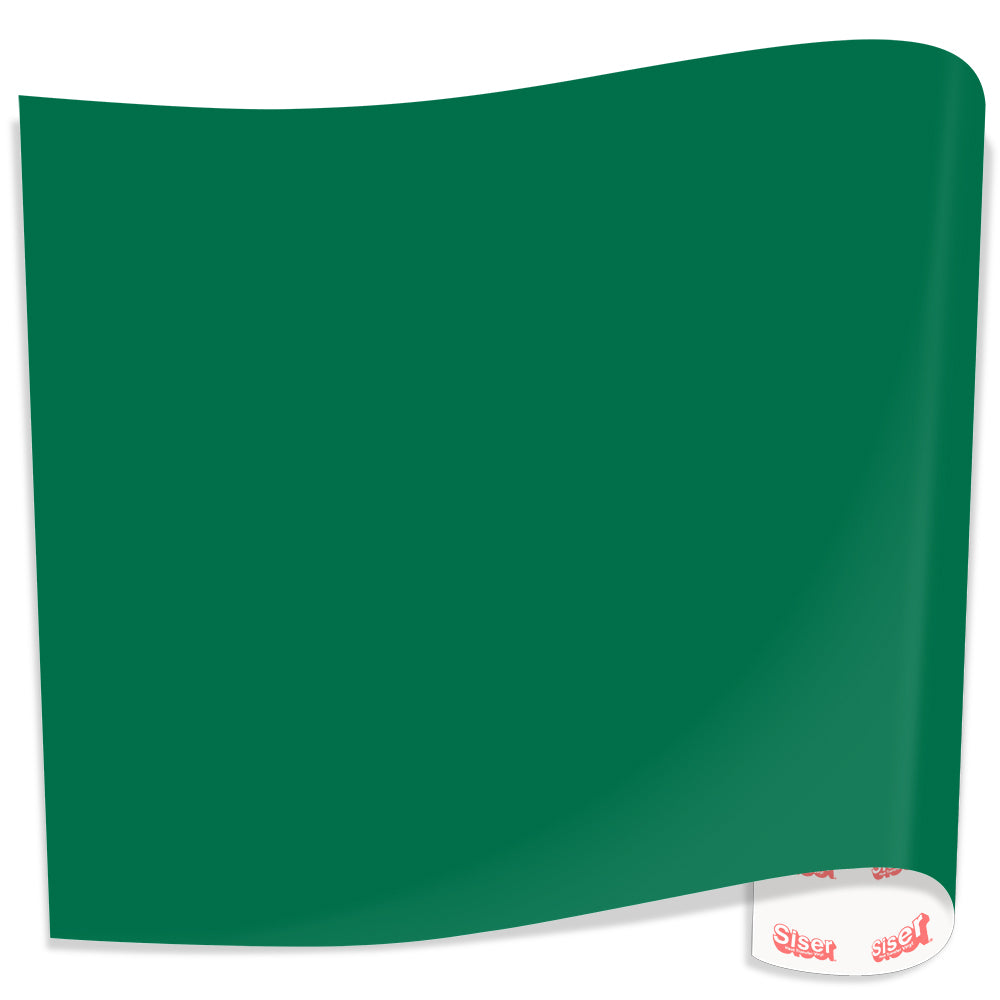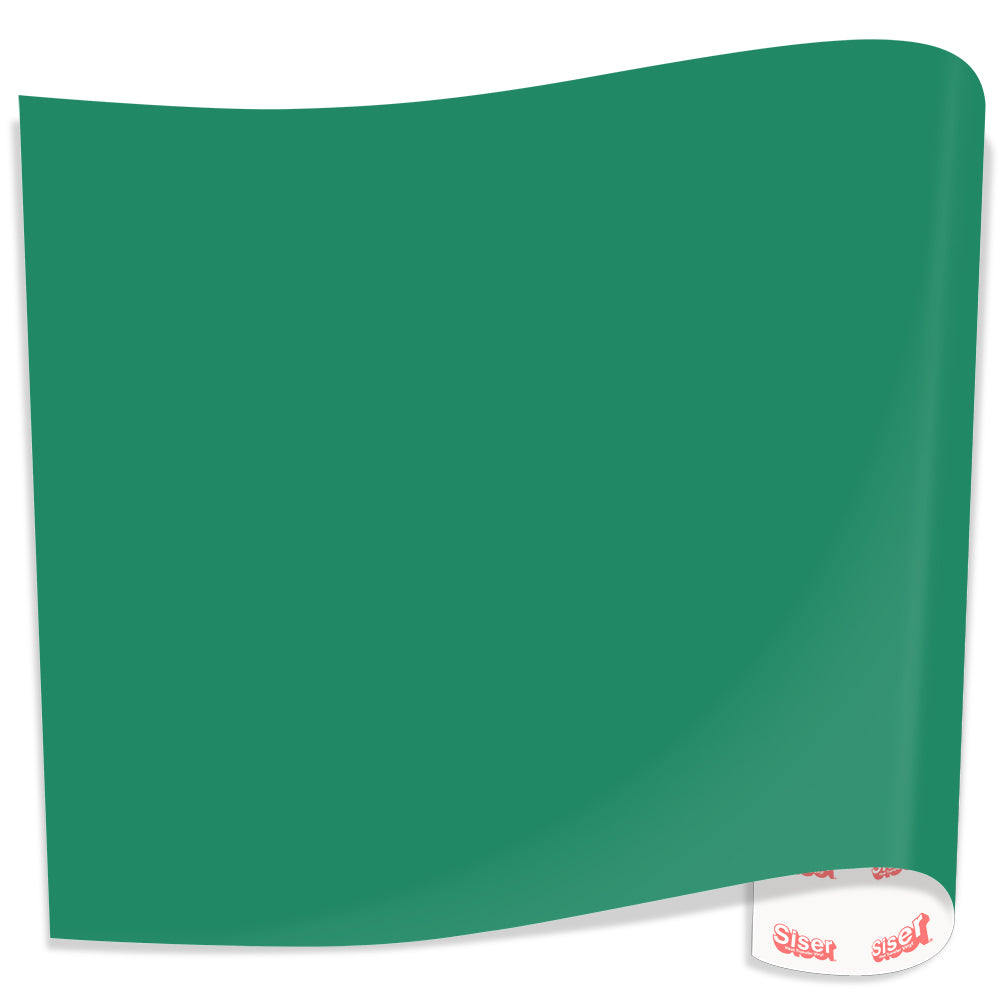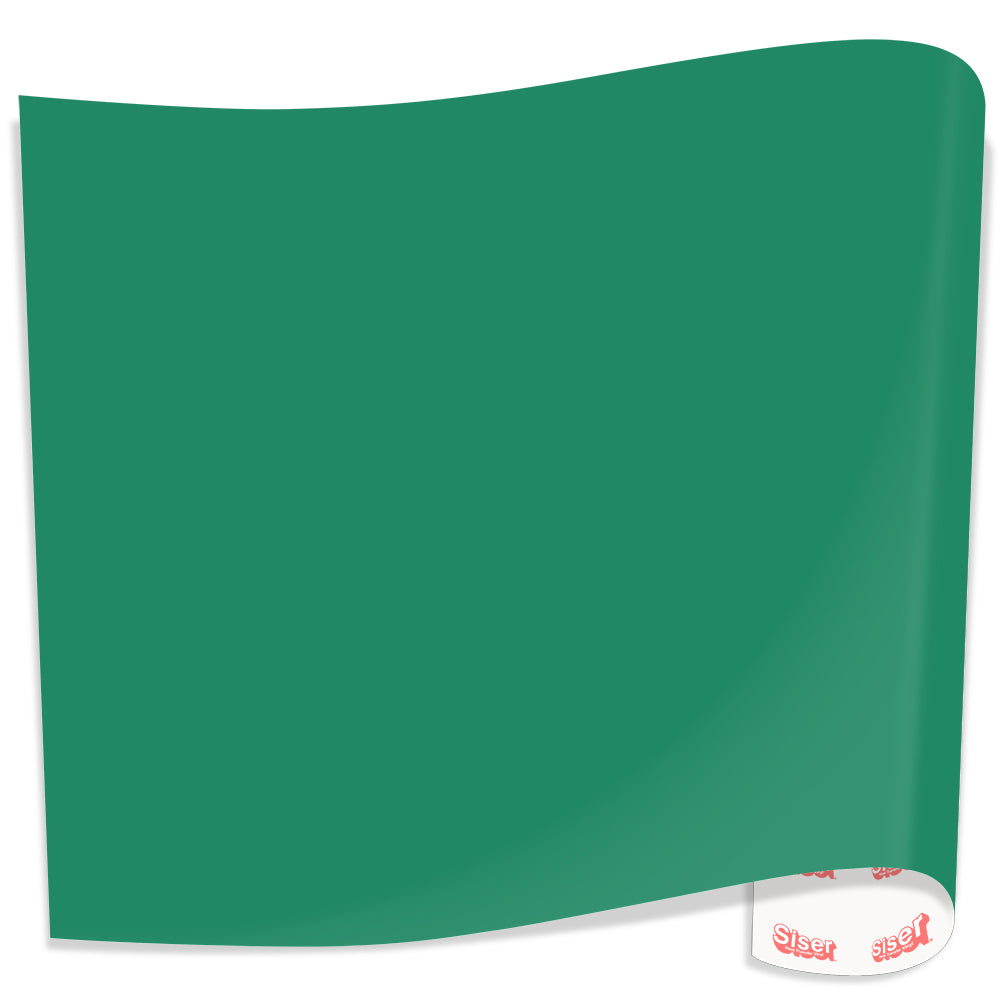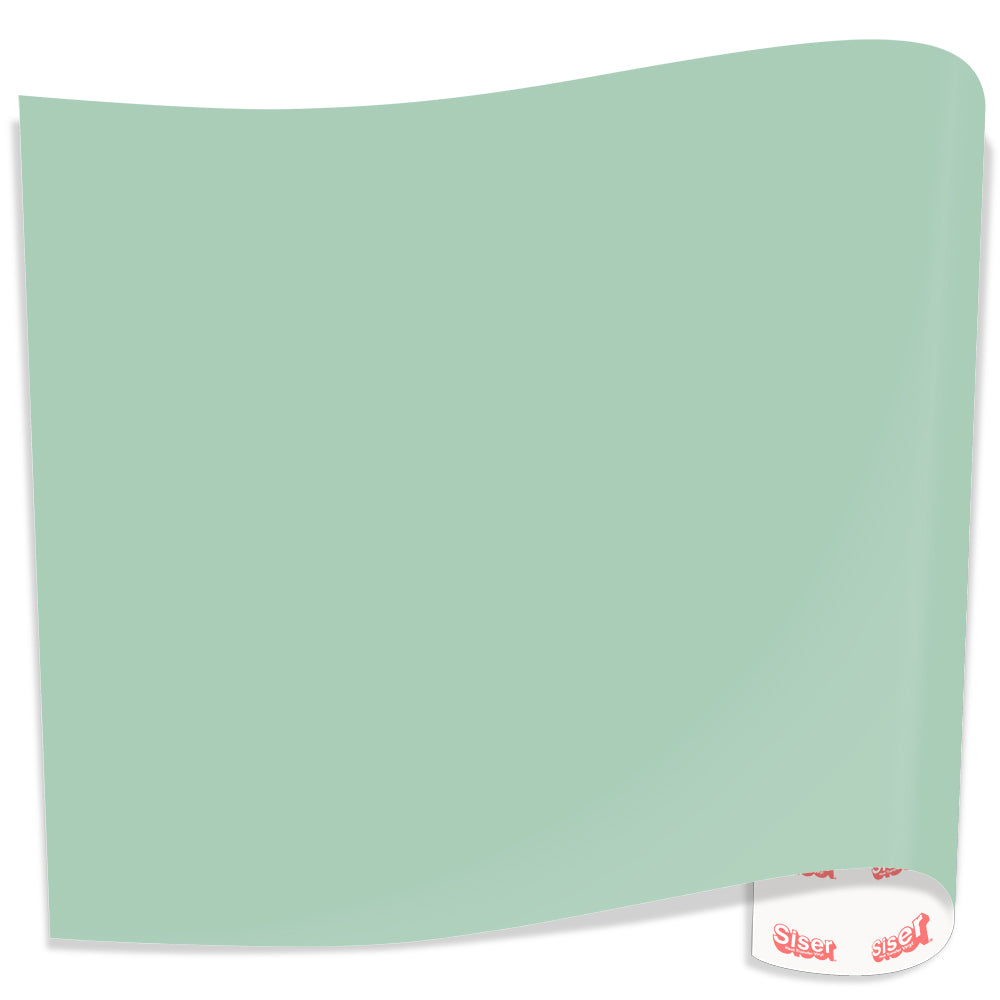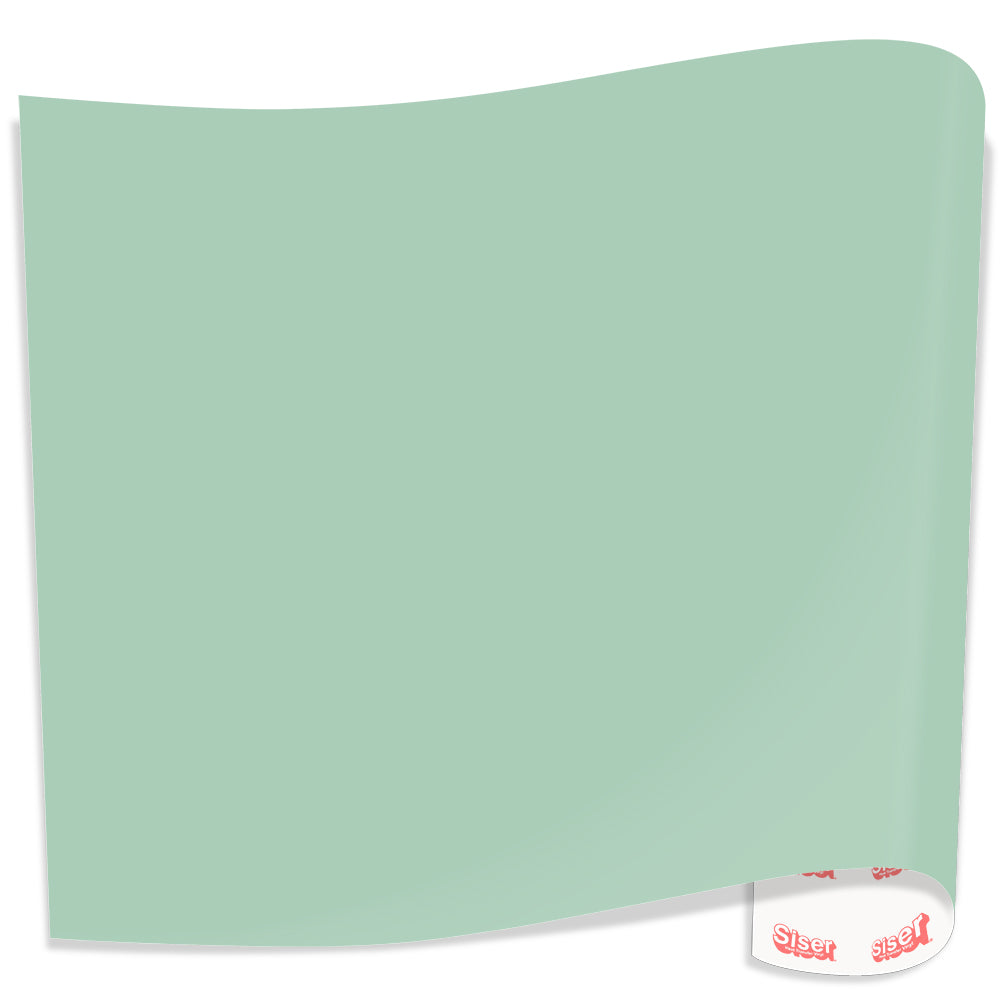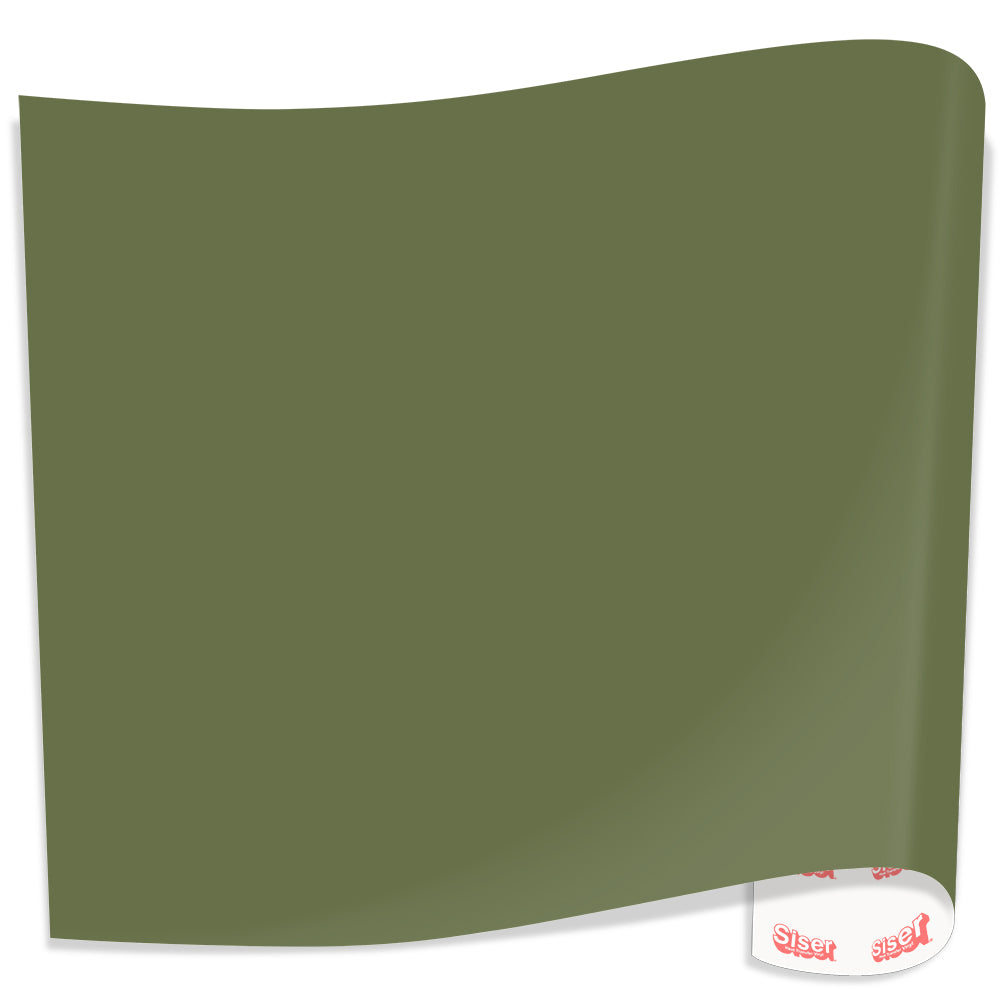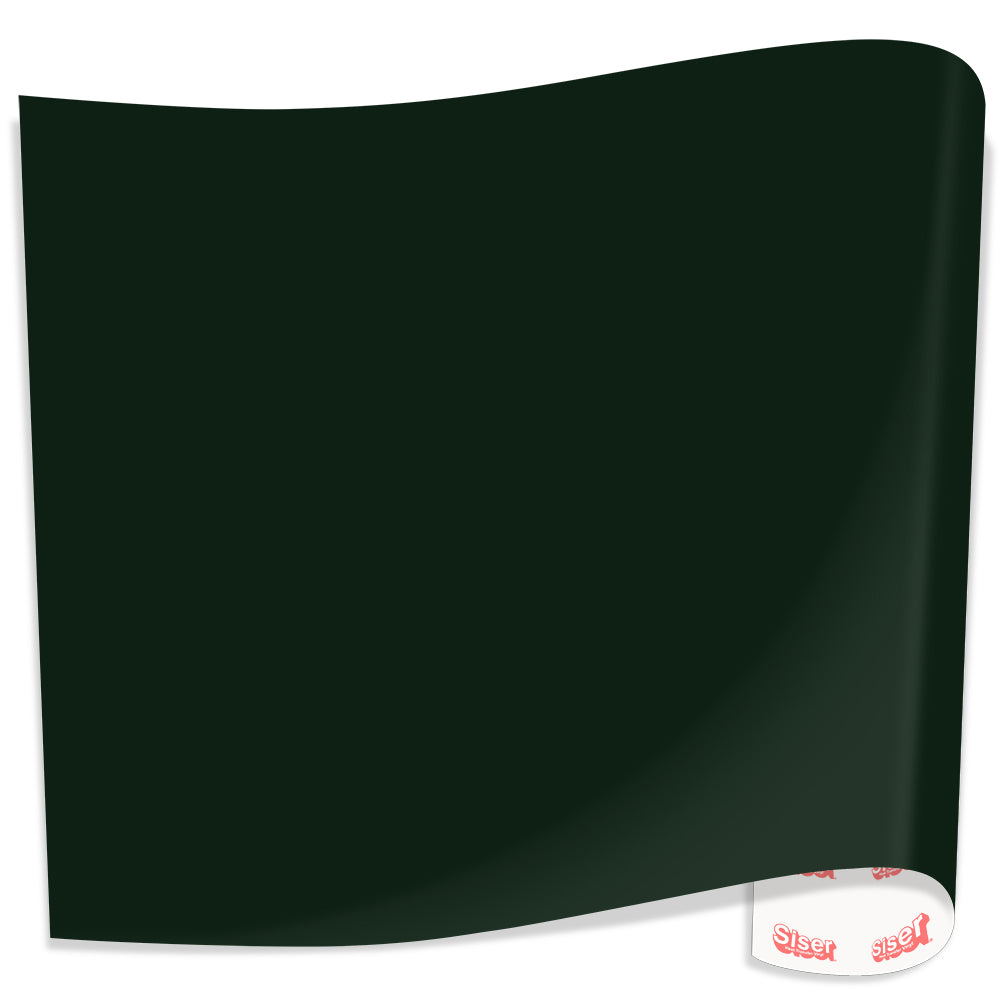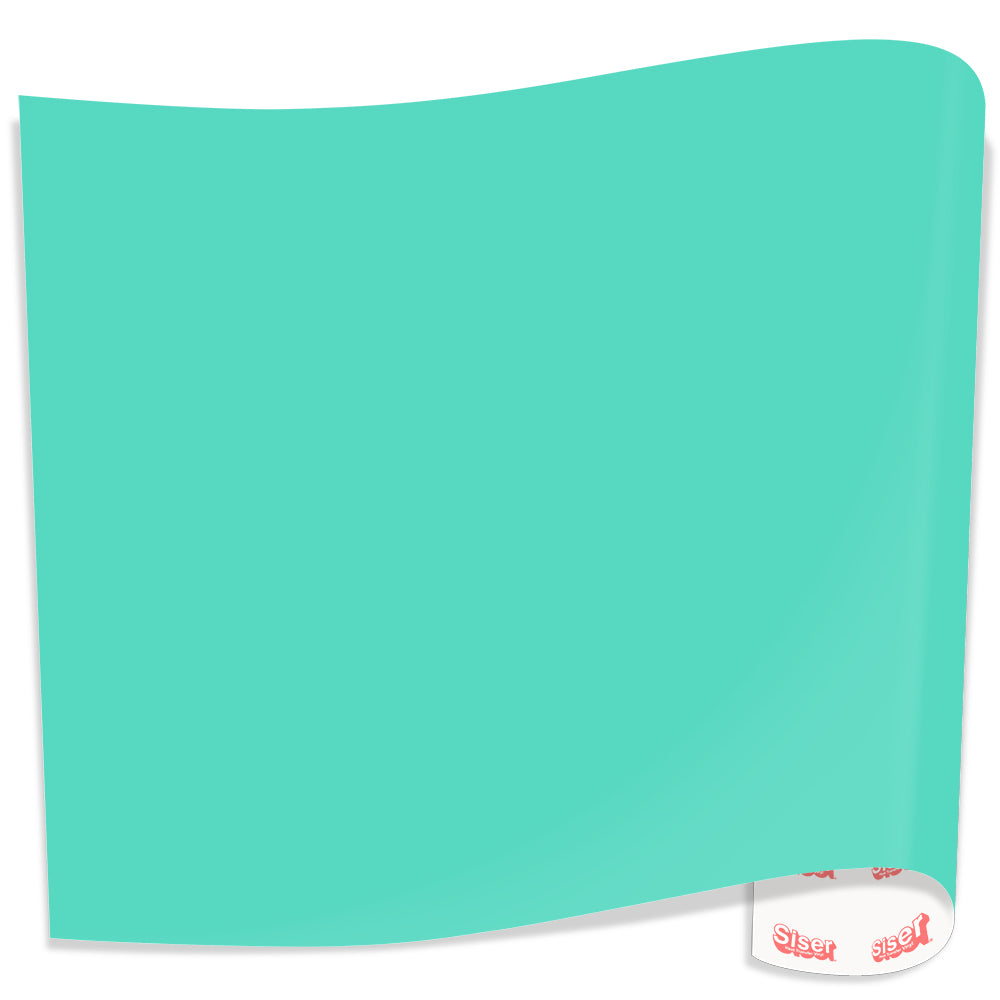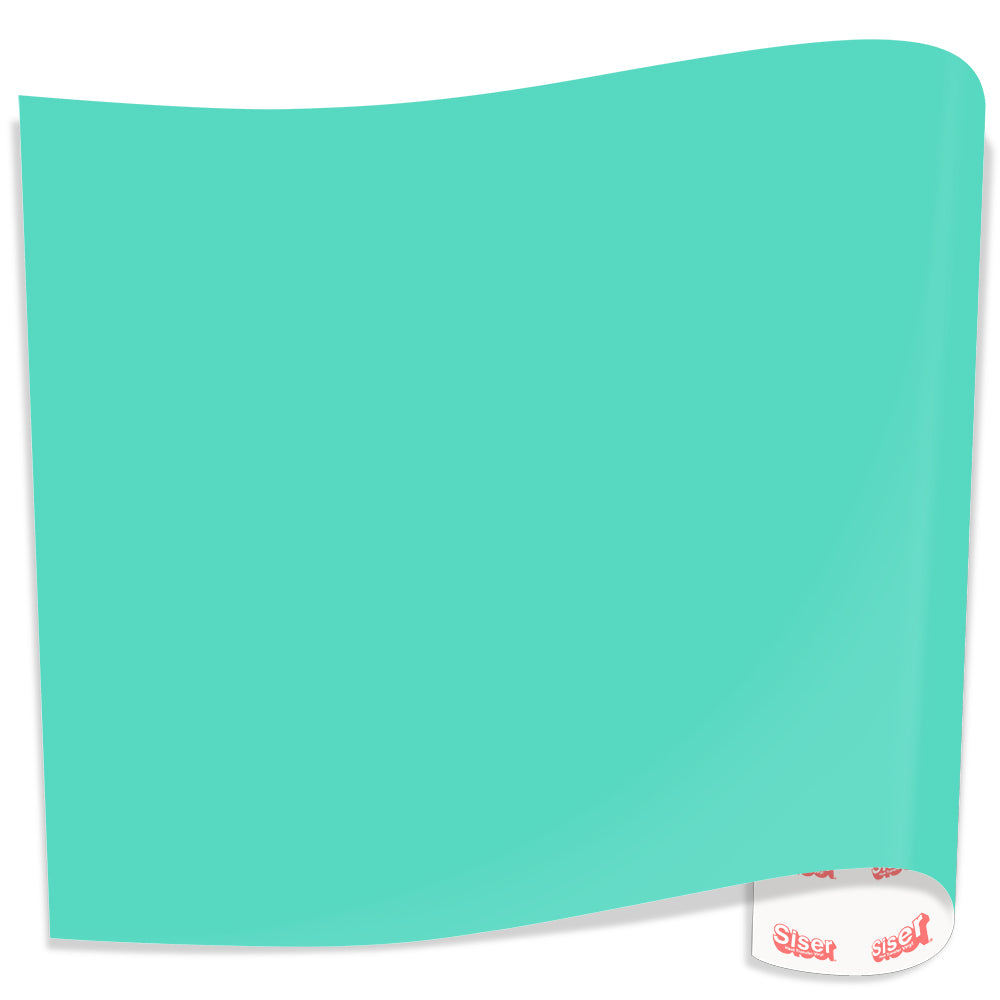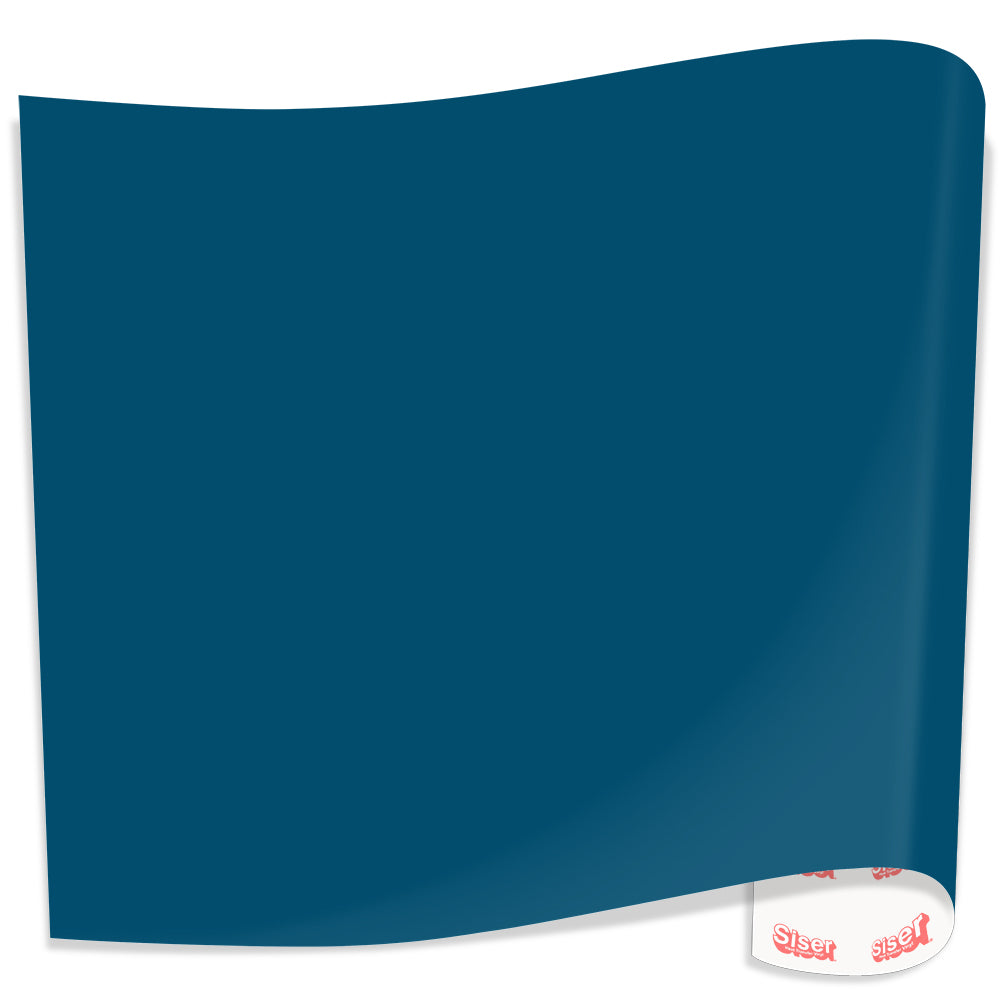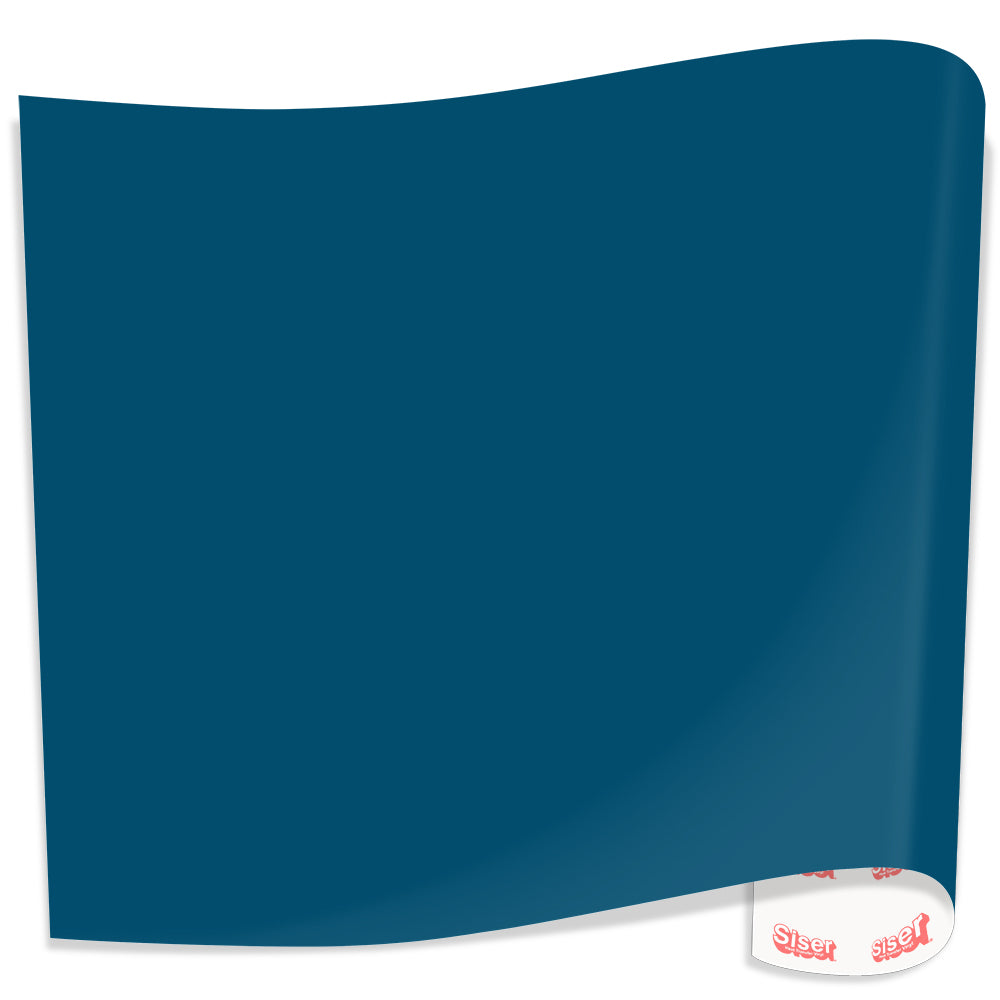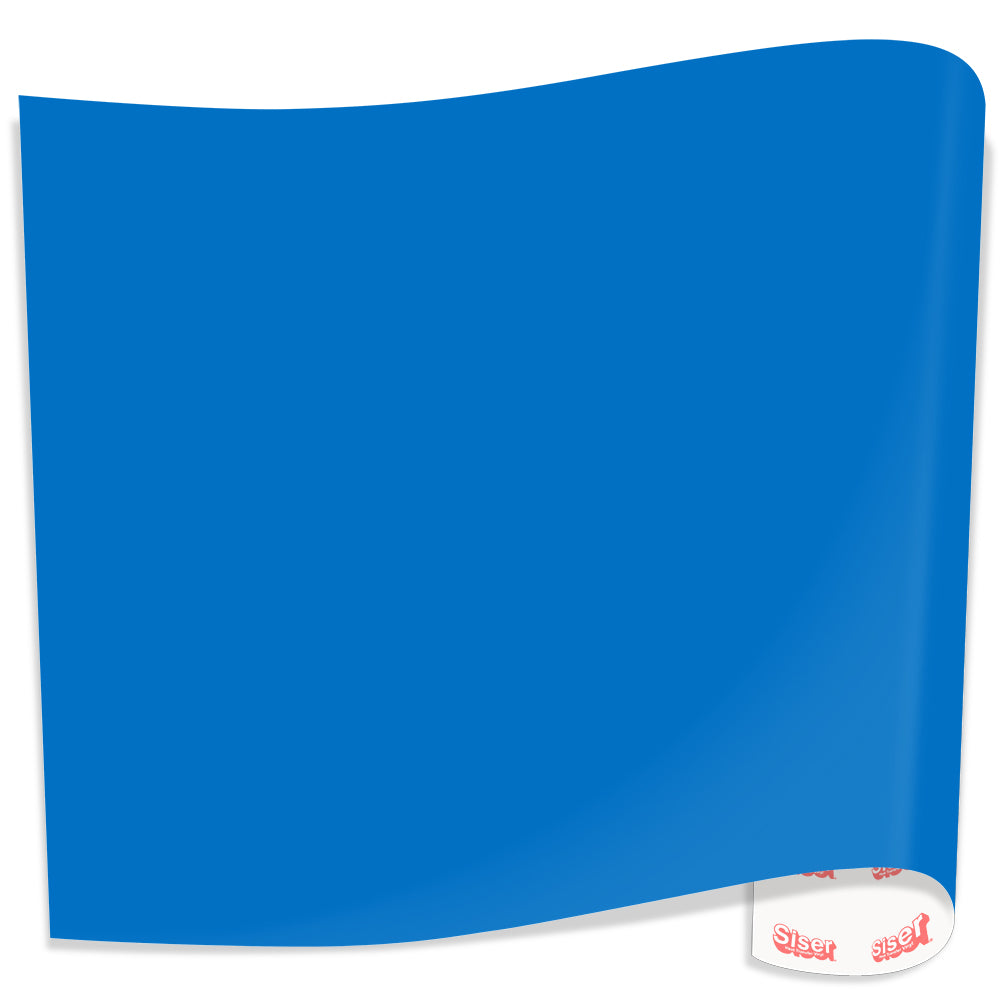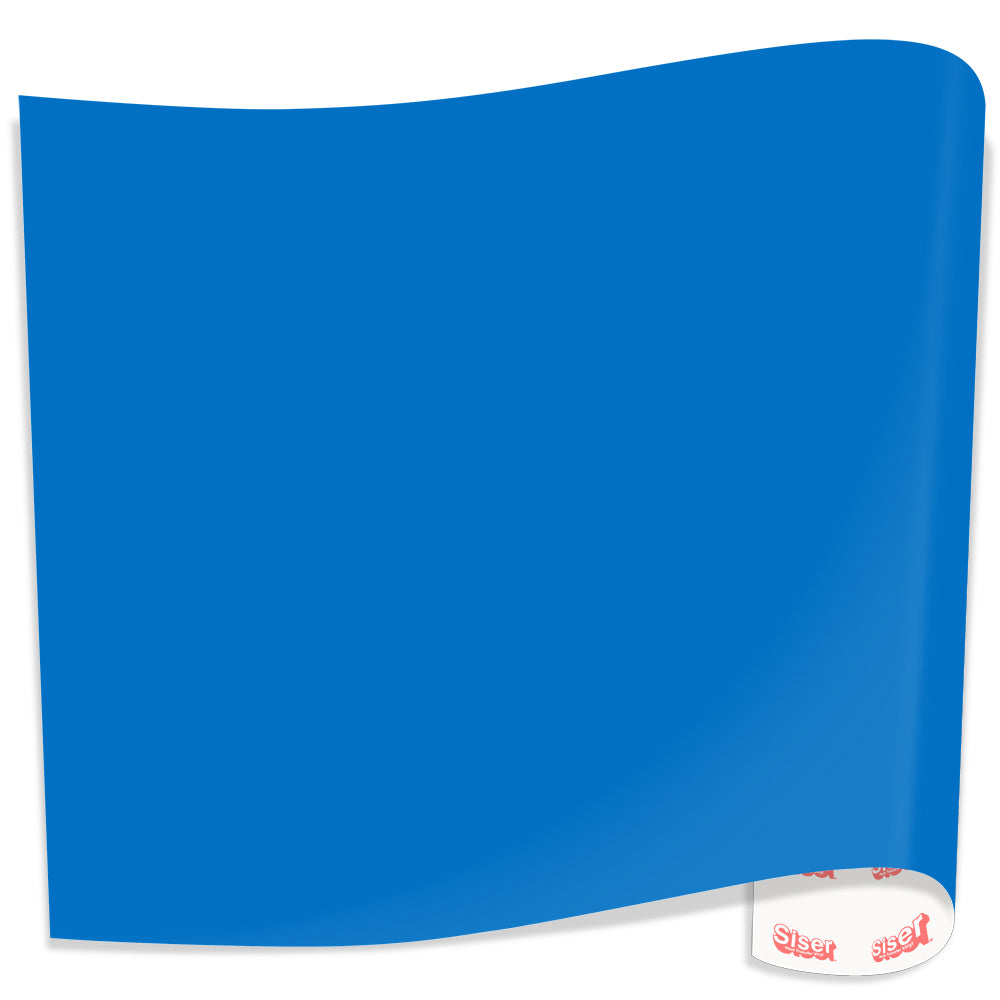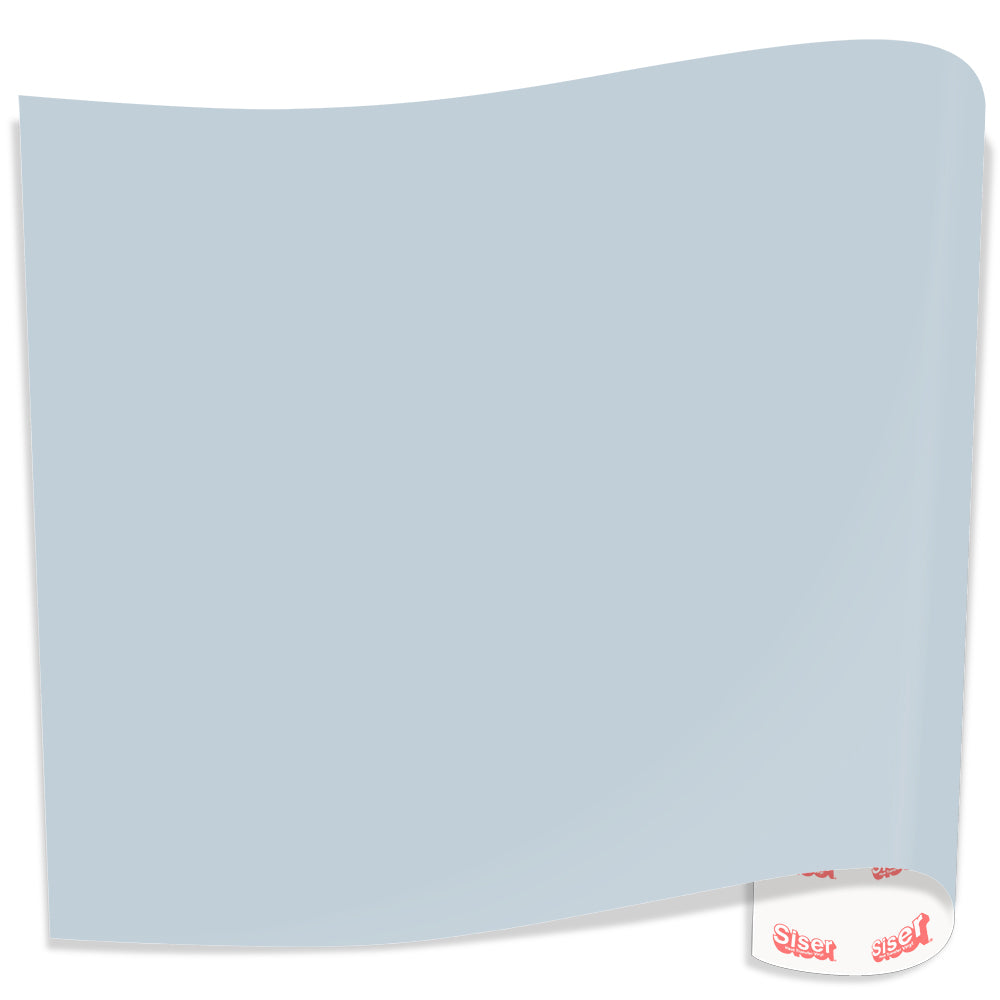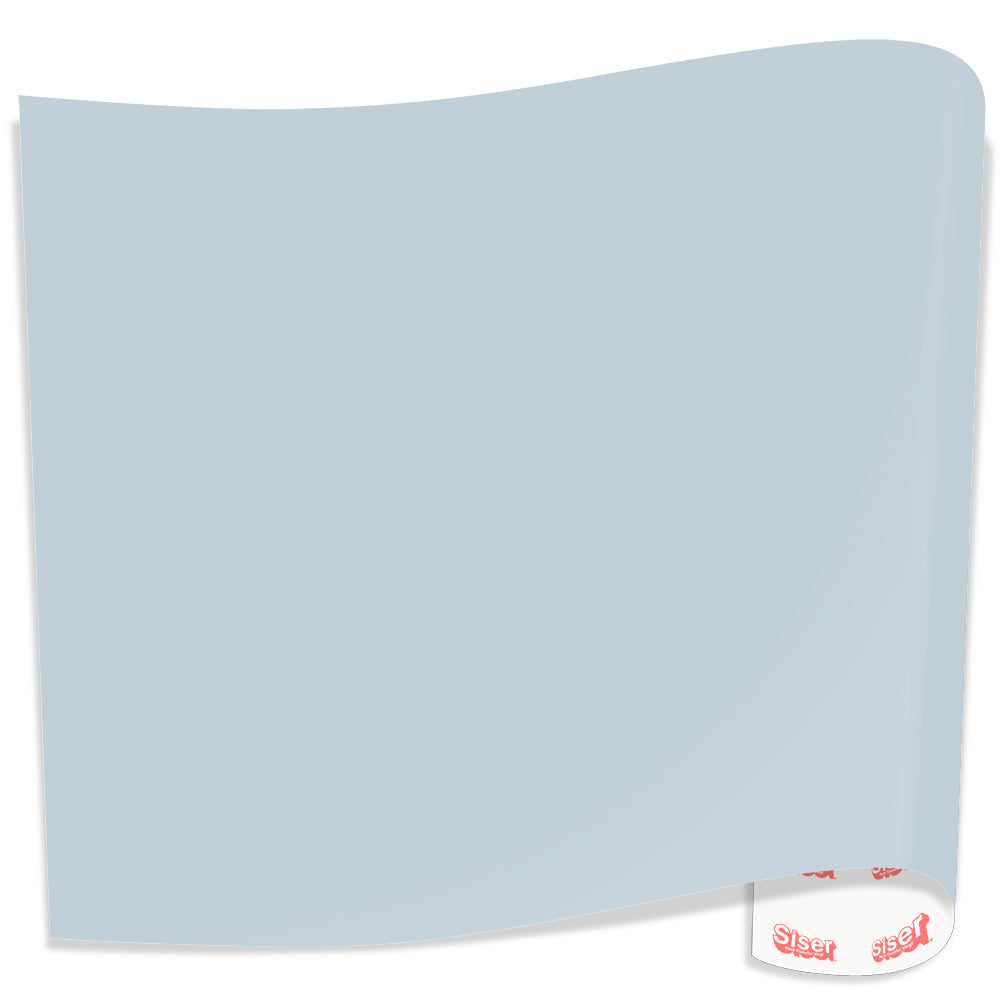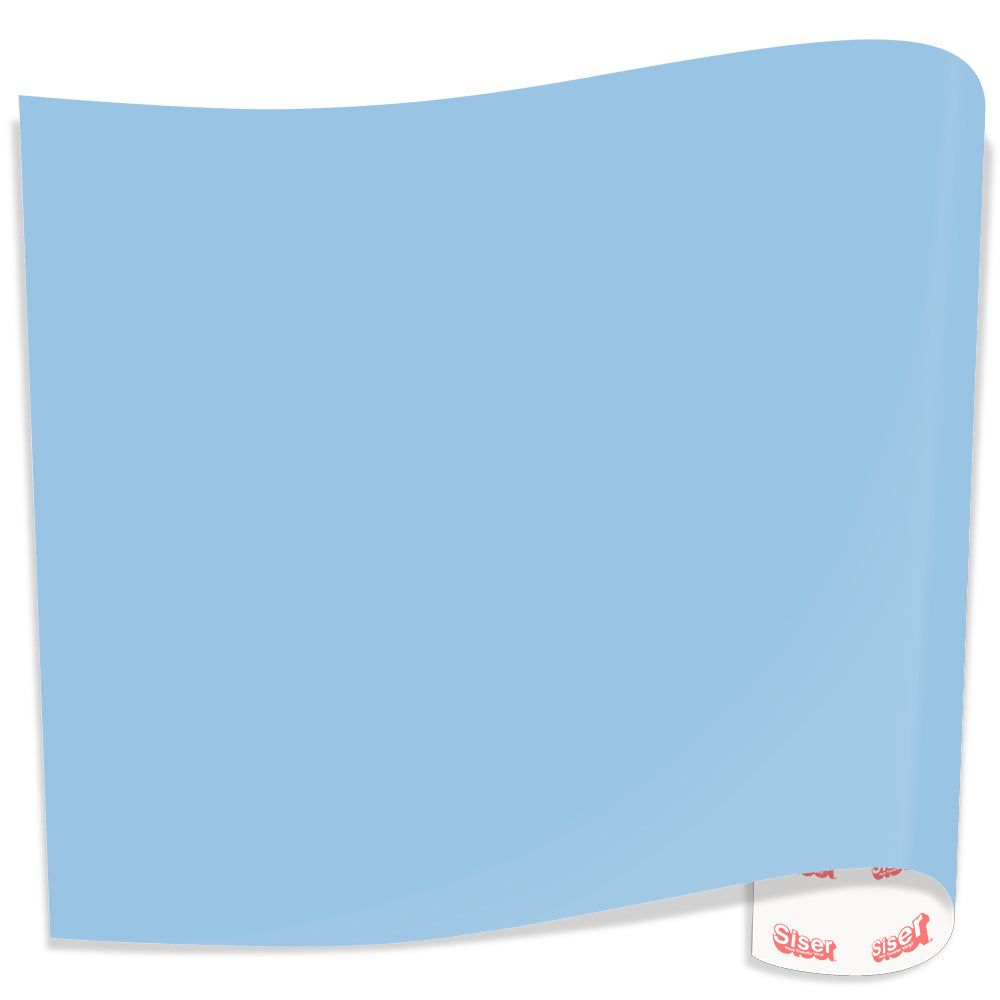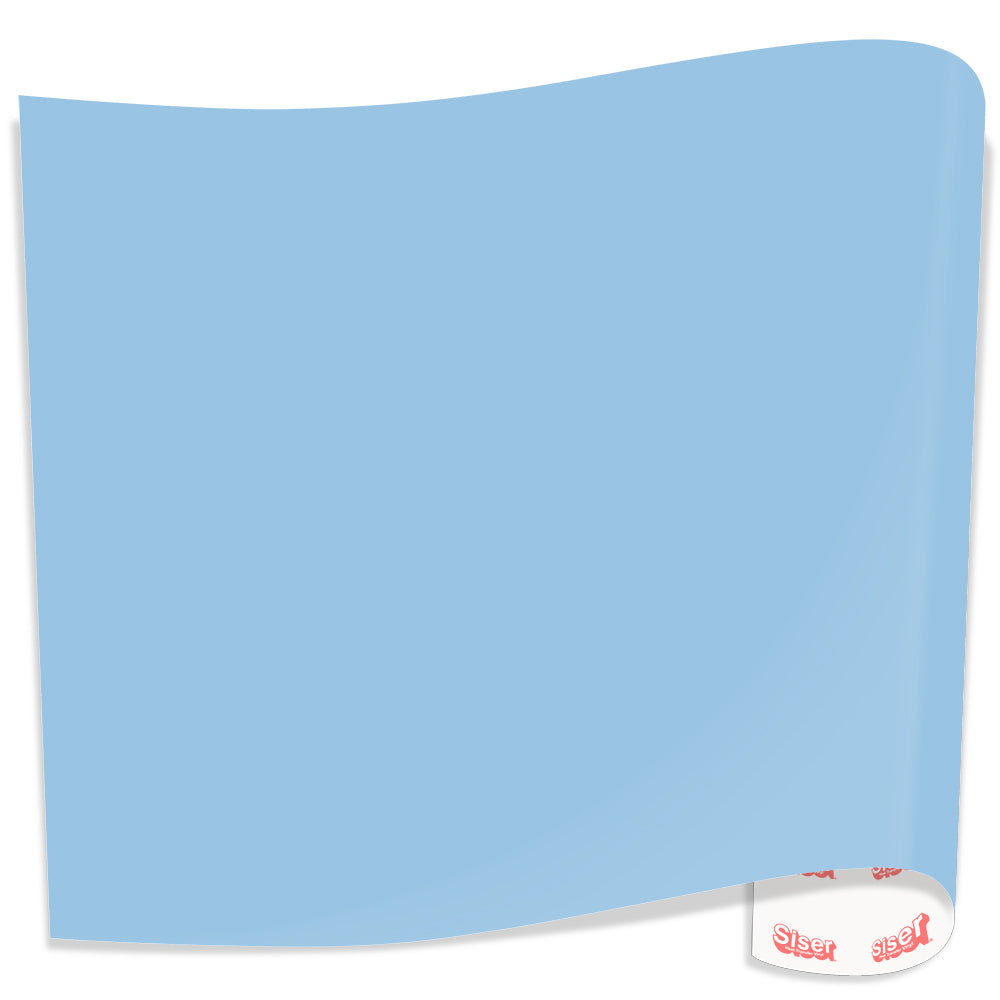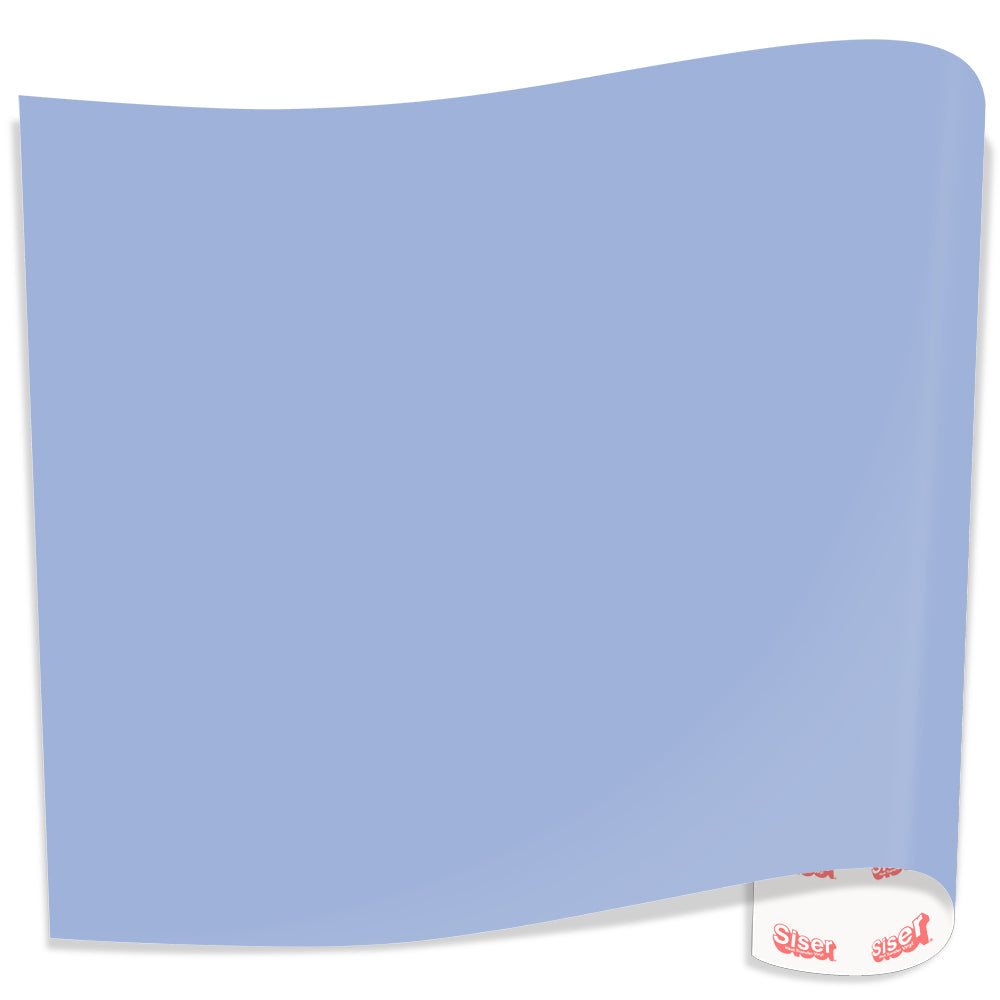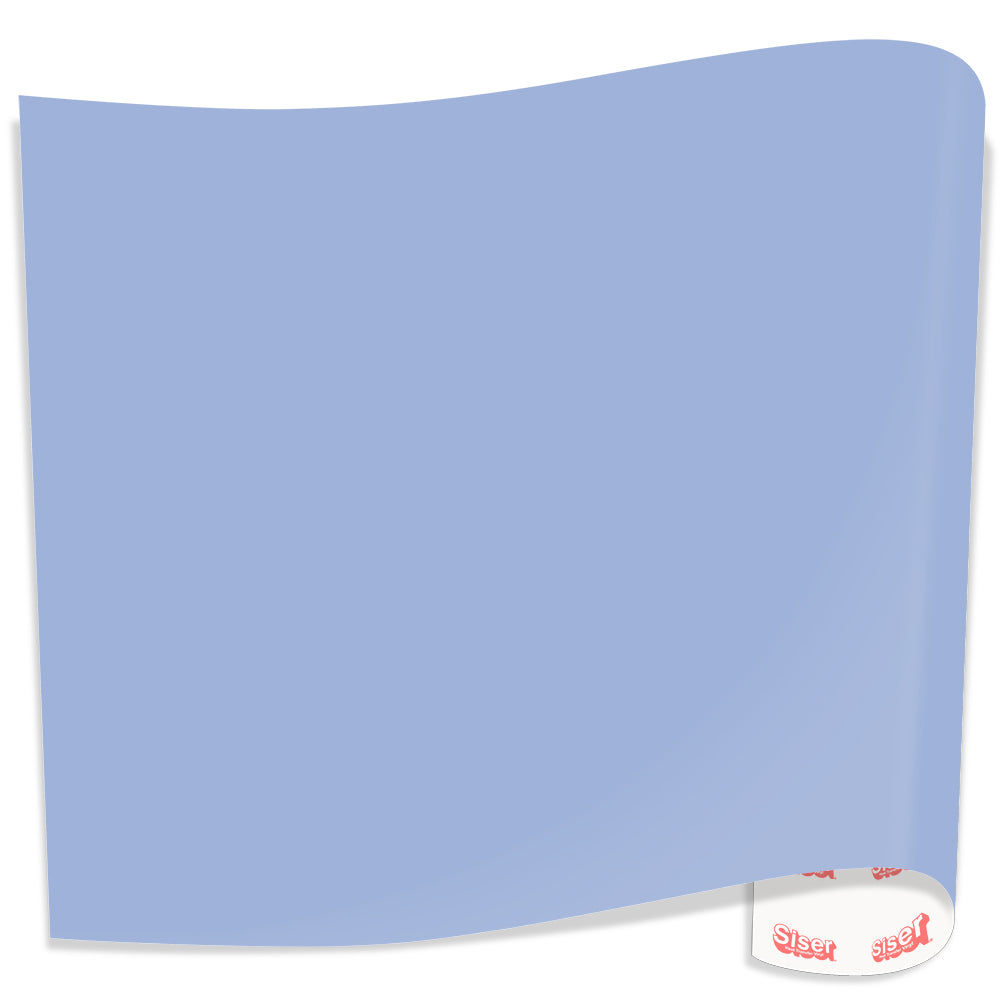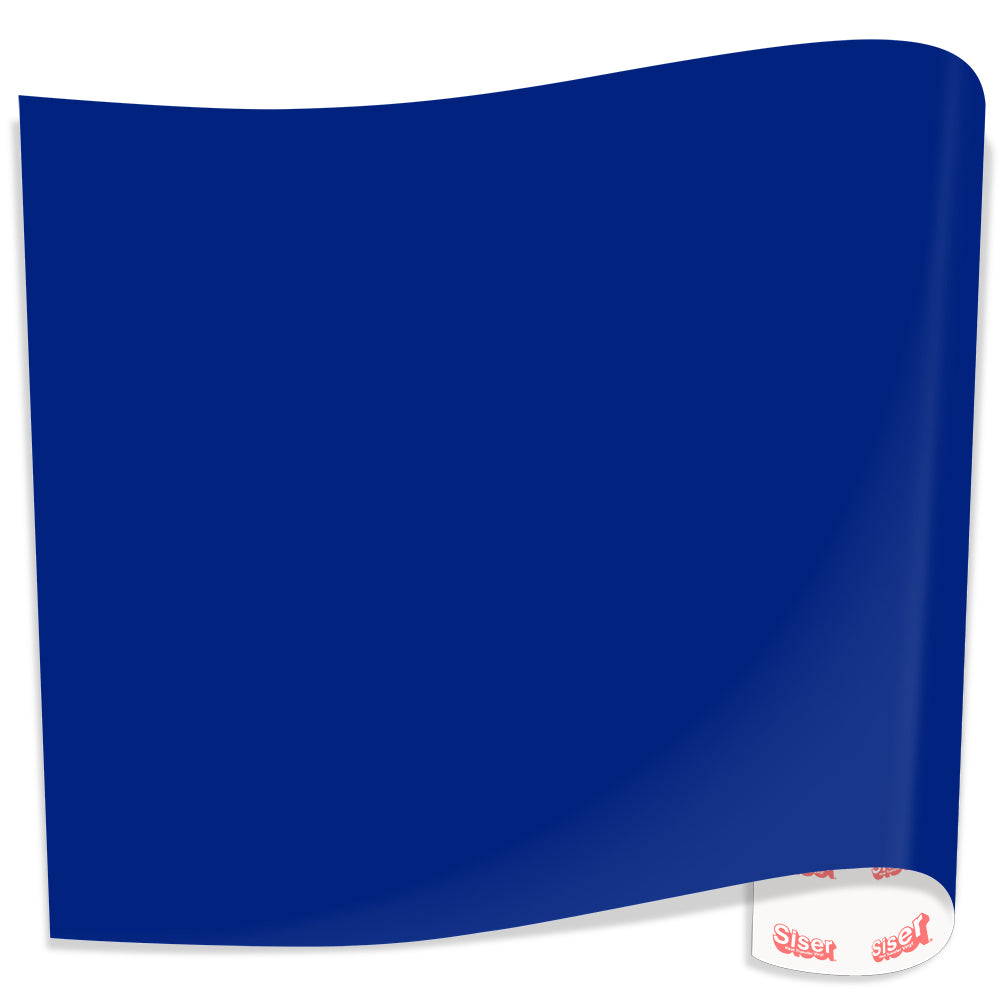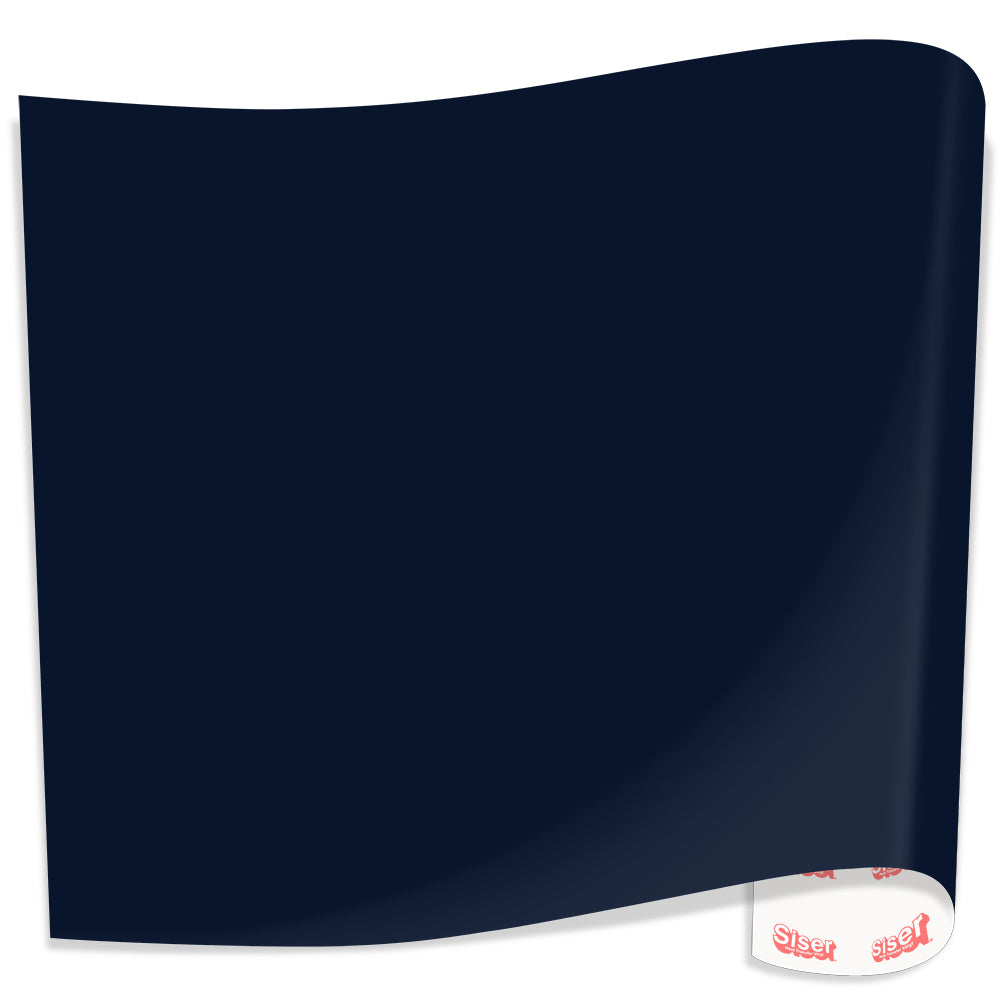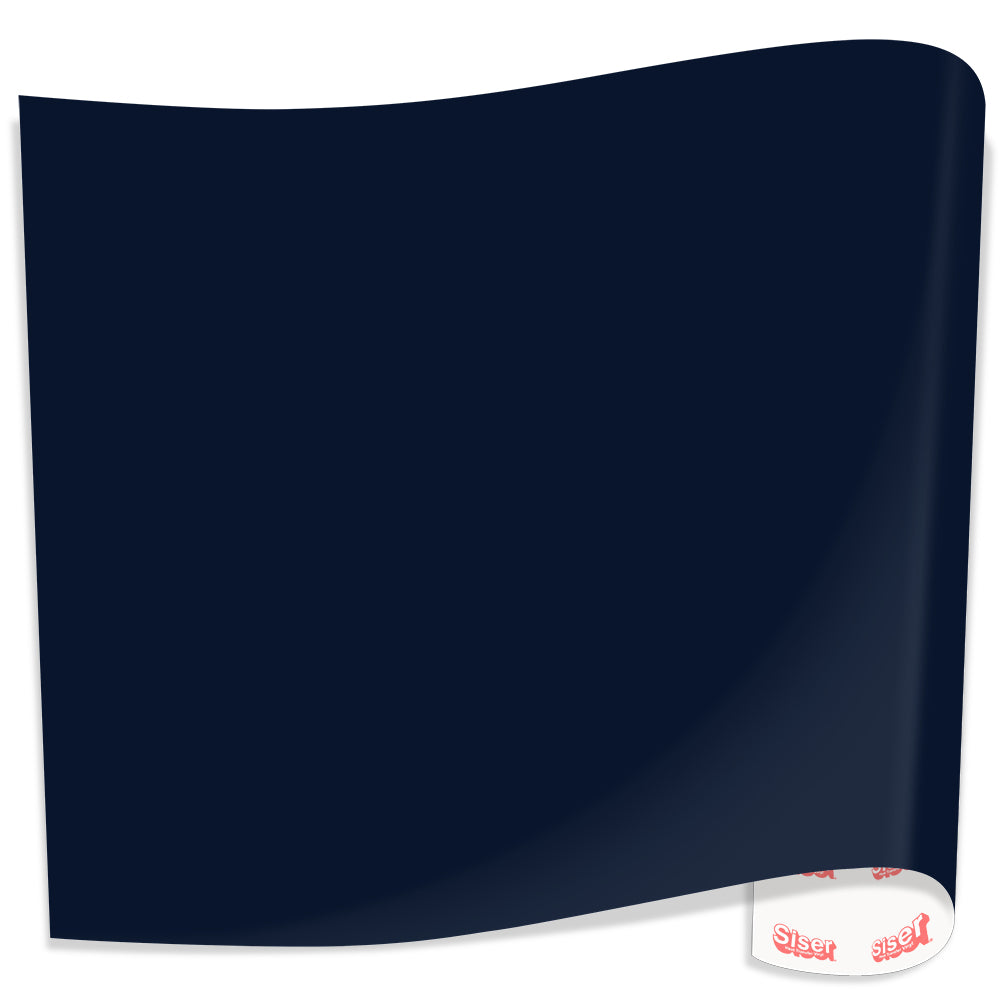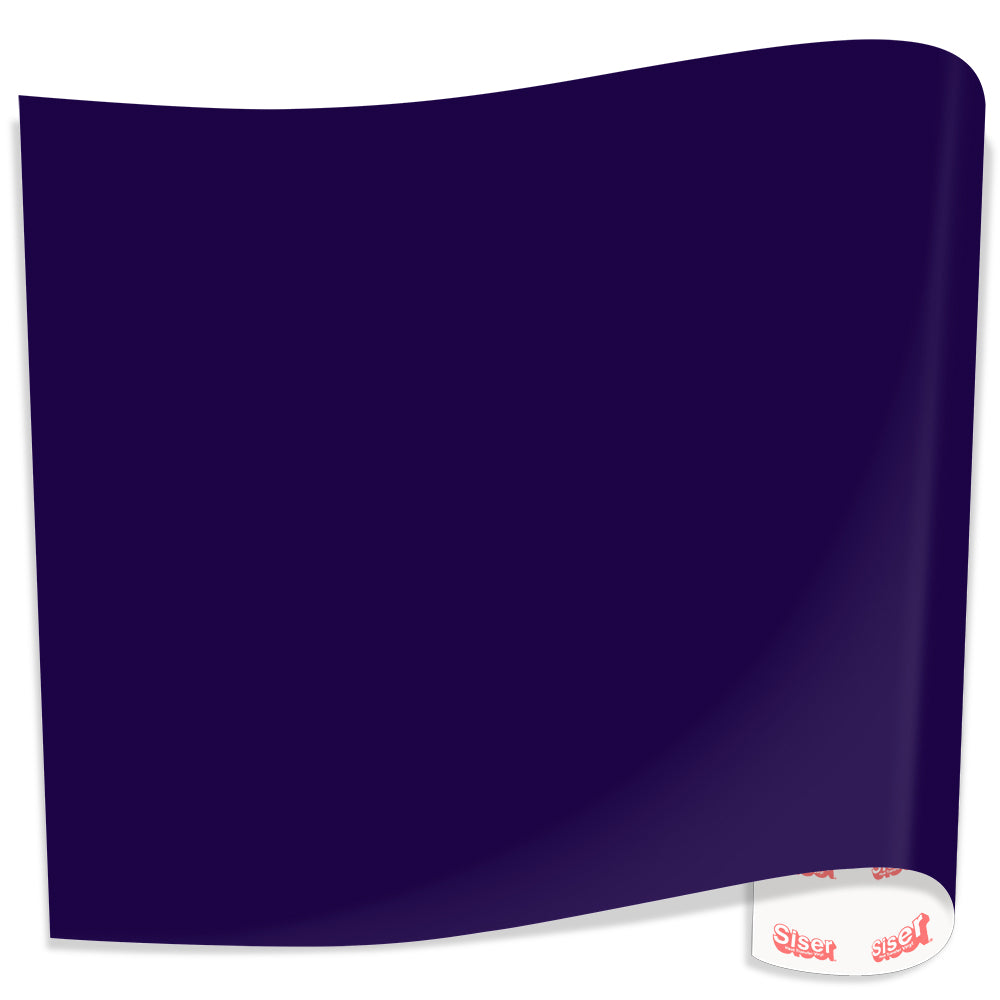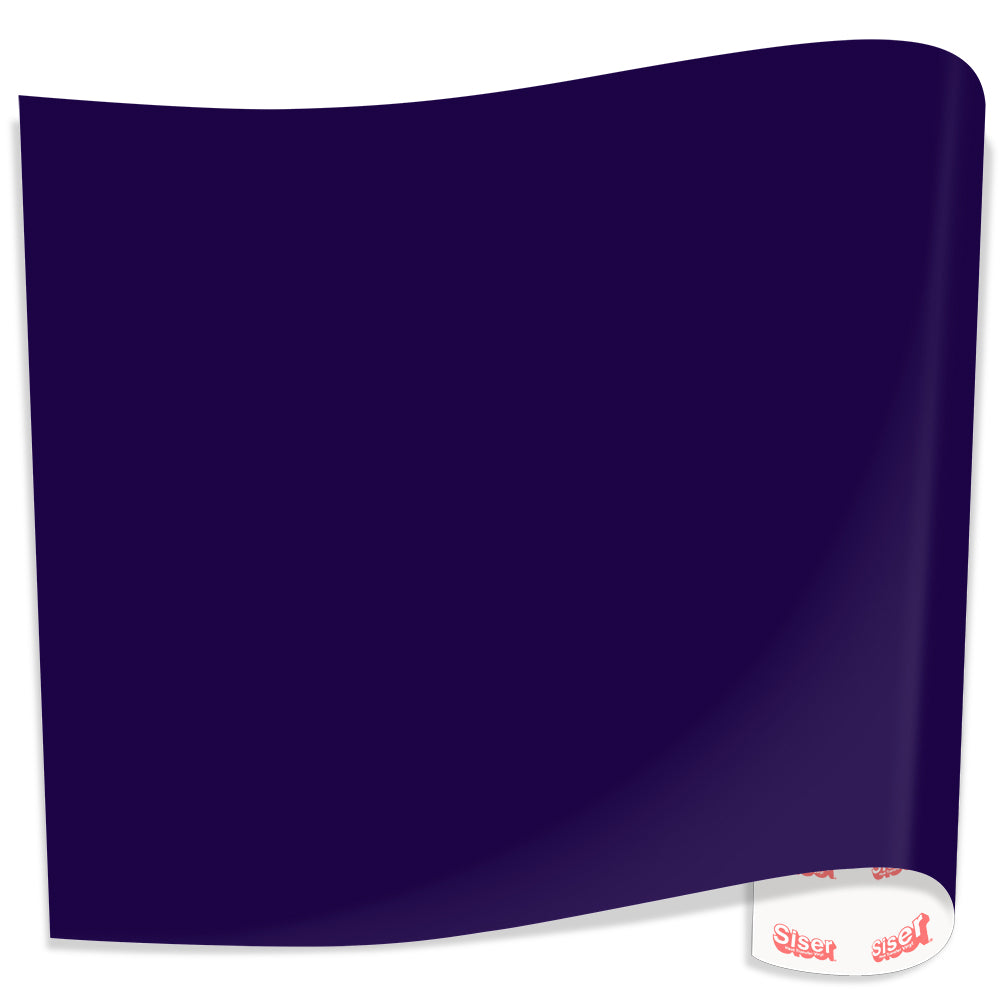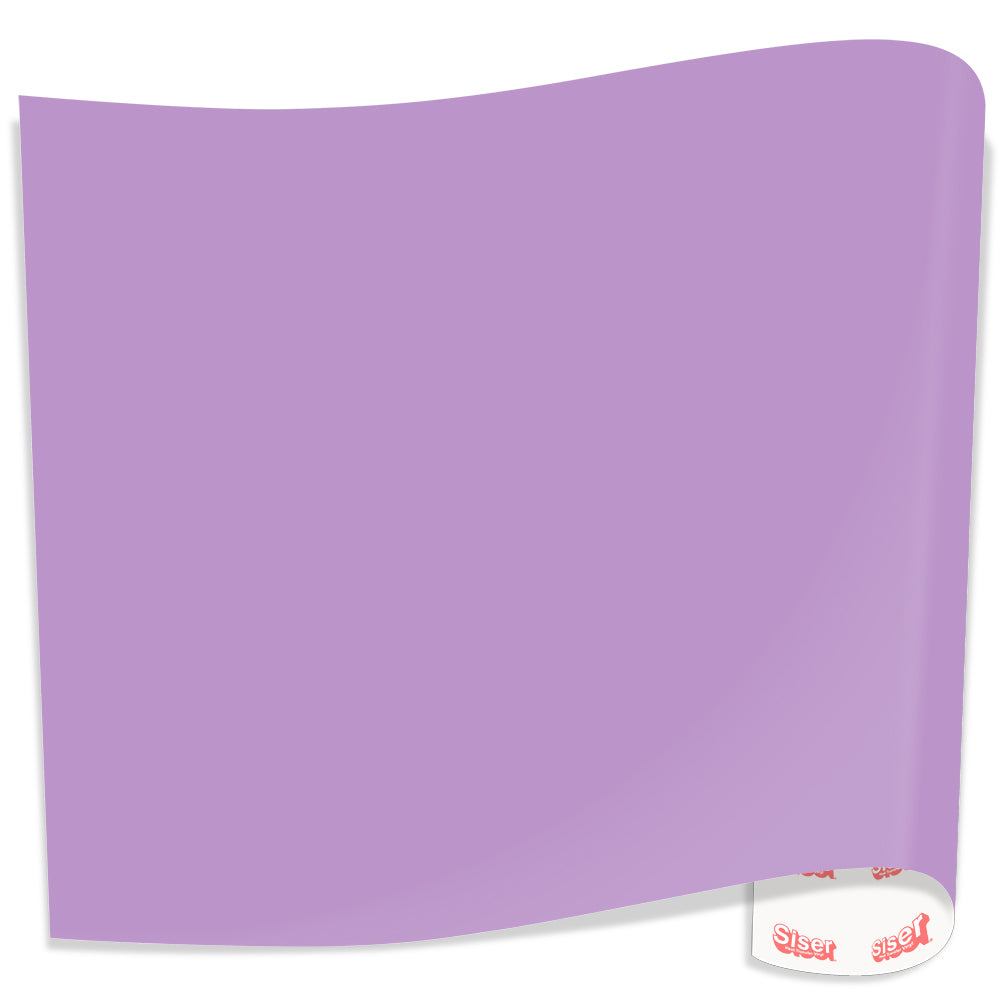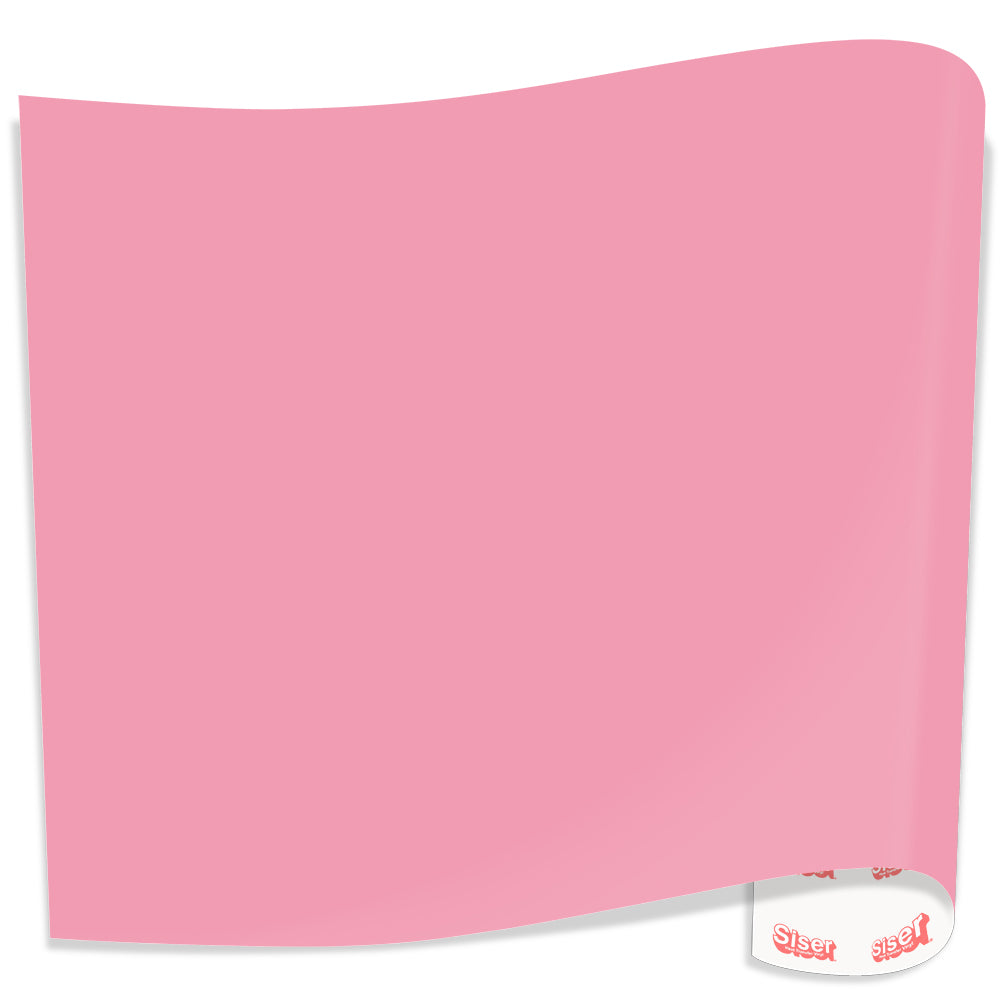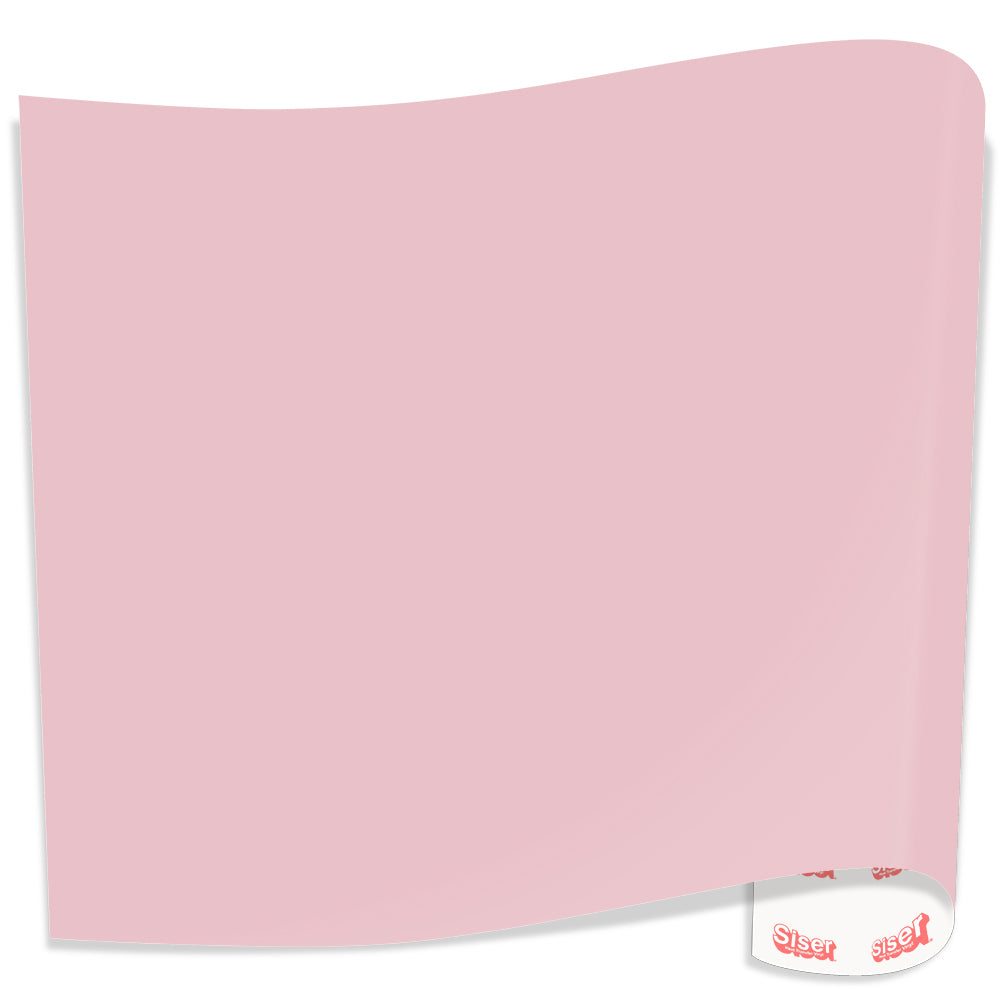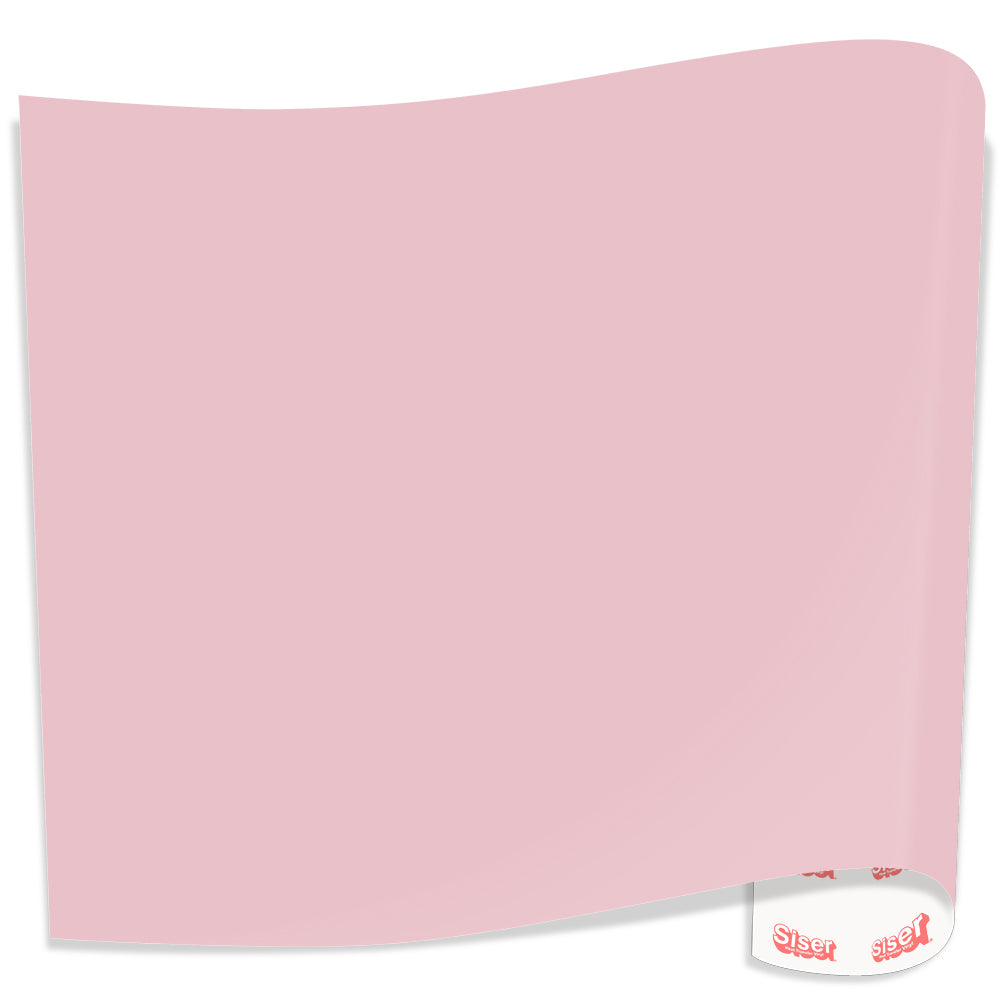SISER EasyWeed - Heat Transfer Vinyl - 12 in x 30 ft
Couldn't load pickup availability
Orders exceeding the stock on hand amount are processed as special orders, which require additional processing and shipping time and are not eligible for return.
Special Offer!
SignWarehouse PRO
Become one of our PRO members and get $3.30 back on this purchase and more! Learn how
SISER EasyWeed HTV is our most popular heat transfer vinyl. It's the easy way to decorate fabric "aka" the EasyWeed Advantage! EasyWeed is thinner than most other HTVs on the market and offers a one-second tack application that's great for multiple layers. EasyWeed has a pressure sensitive carrier that allows you to offer detailed designs on a wide variety of fabrics. It can even be cut with laser cutting systems. This HTV material is ideal for decorating garments, shoes, bags, and more. EasyWeed can be peeled hot or cold, and can be used on 100% polyester, 100% cotton, all poly/cotton blends, and even leather.
Features:
- Polyurethane, ready-to-cut, custom garment decoration film
- 90 microns or 3.5 mil
- Semi-Gloss Finish
- Peels HOT or COLD
- Extremely durable, wash after wash.
- Layerable and an excellent choice for multi-color jobs
- Thinner than most HTV which makes it easier to weed.
- When applied the HTV is light and flexible
- Weed small letters and fine designs easily without losing pieces
- Pressure sensitive carrier
- Medium pressure: 305° F for 10-15 seconds
- Lower pressure than competitors
- Laser Friendly
- CPSIA Certified
- Actual product width of EasyWeed is 11.8 inches
Click Here To Check Out Our Football Teams Color Guide.
Application Directions: Reverse cut EasyWeed Heat Transfer Vinyl with 45° blade. This is a HOT or COLD peel product. Weed excess material. Preheat garment in heat press at 305° F for 2-3 seconds. Position EasyWeed HTV application on garment and heat apply 305° F for 10-15 seconds on medium pressure. A teflon sheet should always be placed between the heat platen and the plastic carrier sheet to prevent sticking and edge damage to the transferred design. Click Here for a Downloadable PDF Application Guide.
Wash Instructions: Wait 24 hours before first wash. Turn garment inside out. Machine wash on COLD with mild detergent. NO bleach. Dry at a normal dryer setting on household machines. Do NOT dry clean. Instructions apply to the material only. Please follow garment washing instructions as well. Excellent durability, even after repeated washings.
For best results with layered graphics, always apply layers of like HTV product. For instance, EasyWeed on Easyweed. Mixing thermal transfer films in layered graphics may result in peeling of layers when the garment is laundered.
Check out this informative downloadable PDF "Layering Guide for Siser HTV" for recommended placements and wash test results.
Application Directions:
- Reverse cut with 45° blade.
- Weed excess material.
- Preheat garment in heat press or at 305° F for 2-3 seconds
- Position EasyWeed application on garment and heat apply 305° F for 10-15 seconds on medium pressure. A teflon sheet should always be placed between the heat platen and the plastic carrier sheet to prevent sticking and edge damage to the transferred design.
- Peel carrier hot or cold
Application Directions (Home Iron):
- Set iron setting between cotton and linen
- Cover heat transfer design with a heat transfer cover sheet of multipurpose paper
- Place on flat, hard surface (an ironing board is NOT recommended)
- Press iron with medium/firm pressure for 10-15 seconds
- If areas of design lift after application, replace cover sheet and re-press for 10 seconds
- Peel carrier hot or cold
Wash Instructions:
- Wait 24 hours before first wash
- Turn garment inside out.
- Machine wash on COLD with mild detergent.
- NO bleach.
- Dry at a normal dryer setting on household machines.
- Do NOT dry clean.
- Instructions apply to the material only. Please follow garment washing instructions as well. Excellent durability, even after repeated washings.
Cutter Settings: Setting may vary based on blade condition and age of machine. Always do a test cut prior to cutting designs.
- Cricut - Blade: Standard; Setting: Iron-On
- Silhouette Cameo - Blade: Standard, 2; Material: Heat Transfer, Smooth; Speed: 8; Force: 4
- Brother ScanNCut - Blade: Standard, 2; Cut Speed: 1; Cut Pressure: 4
- Roland GS/GX-24 - Blade: 45°, Gram Force: 80-90; Offset: .250; Speed: 20-50 cm/s
- Graphtec - Blade: 45°; Force: 8-9; Tool: CB09+0; Speed: 30 cm/s
Specifications:
- Polyurethane, ready-to-cut, custom garment decoration film
- 90 microns or 3.5 mil
- Semi-Gloss Finish
- Peels HOT or COLD
- Extremely durable, wash after wash.
- Layerable and an excellent choice for multi-color jobs
- Thinner than most HTV which makes it easier to weed.
- When applied the HTV is light and flexible
- Weed small letters and fine designs easily without losing pieces
- Pressure sensitive carrier
- Medium pressure: 305° F for 10-15 seconds
- Lower pressure than competitors
- Laser Friendly
- CPSIA Certified
- Actual product width of EasyWeed is 11.8 inches
Overview
SISER EasyWeed HTV is our most popular heat transfer vinyl. It's the easy way to decorate fabric "aka" the EasyWeed Advantage! EasyWeed is thinner than most other HTVs on the market and offers a one-second tack application that's great for multiple layers. EasyWeed has a pressure sensitive carrier that allows you to offer detailed designs on a wide variety of fabrics. It can even be cut with laser cutting systems. This HTV material is ideal for decorating garments, shoes, bags, and more. EasyWeed can be peeled hot or cold, and can be used on 100% polyester, 100% cotton, all poly/cotton blends, and even leather.
Features:
- Polyurethane, ready-to-cut, custom garment decoration film
- 90 microns or 3.5 mil
- Semi-Gloss Finish
- Peels HOT or COLD
- Extremely durable, wash after wash.
- Layerable and an excellent choice for multi-color jobs
- Thinner than most HTV which makes it easier to weed.
- When applied the HTV is light and flexible
- Weed small letters and fine designs easily without losing pieces
- Pressure sensitive carrier
- Medium pressure: 305° F for 10-15 seconds
- Lower pressure than competitors
- Laser Friendly
- CPSIA Certified
- Actual product width of EasyWeed is 11.8 inches
Click Here To Check Out Our Football Teams Color Guide.
Application Directions: Reverse cut EasyWeed Heat Transfer Vinyl with 45° blade. This is a HOT or COLD peel product. Weed excess material. Preheat garment in heat press at 305° F for 2-3 seconds. Position EasyWeed HTV application on garment and heat apply 305° F for 10-15 seconds on medium pressure. A teflon sheet should always be placed between the heat platen and the plastic carrier sheet to prevent sticking and edge damage to the transferred design. Click Here for a Downloadable PDF Application Guide.
Wash Instructions: Wait 24 hours before first wash. Turn garment inside out. Machine wash on COLD with mild detergent. NO bleach. Dry at a normal dryer setting on household machines. Do NOT dry clean. Instructions apply to the material only. Please follow garment washing instructions as well. Excellent durability, even after repeated washings.
For best results with layered graphics, always apply layers of like HTV product. For instance, EasyWeed on Easyweed. Mixing thermal transfer films in layered graphics may result in peeling of layers when the garment is laundered.
Check out this informative downloadable PDF "Layering Guide for Siser HTV" for recommended placements and wash test results.
Applications
Application Directions:
- Reverse cut with 45° blade.
- Weed excess material.
- Preheat garment in heat press or at 305° F for 2-3 seconds
- Position EasyWeed application on garment and heat apply 305° F for 10-15 seconds on medium pressure. A teflon sheet should always be placed between the heat platen and the plastic carrier sheet to prevent sticking and edge damage to the transferred design.
- Peel carrier hot or cold
Application Directions (Home Iron):
- Set iron setting between cotton and linen
- Cover heat transfer design with a heat transfer cover sheet of multipurpose paper
- Place on flat, hard surface (an ironing board is NOT recommended)
- Press iron with medium/firm pressure for 10-15 seconds
- If areas of design lift after application, replace cover sheet and re-press for 10 seconds
- Peel carrier hot or cold
Wash Instructions:
- Wait 24 hours before first wash
- Turn garment inside out.
- Machine wash on COLD with mild detergent.
- NO bleach.
- Dry at a normal dryer setting on household machines.
- Do NOT dry clean.
- Instructions apply to the material only. Please follow garment washing instructions as well. Excellent durability, even after repeated washings.
Cutter Settings: Setting may vary based on blade condition and age of machine. Always do a test cut prior to cutting designs.
- Cricut - Blade: Standard; Setting: Iron-On
- Silhouette Cameo - Blade: Standard, 2; Material: Heat Transfer, Smooth; Speed: 8; Force: 4
- Brother ScanNCut - Blade: Standard, 2; Cut Speed: 1; Cut Pressure: 4
- Roland GS/GX-24 - Blade: 45°, Gram Force: 80-90; Offset: .250; Speed: 20-50 cm/s
- Graphtec - Blade: 45°; Force: 8-9; Tool: CB09+0; Speed: 30 cm/s
Videos
Specifications
Specifications:
- Polyurethane, ready-to-cut, custom garment decoration film
- 90 microns or 3.5 mil
- Semi-Gloss Finish
- Peels HOT or COLD
- Extremely durable, wash after wash.
- Layerable and an excellent choice for multi-color jobs
- Thinner than most HTV which makes it easier to weed.
- When applied the HTV is light and flexible
- Weed small letters and fine designs easily without losing pieces
- Pressure sensitive carrier
- Medium pressure: 305° F for 10-15 seconds
- Lower pressure than competitors
- Laser Friendly
- CPSIA Certified
- Actual product width of EasyWeed is 11.8 inches

Available Financing.
Receive Instant Approval.
Fill out our quick application and we'll reach out to discuss more info and next steps. Hurry, spots limited!