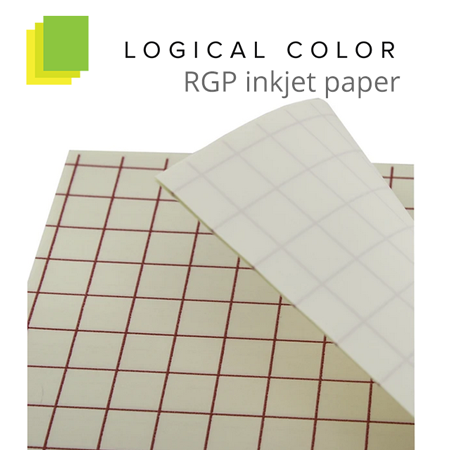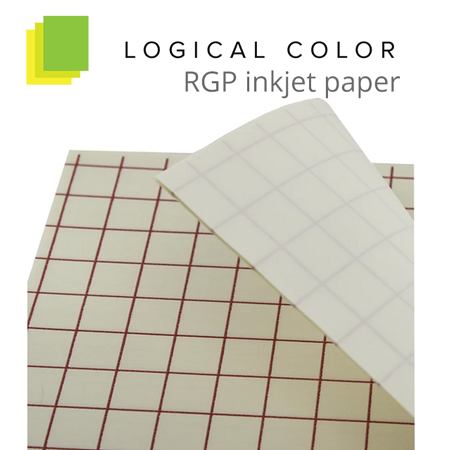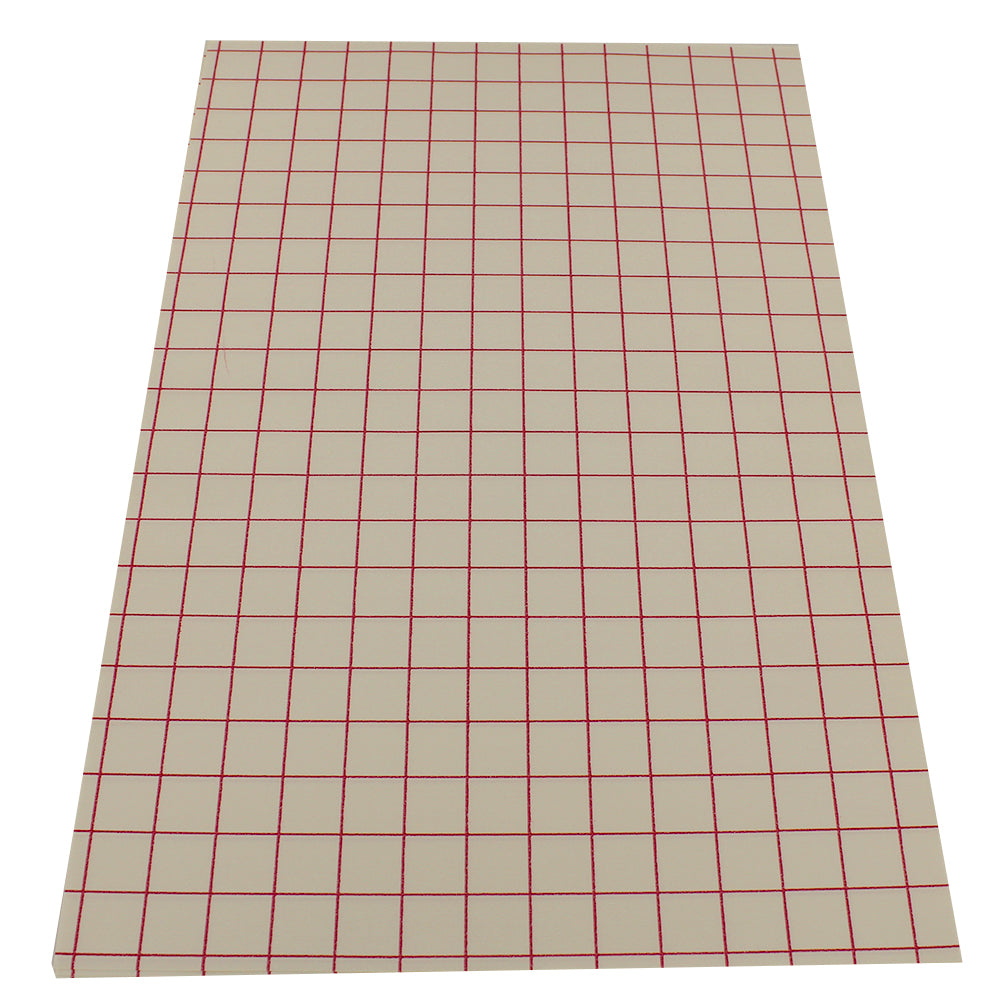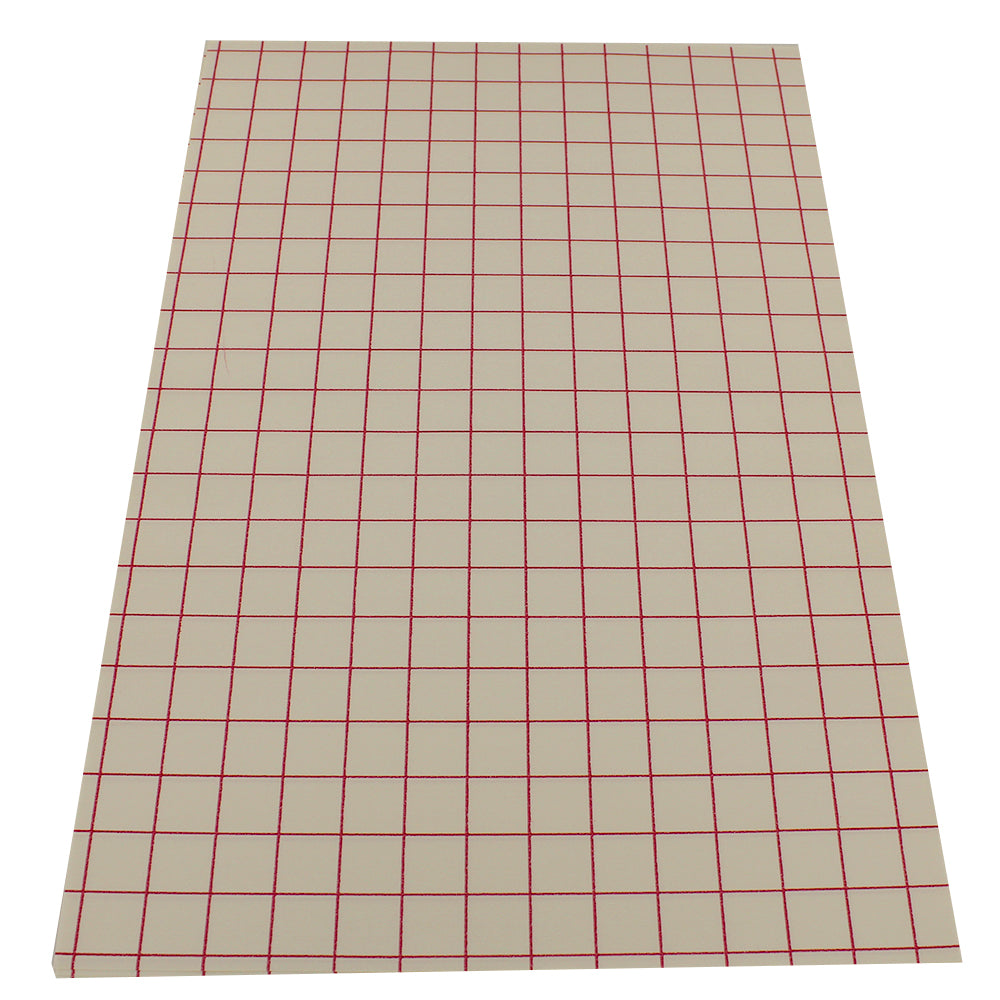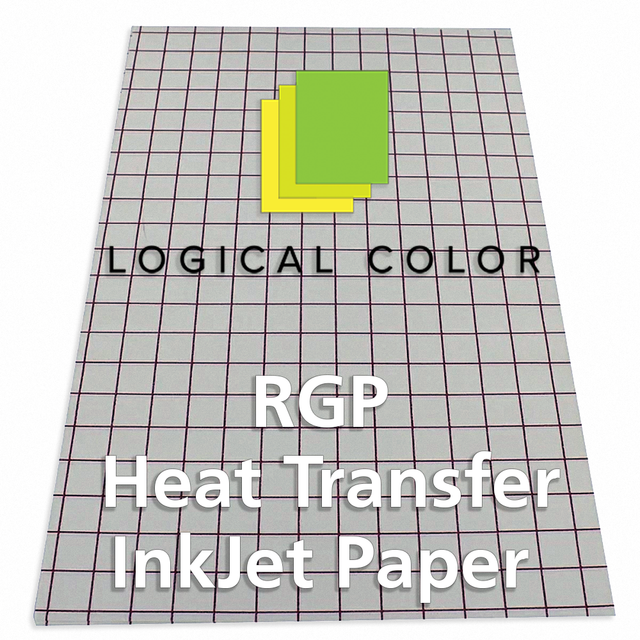Logical Color RGP Heat Transfer Inkjet Paper
Couldn't load pickup availability
Orders exceeding the stock on hand amount are processed as special orders, which require additional processing and shipping time and are not eligible for return.
Special Offer!
SignWarehouse PRO
Become one of our PRO members and get $1.50 back on this purchase and more! Learn how
Logical Color RGP Heat Transfer Inkjet Paper is an inkjet-printable heat transfer paper intended for use with desktop inkjet printers. Logical Color RGP allows you to create full-color heat transfer decals that feel more like screen printed appliqués. The letter and tabloid-sized sheets are a perfect solution for those wanting to create full-color soft images and appealing t-shirt transfers on white or light apparel. This white printable heat transfer paper has a satin finish and is suitable for solvent, eco-solvent, and dye, pigment, or other aqueous inks.
Logical Color RGP heat transfer inkjet paper offers exceptional print quality with vivid color and is easy to apply. Since it’s a reverse-print paper on which the ink is transferred directly to the fabric, there’s no transfer tape required, making it very simple to apply and economical. This printable HTV material is ideal for decorating t-shirts, mousepads, tote bags, and similar items including canvas, and it can be applied to cotton, polyester, cotton-poly blends, other similar fabrics.
- White, printable heat transfer inkjet paper for custom garment decoration
- 89 microns or 3.5 mil
- Satin Finish
- Compatible inks: Eco-solvent, Solvent, and Aqueous
- Amazing print quality and durable washing resistance
- Easy application
- Trim excess with scissors or contour-cut before application
- Application tape not required
- Heat transfer tape is useful to tape down corners
- Red Grid Liner
- Medium pressure at 375° F for 20 seconds
- Peel warm
Application Directions: Design and a print mirror image of the design on an inkjet printer. Place on contour cutter and cut around the printed area or cut around the printed area with scissors. Pre-heat garment for 2-3 seconds. Place the transfer face down on the garment, and secure with heat transfer tape on the corners or edges to prevent lifting. The use of application tape is optional. Press with medium pressure for 20 seconds at 375°F (191°C). Peel warm. Cover with silicone paper, re-press for 15 seconds, then remove the paper and stretch the garment while warm. This step is essential for optimizing durability in the wash and preventing cracking of the transfer.
Wash Instructions: Wait 24 hours before first wash. Turn garment inside out. Machine wash on warm or cold with mild detergent. NO bleach. Dry at a normal dryer setting on household machines. Do NOT use fabric softener. Do NOT dry clean. Do NOT iron decorated area. Instructions apply to the material only. Please follow garment washing instructions as well.
For downloadable step-by-step instructions on how to print and apply Logical Color RGP Heat Transfer Inkjet Paper, Click here!
Applications:
- Suitable for 100% Cotton
- 100% polyester
- Cotton/poly blends and similar fabrics
Application Directions:
- Design and print mirror image of design on inkjet printer.
- Place on contour cutter and cut around printed area or cut around printed area with scissors.
- Pre-heat garment for 2-3 seconds.
- Place the transfer face down on garment, and secure with heat transfer tape on the corners or edges to prevent lifting. The use of application tape is optional.
- Press with medium pressure for 20 seconds at 375°F (191°C). Peel warm.
- Cover with silicone paper, re-press for 15 seconds, then remove silicone paper and stretch garment while warm. This step is essential for optimizing durability in the wash and preventing cracking of the transfer.
Iron-On Application Directions
- Design and print mirror image of design on inkjet printer.
- Place on contour cutter and cut around printed area or cut around printed area with scissors.
- Set on cotton setting. Turn steam off.
- Place the transfer face down on garment.
- Begin by ironing around the edges of the decal, with even pressure.
- Once you have ironed around the edges, continue to iron the entire area for five to six minutes covering each area sufficiently.
- Carefully peel the release liner.
- Cover the newly applied transfer with a sheet of silicone paper or a thin cotton handkerchief or other fabric, and iron for 30 seconds with even pressure.
- Remove the covering and stretch the shirt while still warm.
Wash Instructions
- Wait 24 hours before first wash
- Turn garment inside out.
- Machine wash on cold or warm with mild detergent.
- NO bleach.
- NO fabric softener.
- Dry at a normal dryer setting on household machines.
- Do NOT dry clean.
- Do NOT iron the decorated area.
- Instructions apply to the material only. Please follow garment washing instructions as well. Excellent durability, even after repeated washings.
Overview
Logical Color RGP Heat Transfer Inkjet Paper is an inkjet-printable heat transfer paper intended for use with desktop inkjet printers. Logical Color RGP allows you to create full-color heat transfer decals that feel more like screen printed appliqués. The letter and tabloid-sized sheets are a perfect solution for those wanting to create full-color soft images and appealing t-shirt transfers on white or light apparel. This white printable heat transfer paper has a satin finish and is suitable for solvent, eco-solvent, and dye, pigment, or other aqueous inks.
Logical Color RGP heat transfer inkjet paper offers exceptional print quality with vivid color and is easy to apply. Since it’s a reverse-print paper on which the ink is transferred directly to the fabric, there’s no transfer tape required, making it very simple to apply and economical. This printable HTV material is ideal for decorating t-shirts, mousepads, tote bags, and similar items including canvas, and it can be applied to cotton, polyester, cotton-poly blends, other similar fabrics.
- White, printable heat transfer inkjet paper for custom garment decoration
- 89 microns or 3.5 mil
- Satin Finish
- Compatible inks: Eco-solvent, Solvent, and Aqueous
- Amazing print quality and durable washing resistance
- Easy application
- Trim excess with scissors or contour-cut before application
- Application tape not required
- Heat transfer tape is useful to tape down corners
- Red Grid Liner
- Medium pressure at 375° F for 20 seconds
- Peel warm
Application Directions: Design and a print mirror image of the design on an inkjet printer. Place on contour cutter and cut around the printed area or cut around the printed area with scissors. Pre-heat garment for 2-3 seconds. Place the transfer face down on the garment, and secure with heat transfer tape on the corners or edges to prevent lifting. The use of application tape is optional. Press with medium pressure for 20 seconds at 375°F (191°C). Peel warm. Cover with silicone paper, re-press for 15 seconds, then remove the paper and stretch the garment while warm. This step is essential for optimizing durability in the wash and preventing cracking of the transfer.
Wash Instructions: Wait 24 hours before first wash. Turn garment inside out. Machine wash on warm or cold with mild detergent. NO bleach. Dry at a normal dryer setting on household machines. Do NOT use fabric softener. Do NOT dry clean. Do NOT iron decorated area. Instructions apply to the material only. Please follow garment washing instructions as well.
For downloadable step-by-step instructions on how to print and apply Logical Color RGP Heat Transfer Inkjet Paper, Click here!
Applications
Applications:
- Suitable for 100% Cotton
- 100% polyester
- Cotton/poly blends and similar fabrics
Application Directions:
- Design and print mirror image of design on inkjet printer.
- Place on contour cutter and cut around printed area or cut around printed area with scissors.
- Pre-heat garment for 2-3 seconds.
- Place the transfer face down on garment, and secure with heat transfer tape on the corners or edges to prevent lifting. The use of application tape is optional.
- Press with medium pressure for 20 seconds at 375°F (191°C). Peel warm.
- Cover with silicone paper, re-press for 15 seconds, then remove silicone paper and stretch garment while warm. This step is essential for optimizing durability in the wash and preventing cracking of the transfer.
Iron-On Application Directions
- Design and print mirror image of design on inkjet printer.
- Place on contour cutter and cut around printed area or cut around printed area with scissors.
- Set on cotton setting. Turn steam off.
- Place the transfer face down on garment.
- Begin by ironing around the edges of the decal, with even pressure.
- Once you have ironed around the edges, continue to iron the entire area for five to six minutes covering each area sufficiently.
- Carefully peel the release liner.
- Cover the newly applied transfer with a sheet of silicone paper or a thin cotton handkerchief or other fabric, and iron for 30 seconds with even pressure.
- Remove the covering and stretch the shirt while still warm.
Wash Instructions
- Wait 24 hours before first wash
- Turn garment inside out.
- Machine wash on cold or warm with mild detergent.
- NO bleach.
- NO fabric softener.
- Dry at a normal dryer setting on household machines.
- Do NOT dry clean.
- Do NOT iron the decorated area.
- Instructions apply to the material only. Please follow garment washing instructions as well. Excellent durability, even after repeated washings.

Available Financing.
Receive Instant Approval.
Fill out our quick application and we'll reach out to discuss more info and next steps. Hurry, spots limited!