- First, make sure that your cutter is active in Production Manager. There should be a check mark in the box next to your cutter. If there isn't, click on the box so that there is.
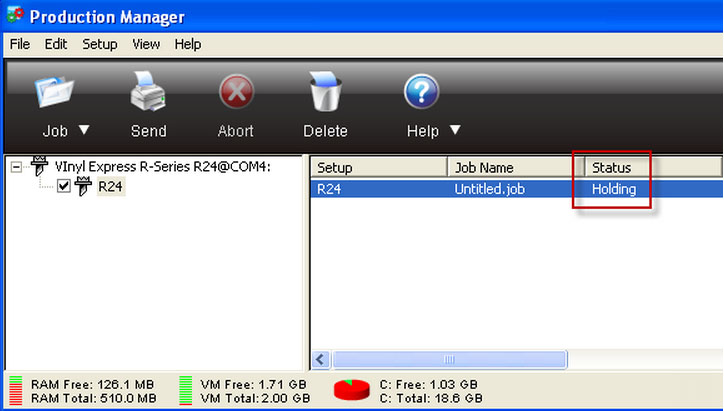
- Close the Cut/Plot screen and then open it back up. Make sure the cutter is showing in the top left corner of the Cut/Plot window.
- If “Hold in List” shows for the Send Mode status in Cut/Plot, click the drop down arrow and change it to “Send Now”.
You are now ready to send the job to the cutter. Be sure that the cutter is ready to receive and try it again.



































