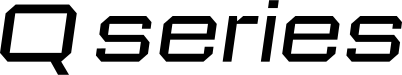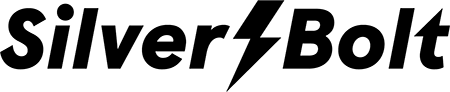At SignWarehouse we always strive to bring you the most up to date information about exciting new products. While we no longer carry Sawgrass Chromablast products we invite you read about all the amazing possibilities of sublimation including how to use sublimation to decorate mouse pads with the Sublime DS170 sublimation printer. Check it out by clicking on the link below.
Sublime DS170 Desktop Sublimation Printer
ChromaBlast is a digital transfer technology used to decorate cotton garments. It’s also more versatile than we’d thought. We’ve recently discovered and verified that you can use ChromaBlast ink and paper to customize mouse pads. Here's how you can do it.
Why does ChromaBlast Work on Polymer Coated Foam Mousepads?
If you’re an experienced ChromaBlast user, you may be a little confused right now. That’s understandable. The manufacturer has always maintained that ChromaBlast ink and paper can only be used with cotton. The process was designed for cotton garments in order to offer digital garment decorators a more popular and economical alternative to dye sublimation. Whereas sublimation only works for polyester garments and polymer-coated substrates-- like mugs, ceramic tiles, and mouse pads-- ChromaBlast is chemically engineered to cling to cotton. When heated on a press, the unique chemistry in ChromaBlast ink and paper forms a permanent bond with cotton fibers producing a printed transfer that cannot be washed out.
But mouse pads are polymer coated foam with nary a cotton fiber to be found. So why does this work? The key is that washing thing. Mouse pads aren’t laundered in hot water and detergent. So as long as the ink adheres to the surface, produces good image quality, and is abrasion resistant, it works as a mouse pad decoration method. Using the standard ChromaBlast time and temperature guidelines, we pressed a half dozen mouse pads with various images and found that the pads were dry and abrasion resistant. Further research has revealed that this is not exactly a revelation. Creative folks have been using ChromaBlast to decorate and sell custom imprinted mouse pads for a few years now, so it’s also been market tested. Now that we know why it works, let’s take a quick look at how it works.
If you are unfamiliar with ChromaBlast, please refer to our ChromaBlast 101 blog article for the basic workflow information. There are just a few differences between pressing T-shirts and mouse pads.
The Key Is To Kick Your Image Up a Notch
Our initial results were a qualified success because the image transferred well to the mouse pad, but with subdued color. This may be due to the fact that the Sawgrass ChromaBlast driver is designed for printing on bright white shirts and doesn’t have an alternate profile for mouse pads. Mouse pads are not bright white; far from it. Standard polymer-coated blank mouse pads are more off-white or light gray. This is less than an ideal substrate for digital process printing (Sawgrass SubliJet PowerDrivers have a dedicated mouse pads profile which compensates for the off-white substrate). To overcome this, you may need to edit the original artwork and increase the brightness, contrast, and saturation. To achieved the improved results seen in Fig 2, the original images was adjusted in Photoshop with a brightness bump of +15, a contrast increase of +10, and a saturation surge of +25.
Use A Swing Away Press And Don’t Press Too Hard
ChromaBlast is a thermal transfer process requiring a heat press to seal the image. Clamshell heat presses are not ideal for mouse pads because they’re a quarter of an inch thick. As a clamshell press is closed, it applies pressure from back to front. This can cause unwanted variations in image quality on thick items. A swing away press comes straight down applying even pressure across the substrate for a high quality transfer. SignWarehouse offers a wide range of swing away presses ranging from the JetPress JP12 and JP14 to the Digital Knight DK20S, DC16 Digital Combo, and the high tech Hotronix Fusion. When pressing something as thick as a mouse pad, you’ll have to dial back the pressure. Because of the thickness of the item, the pressure will be amplified, so use a light to medium pressure setting.
Mouse Pads Are Profitable Impulse Purchases
Typical prices for pre-printed generic mouse pads range from $2.00 and up. Don’t let that deter you. We’re talking about custom digital decoration here. As Jimmy Lamb so eloquently advised in our What do I charge webinar, the best profits come from selling something unique. A decorated item that recalls a vacation or other memorable event has much more value than something hanging from the shelf in a big box store. If you’re going to a live event with some souvenir shirts to sell, make some mouse pads to go with them. After all, if a customer buys a souvenir shirt, they can only wear and enjoy it occasionally, whereas a commemorative mouse pad can be enjoyed daily. The total cost for a ChromaBlast decorated mouse pad is only $2.95 for ink, pad, and paper. If you make a batch of 40 to sell at the drag strip or county fair, you can print them in a hour, sell them for $7.99 each and make an extra $200.00 or so. It’s not a mountain of money, but it’s a nice additional revenue stream.
So now you ChromaBlast users have another way to reap returns on your investment. You aspiring digital decorators have another angle to pitch to your significant other. “Look honey, we can print mouse pads with it too!” Remember to tweak your artwork to get satisfactory color quality and use a swing away for even pressure across the item. Consider offering them with souvenir shirts to get the best price. When you find the right market, you can use these nifty items to “pad” your bottom line.