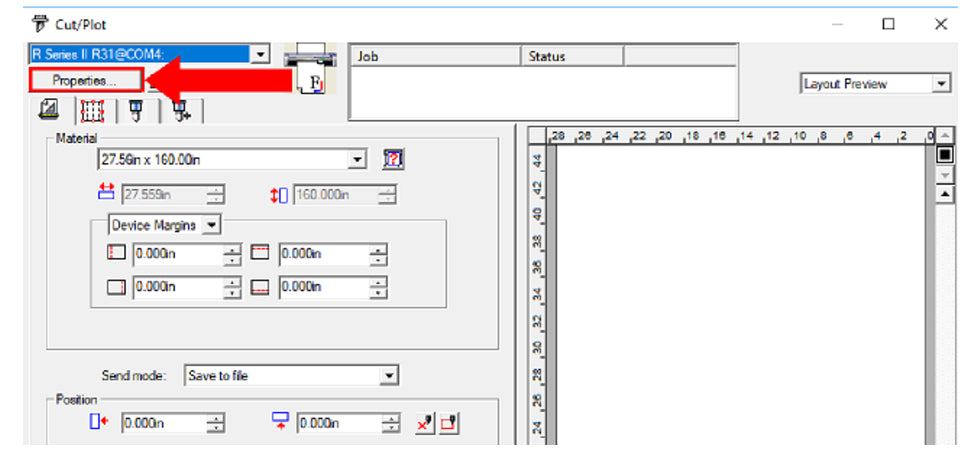Maximize your R-Series Vinyl Cutter's performance by making the following adjustments to your cutter's and software's default settings.
Step 1: Set Blade Depth
Blade Depth is how far the blade sticks out of the end of the blade holder and is a major factor in how well the machine cuts and how easy or difficult it will be to weed the material. Remember that the blade should only stick out of the blade holder far enough that it can cut through the material you’re cutting but it should not be out far enough that it could cut through the backing as well. You never want more depth than what is necessary.
Step 2: Set Blade Holder
When installing the blade holder into the cutter's cradle, it is not necessary to push the holder as far downward as possible. Instead, carefully set the blade holder so that the cutter can raise and lower the carriage arm without straining the motor or applying too much pressure (leaving hard impressions on the media's backing paper).
- Power on the unit
- Loosen the carriage arm locking screw
- Press holder down into the carriage arm so that, while at rest, the bottom of the holder is between ⅛ “ and ¼ “ above the media.
Step 3: Adjust Pressure and Speed
The cutter's pressure will affect the drag of the blade and the quality of the cut. The speed directly affects the quality of the cut, but it also governs the flow of information received from the computer. Running the cutter at a low speed may lead to slow buffering and a bottleneck of information.
- Set speed to between 400-600 mm/sec
- Set Pressure to 110 Grams
- Perform test cut, weed pattern, adjust Pressure setting as necessary.
Step 4: Adjust Software Settings
Along with addressing default settings on the cutter, we want to adjust the offset and curve quality found within our LXi software.
-
Access Default Job Properties
-
Go to Cut Tab
-
Set Knife Offset value to 0.011”
-
Set Curve Quality to Medium
You may choose to make further adjustments depending on the media on which your cutting. Nevertheless, the above settings are ideal for cutting most standard vinyl.